vB wrote:… A press on the rotary button would not only toggle between two outputs, but cylcle through Ana, Digi, P3/4, repeat…
You can store and use a “Setup” for each configuration.
If you enable or disable “ Load Volume with Setup”, to you get what you want.
Read manual page 29 (DAC), 30 (Pro) or 29 (2/4 Pro SE).
Loading certain “Setups” can be assigned to a button’s push on the device or IR Remote.
Read manual page 26 (DAC), 28 (Pro) or 30 (2/4 Pro SE).
Watch out:
The “Remap key” configuration is part of each individual “Setup” and needs to be set for each individual “Setup”.
This can be used to toggle through 2 or more Setups with one single button.
Works like this:
As the button assignment isn’t global, but part of each “Setup”, you can even have different assignments to the same button in each Setup - a nice feature that we can use for the following:
Choose ONE single button that you usually don’t need.
In Setup 1 assign: “load Setup 2”
In Setup 2 assign: “load Setup 1”
Now this single button toggles between both Setups.
This method can be extended to load even more Setups if needed, like:
In Setup 1 assign: “load Setup 2”
In Setup 2 assign: “load Setup 3”
In Setup 3 assign: “load Setup 4”
In Setup 4 assign: “load Setup 1”
Now the single button circles through Setup 1-4, clever, isn’t it?!
As for loading Setups ADI-2 asks for confirmation, a double-push is needed to execute the load.
Holding the button more than 1s, the button‘s original function is available.
Therefore I typically assign the SETUP button to load Setups – sic!
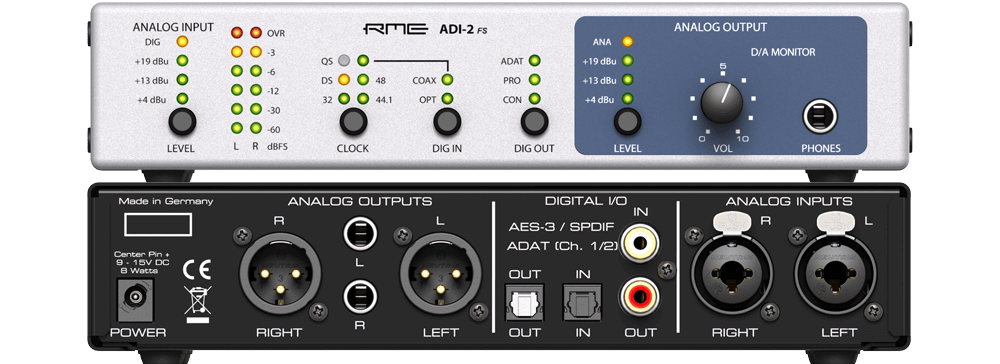
![]()
