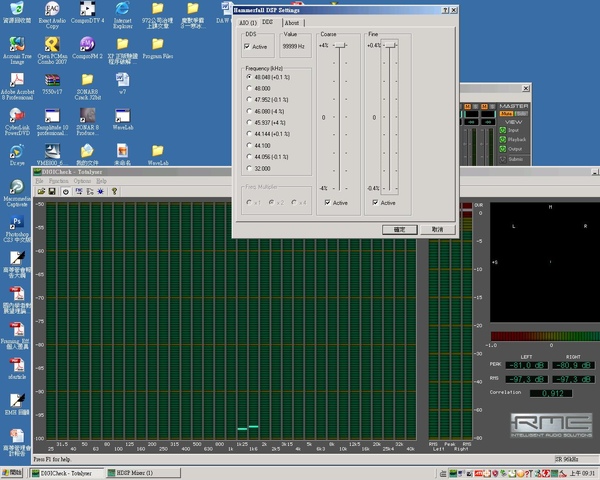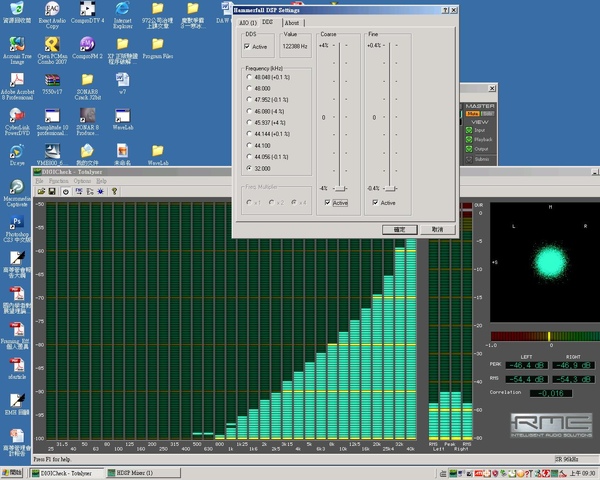Hey guys,
I managed to somewhat reduce the AIO hiss (my card IS modified but still had it apparently) by disabling hardware acceleration of the Display driver. Apparently anything graphics-related was causing most of the hiss. Note that these aren't sure-fire cures. For anyone interested to try, heres how:
For Windows XP: "Control Panel > Appearance and Themes > Display > Settings > Advanced > Troubleshoot"
For Windows Vista: "Control Panel > Appearance and Personalization > Personalization > Display Settings > Advanced Settings > Troubleshoot"
Look for Hardware Acceleration. Move the slider to anywhere below Full; None provides the most noise reduction. Uncheck 'Enable Write Combining' as well.
NOTE: This WILL screw up certain video players as well as games. If you find that your system becomes unstable or you do need the Hardware Acceleration for your applications to run properly, change it back to Full Acceleration.
//////
You can also adjust Visual Settings within Windows for Best Performance. Most of the settings won't do anything at all; but certain ones might lessen the hiss somewhat:
"My Computer > System Properties / View System Information > Advanced Tab > Performance" (XP)
"Control Panel > System and Maintenance > System > Advanced System Settings > Advanced Tab > Performance" (Vista)
Click on the Settings button and go to the Visual Effects tab. Select 'Adjust for best performance' and Apply. Disabling 'Enable Desktop Composition' under Windows Vista had the most significant improvement to the hiss for my system. At first, I thought the hiss was gone but after going back to my computer today I noticed there still was a teeny bit of hiss; but barely audible and hence not disrupting compared to before these optimizations.