Re: TotalMix FX version 1.50 supports remote control over network (Final)
First exit (not close) normal TMFX then start this one.
https://soundcloud.com/thesecretworld
BFpro fs, 2X HDSP9652 ADI-8AE, 2X HDSP9632
You are not logged in. Please login or register.
RME User Forum → TotalMix FX → TotalMix FX version 1.50 supports remote control over network (Final)
First exit (not close) normal TMFX then start this one.
This is just fantastic, I just wanted to say thank you!
Awesome work RME! All up and running here with TotalmixFX on macOS 10.12.6 and an iPad pro running iOS 11.2.6 (edit: running a Fireface UCX connected via USB Firmware v46, Driver v3.03), but only when I type in the full ip address, not the name of the server computer.
In the TotalmixFX Network Remote Settings it showed the name of the computer "andymbp", but when I typed this into the field on the iPad no connection was made. I typed in the full ip address and it connected straight away. Are there any other network settings on mac I need to change to get things working with a name?
Extension cards HDSP 9632 (AO4S-192) are ignored and the additional channels are not displayed on the remote PC.
Master channel Assign to a channel of the expansion card 3/4 5/6, then the master channel is completely away on the client search, on the main computer but everything works ..
:-) Habt ja noch Zeit ...
Grüße ...
Moved some posts again to the TM FX Questions & Answers thread.
Sorry that it took so long. We are extremely busy working on a multitude of subjects, but finally here it is! Post 1 has been updated with TotalMix FX 1.50 Beta 5, Mac and Win, and the corresponding Remotes 1.0 B5. News and changes:
- Storing/loading of ARC USB presets
- Toggle TM FX open/close via hotkey and ARC USB
- Inst and +48V option for ARC USB buttons
- Fixed: Peak Hold Time setting (Windows)
- Try to recreate Z-order of multiple TM FX windows when loading a workspace
[Fixed] Remotes: AI/AO modules not detected/shown
[Fixed] Remotes: renaming CRM channels is not possible
[Fixed] Remotes: wrong routing shown for last channel submix in mono mode
[Fixed] Remotes: Changing Mains to Mono was not blocked (caused crash)
And the biggest new feature is: Full Remote User Management! You can now assign rights to any remote user, with or without password, restricting the remote user to do anything, only view, or only edit a specific submix on a specific interface (personal monitoring submix). There are no instructions how to do that as it is VERY EASY, just follow the intuitive and logical dialogs!
The next iPad version is in the works as well, we hope to have it ready before Frankfurt Musikmesse.
Brilliant!
Thanks
Thanks for the update!
Very cool, thanks for the update !
Thanks for the update! Beta 5 installed and running well. Other band members love this.
iPad just updated ... Added sleep options! Nice
Yep, that was quick. Version 1.1 is now online.
Beta 5 is considered to be a release candidate. Unless someone finds a severe bug in it we will update all driver packages with TM FX 1.50 right after the Frankfurt Musik Messe - about next week.
UFX+, TMFX Remote 1.1 on iPad with TMFX 1.5 Beta 5 on Win 10:
No MADI playback channels shown, not in Mixer view nor in preferences. Under Layout Presets "All" is checked.
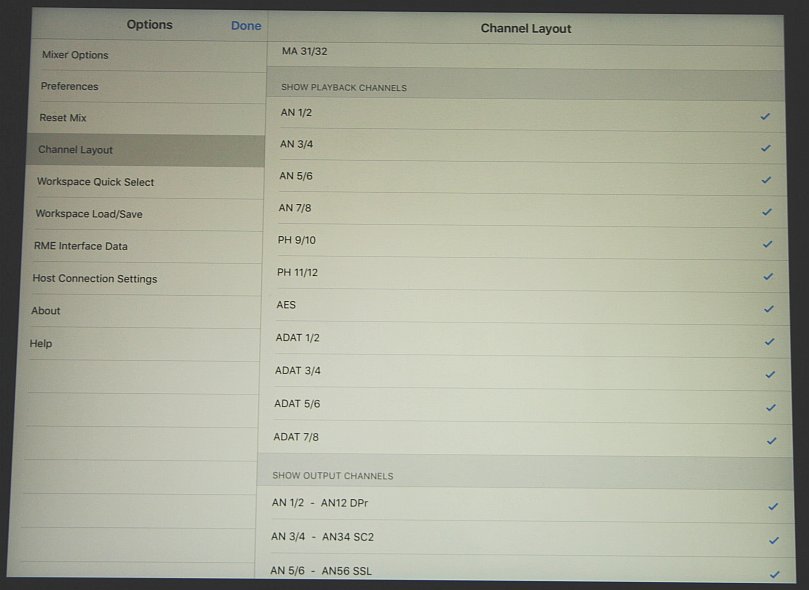
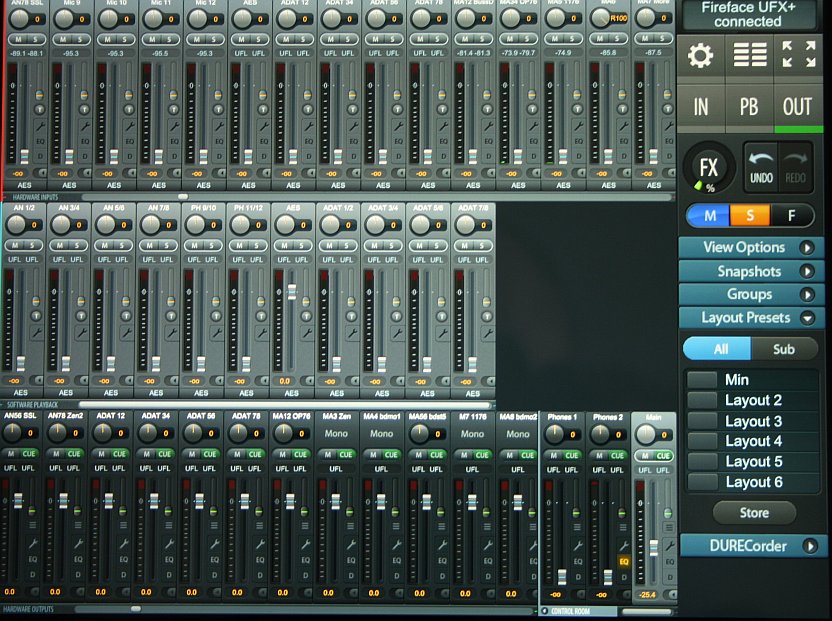
trying to setup the user authentication..
workis fine on my surface pro 4 with babyface pro
crashes on my main desktop rig with hdsp9652
as soon as i press add totalmix hangs
"The program TotalMixFX.exe version 0.1.5.0 stopped interacting with Windows and was closed. To see if more information about the problem is available, check the problem history in the Security and Maintenance control panel.
Process ID: 10ec
Start Time: 01d3d0ed0fd20247
Termination Time: 2
Application Path: C:\Windows\System32\TotalMixFX.exe
Report Id: b17b302f-94bc-42b6-99e8-ac5cf5a7953d
Faulting package full name:
Faulting package-relative application ID: "
same after restarting..
both machines are windows 10
Thanks Garry, we will check this after Musikmesse.
@fripholm: That looks like USB 2...
That looks like USB 2...
No, the UFX+ is connected via Thunderbolt. The white host LED is lit on the unit itself. The problem is also independent of sample rate - tried it at 48kHz and 88.2kHz. The input and output rows show all the channels, it's the playback row where MADI is missing on the ipad. Windows TMFX shows everything as well as TM Remote on another Windows machine...
Yep, that was quick. Version 1.1 is now online.
Beta 5 is considered to be a release candidate. Unless someone finds a severe bug in it we will update all driver packages with TM FX 1.50 right after the Frankfurt Musik Messe - about next week.
This is what I am looking forward to!
The input and output rows show all the channels, it's the playback row where MADI is missing on the ipad. Windows TMFX shows everything as well as TM Remote on another Windows machine...
Thanks for the clarification.
Just a quick post to say thank you and all working great here so far.
Windows 10. FF UCX.
I renamed the TotalMix.exe file that sits in C:\Windows\System32 and put the beta version there.
After enabling and getting the IP address in TotalMix and then using the remote on iPad Pro (old model) all works as expected.
Will report issues if and when.
Nice!
Will a completely autonomous operation with an iPad be possible, as in, using a UFX like a stagebox basically ?
Guys. Two days trying to connect my UCX and it all useless. Can't understand what i do wrong. I changed port number many times - no any connection between TotalMix Remote and my iPad 2 mini. It always shows "can't start up with this port" "no UDP..." etc. The firewall has been disabled. What can i do wrong?
update: looks like i finally approved host number between all the part. But after connection i do first move in app in iPad and Totalmix Remote shows up the message "No UDP data received at all. Please check firewall settings." But firewall is turned off!
You might have another firewall in your router or in your anti-virus software.
You might have another firewall in your router or in your anti-virus software.
When i open TotalMix Remote it always show the message "The network Remote cannot startup services on the selected port" (port is 7009). What i do wrong again?
Choose a different port, like 7010, 7011...and choose the same port on TM FX host and remote.
Which makes me wonder:
> no any connection between TotalMix Remote and my iPad 2 mini.
There is no connection between these two, but to the host where the UCX is attached, and where the non-remote TM FX 1.50 Beta 5 is running.
Feature Request for standard MIDI Control
I am aware that this feature request (or is it a bug report?) sounds oldschool in this thread, but I control Totalmix by a MIDI controller and since the FX version was introduced there is a big problem:
We cannot access the input and DAW rows by a controller unless we visually move the bank to the correct row. In older versions (time of Fireface 800) we could shift the bank fully up or down and fully left and it stopped there at the leftmost channel. From here we could move the bank to the channels needed.
This is no longer possible because Totalmix wraps the bank up/down movements. Bank up (note 41 or 96) goes Output >DAW > Input, > Output, > DAW > Input > Output, always circulating vertically. Bank down (note 40 or 97) does the same in the other direction. Means, we cannot programmatically go to a certain row. This is problematic for live performances because we cannot set Totalmix to a known selection state.
Now, since you are in programming mode, can you please fix this?
Request: Bank up/down controlled by MIDI should stop at the upper/lower row.
Many thanks in advance!
Sorry, I forgot something about standard MIDI control:
Since we cannot set the bank vertically by MIDI because of it's cycling behavior, a Controller cannot set a specific bank in the input- or DAW row of Totalmix. Therefore we cannot use pitchbend to set the volume faders but have to live with the coarse resolution of 0-127. If you for example work around -15 dB on the input faders, one step is approx. 0.5 dB. Often audible during fades.
I am talking about foot controllers and other standard MIDI controllers and Max/MSP, which would be able to select channels, if Totalmix would allow it.
Please allow me to repeat the feature request (or bug report):
Bank up/down controlled by MIDI should stop at the upper/lower row.
Just an update:
installed version 1.5 beta 5
Still having issues controlling faders with Ipad app (currently no fader sync and moving faders in app has no effect).
Interface is UFX II
Also noticed that hitting any solo button in app will activate that master solo on/off button in totalmix PC.
Seems some mapping is missing and other mapping is to wrong component.
Works perfectly over here. Seems your network blocks or scrambles the transmission. What latency values do you see in the Host Connection Settings beside the IP address? Should be below 200 (I get below 30 here).
Thanks Garry, we will check this after Musikmesse.
@fripholm: That looks like USB 2...
hi MC, just to confirm this issue is no more.. i suspect something weird with my setup... everything is working perfectly on both my main desktop and mobile rig!
thanks
Garry
Works perfectly over here. Seems your network blocks or scrambles the transmission. What latency values do you see in the Host Connection Settings beside the IP address? Should be below 200 (I get below 30 here).
Thanks MC. I was wondering what that number was.
Mine floats between 3 and 5.
ToitalMix Remote on the iPad uses WiFi. It does not use or need the Camera Connection Kit. What are you trying to do here?
Hello
sorry i used the wrong topic
Regards
For the heck of it, I tried reinstalling the ipad app. Sure enough, now my faders, solos and everything else seem to be working just fine. I believe I had updated my iOS since I first installed it, so the software update may have helped after reinstall.
Either way, working great now.
Thanks!
Hello,
I tested the new Mic Preamp Settings on the ARC USB with 1.5.0 Beta 5 on my UFX+.
I configured button 1 to toggle phantom power: toggle works but does not show the status via the button led.
I configured button 2 as encoder for mic preamp gain: encoder works and button led light up. But it would be nice to see the new gain level on the UFX+ display. Something like I see when I change the level of my main output. When I first click the button "Mic/Gain" on the device itself I can see a screen showing the gain level. Would be cool if this screen will show up automatically for the changing channel.
Kind regards,
Philipp
Hello!
I need help, I just can't get it to work. I always get the error message "The Network Remote can not start up services...". Firewalls in macOS and on the router (I bought a dedicated one) are deactivated and I have no Antivirus software running. I double checked (or better 10x checked) my settings, I'm pretty sure they are correct. I tried about 15 different ports between 7000 and 7088.
Sometimes it is ignoring its own error messages and just works, but not reproducible.
What could it be? Maybe another process that comes in the way?
Edit: I also get the "No UDP Data received" error message
Btw, I'm on macOS Sierra 10.12.6 and iOS 9.3.5 (very old iPad)
Hello,
I found a minor bug in TotalMix Roemote for iPad.
- In the options menu the Buttons "Options" and "Done" in the bar at the top are acting weird. If I open the selection menu on the left side, the button "Done" moves from the top right into this menu. If I now select the same category of this menu again or close the menu by tapping somewhere on the screen, the "Done" button stays somewhere in the middle of the top bar.
- If I close the Options by tapping "Done" while it is in the middle of the top bar and open the Options again, the "Done" button is still in the middle. Then hitting "Done" again and opening Options a second time, the "Done" button is on the right side of the top bar where it belongs.
This also happens when opening the Options, opening the selection menu on the left side, select an other category, closing the Options by hitting "Done", which then is the on the right side of the top bar and opening the Options again.
- Also, when I'm in the "Workspace Load/Save" part of the Options, the "Edit" button takes the place of the "Done" button on the right side of the top bar. To close the options frome here, you have to open the selection menu on the left side and hit the "Done" button which then apppears with the menu. Thats also kind of weird.
- Also had a Bug I can't reproduce anymore at the moment. When I closed the Options by hitting "Done" inside the selection menu on the left side and then opened the Options again, this selection menu was still open.
The "Options" button, which is normally located on the left side of the top bar and only visible when the selection menu is closed, slipped somewhere in the middle of the top bar while the selection menu was opened. In this situation i could step through the selection menu without it being closed like it would normally do when i select something in the menu.
- Also had one more bug which occured randomly. When opening the selection menu on the left inside the Options, the "Done" button, whitch then mormally slips into the selection menu, slipped to the right position but behind this selection menu. This mainly occured directly after starting the program.
I know, that this is a minor bug, but maybe it'll help you improving this awesome Software.
I also just testet the User management. It works fine so far. I know that this is a brand new feature, but a few things are weird (at least to me):
- In Totalmix remote for iPad: going to Options, host "Host Connection Settings"; why is the switch behind "User Authentication" labeled with "disable" and enabled at default? From my perspective the switch should better be labeled with "enable" and disabled at default. But maybe thats just my personal taste ![]() .
.
Edit: I just thought, why do you need this siwitch at all? You just tipe in your username and password, done. Maybe additionally an save button or something. Whether this has a function or not depends on if usermanagement is enabled in Totalmix 1.50 or not anyway. I don't know, its just a little bit weird. Maybe a little message inside the Options menu like "logged in succsessfully" or "Username and/or Password wrong" would be nice. And then a massage like "User management currently not enabled in Totalmix FX" or something like that if it is disabled.
Or on the mixer screen, in the top right corner where it says connected, you could add a row which says "logged in as ..." or something like that.
- Don't know how much of a programming effort this would be: In totalmix Remote for iPad; when i don't have Access to specific submixes or anything at all, i can still move the faders. Maybe it would be nice to gray out all faders I have no access to so i can't move them at all. (Maybe again, just my personal taste here)
Edit: another idea i just got: why not make the submixes i have no control over invisible so only the submix i have control over is visible? That would make the surface much cleaner. Maybe additionally with an option, where you can choose if you want the other submixes displayed greyed out or if they should be invisible.
- In Totalmix FX 1.50 on windows: going to options, network remote settings, add or edit a user, in the area "Rights"; maybe it would be nice to gray out the drop-down menu behind "Edit Submix" if this option is not selectet.
(personal taste again)
Besides (I don't know if this would be necessary yet) it maybe would be nice to have the possibility to choose more than one submix a user can have control over.
So far,
Philip
Thanks for the detailed feedback. To enable more than one submix it should be possible to use the same user name, with or without password, multiple times.
Edit: doesn't work. We'll check.
We will now release the final TM FX 1.50 host versions through driver updates in the next days. But they are also available via the links in the first post (including updated help). The Windows version is called rc1 as we had some more last minute changes/fixes with ADM that needs more verification, but should be finished today as well.
Will there also be an update to the ipad version that fixes the missing MADI playback channels on a UFX+?
Or is this supposed to be fixed already? Because on the ipad they still won't show at my end ![]()
Handbook chapter 33 .. seems to be only possible in CC mode to support 12 or 24 channels if I understand this correctly.
He talks Remote ![]()
Yes, update coming.
Hello!
I made it work now by typing in the Host name instead of the IP address on the iOS app's settings. Is this a bug, or did I do something wrong?
Anyway, thanks for this great new feature!!
Some last minute changes and fixes prevented the big rollout, so we might see this over the weekend or Monday. We found the last known crash cause in the iPad app, the next version 1.12 should be not only fully working but also super stable. While working on this we found a small issue overlooked so far - the point showing the current level on the Dynamics graph will only start moving on the remotes when Dynamics has been enabled from the host side.
So don't worry, TM FX 1.50 is in perfect condition for you to enjoy its new features soon.
Brilliant and smooth here, 802 @ Win10 & iPad
Thanks so much for this!
So don't worry, TM FX 1.50 is in perfect condition for you to enjoy its new features soon.
It's super reliable already.. Loving it!! Value adding to the entire range of RME kit!
Hi all.
This is my first post ever. I have been using TotalMix FX 1.50 beta 5 for a while with my Fireface 800 (actually 2 or even three of them connected on same FW800 cable sometimes). I recently bought the ARC USB and I love it.
But one problem with the TM FX 1.50: When I wake the computer up (from sleep) (Mac mini macOS 10.13.4), there is a problem with controlling the sliders from the ARC USB. Instead of a smooth movement in steps of 0.5 dB (in the upper region at least), the sliders jump in bigger steps. The step size seems to vary from time to time: it can be 3 dB, 6 dB and more. It can even jump all the way from bottom to 0 dB in one giant step for a single increment on the ARC wheel! The step size is (randomly) set for each time I wake the computer, but once awaken, it stays the same until I restart TM FX.
After restart of TM FX, it always goes back to normal step size (0.5 dB).
So now I have to restart TM FX 1.5 every time I have woken the computer from sleep.
In the system logs I can see one thing thats is happening for every time I wake the computer up:
/Library/Logs/DiagnosticReports/TotalmixFX_2018-04-30-102439_OrgRes.wakeups_resource.diag:
…
Wakeups: 45001 wakeups over the last 280 seconds (161 wakeups per second average), exceeding limit of 150 wakeups per second over 300 seconds
…
I also have a Fireface ufx, and (if so requested) I could test with that and also with the official TotalMix (non-beta) version.
Hope this could be of help to find last issues with the release candidate.
/Folke
The final version of TM FX is in the first post. Please try it.
Hi Matthias,
Thank you, I tested the "final" version and it behaves the same way after wake up. If you want me to test further, let me know.
/Folke
This issue can not be reproduced easily on our side. Can you give a more detailed description of how the steps change, like a kind of small table over the whole fader path? That might give us a clue comparing this to the default values (which we know, so you don't need to write down those).
Or is the Vol wheel not correctly assigned to only one of the two (or three) Firefaces? Neither buttons nor wheel are allowed to be used by more than one unit at a time, which needs a proper setup in the ARC USB Settings of all interfaces. For that you have to select the interface in the upper right corner of TM FX, then open the ARC USB dialog. Save, then change to the other interface and do it again.
Of course this would mean the problem is also gone if you use only one Fireface 800.
Hi Matthias!
I have to apologise, but you are right: I had not understood how the ARC works. I have now tested:
1/ Only one ff800 connected: ARC USB Setup: Deafult: works ok.
2/ Two ff800 connected but one of them has (ARC USB Setup: "Disabled computer-connected ARC USB" checked) or (All Off): works OK.
3/ Two ff800 connected and ARC USB enabled, BUT care taken that all of the Control keys or the encoder are set to to have a function activated FOR ONLY ONE of the ff800!: Now OK!
As you can expect, I had not understood 3/. I had not understood that there are separate RMC settings for the interfaces, despite that the ARC USB is a GLOBAL remote for all interfaces. And now I realise that the ARC also shows the current status of the switches from ALL connected interfaces that are enabled for respective switch. (This explains why I sometimes got blinking lamps on the ARC; there was a conflict between the two ff800's status).
I remember I had trouble finding documentation that explained how the ARC should be set up in a multi interface environment. Maybe I missed it completely. Any way, my mistake could be a good example of how to NOT set things up. The conclusion 3/ could probably help other users to avoid my mistake, and it wouldn't hurt to to be very clear on this.
I also realise that having the ARC control working in this global way, is much more powerful than limiting the function to one interface only. But of course one must understand point 3/.
Once again, my apologies!
M f g,
Folke
RME User Forum → TotalMix FX → TotalMix FX version 1.50 supports remote control over network (Final)
Powered by PunBB, supported by Informer Technologies, Inc.