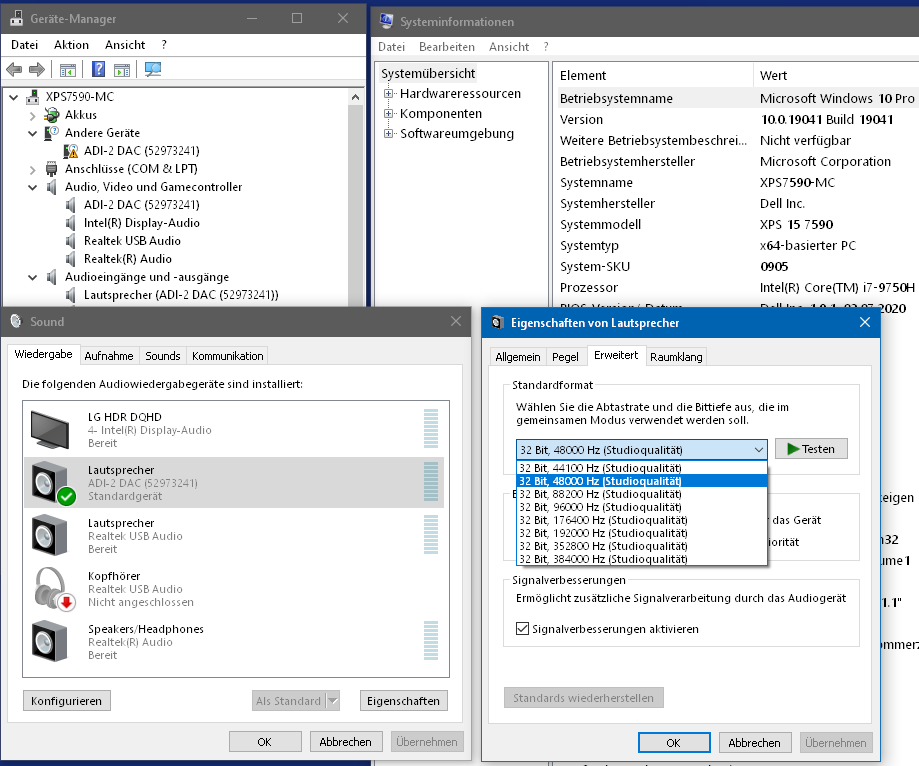I have this same issue (posted on 6/17/2020 at https://forum.rme-audio.de/viewtopic.ph … #p155954).
@milonet2k (https://forum.rme-audio.de/viewtopic.ph … 61#p157461) and I have compared notes and what we have a workaround but not a fix -> start and stop playback while using the ADI-2 DAC and no BSOD.
However, stop playing the ADI-2 DAC and then power it off -> BSOD.
Roon is the software I am using. They are aware of the issue as well, posted there at the same time as here. Now that it happening with other software, it seems less likely that Roon is the issue and more likely that the RME driver is the issue.
I don't understand the reason for saying rollback or wait - that does not make sense for 3 reasons
1) The previous version (1909) is not available from MS.
2) Deferring the upgrades may not be wise from a security and/or stability standpoint.
3) I understood RME to be an excellent vendor (from ASR) w/r/t quality, firmware and driver updates, hence my purchase.
It would help to explain the rationale behind not investigating this issue now that more than one person has acknowledged my original complaint, e.g., resource driven, not enough complaints, etc. That would be a good thing to know at this point and going forward to set expectations.
To test the MS hypothesis, I roll forward on new windows 10 builds as they become available, yesterday to build 20180, to no avail. I reinstalled drivers and Roon in each incarnation. So waiting for an MS fix may not be a solid strategy.
Please take this seriously.
Thanks.
=================================
FYI: Below is a dump off an intel machine different from my original post (motherboard, gfx card, peripherals, etc.). I used this machine to confirm the issue was not specific to that computer, but was repeatable on another. Let me know if you need any more details.
******************************************************************************
* *
* Bugcheck Analysis *
* *
*******************************************************************************
PFN_LIST_CORRUPT (4e)
Typically caused by drivers passing bad memory descriptor lists (ie: calling
MmUnlockPages twice with the same list, etc). If a kernel debugger is
available get the stack trace.
Arguments:
Arg1: 000000000000009a,
Arg2: 0000000000206655
Arg3: 0000000000000006
Arg4: 0000000000000002
Debugging Details:
------------------
KEY_VALUES_STRING: 1
Key : Analysis.CPU.mSec
Value: 3890
Key : Analysis.DebugAnalysisProvider.CPP
Value: Create: 8007007e on YOLKS
Key : Analysis.DebugData
Value: CreateObject
Key : Analysis.DebugModel
Value: CreateObject
Key : Analysis.Elapsed.mSec
Value: 12655
Key : Analysis.Memory.CommitPeak.Mb
Value: 90
Key : Analysis.System
Value: CreateObject
Key : WER.OS.Branch
Value: vb_release
Key : WER.OS.Timestamp
Value: 2019-12-06T14:06:00Z
Key : WER.OS.Version
Value: 10.0.19041.1
ADDITIONAL_XML: 1
OS_BUILD_LAYERS: 1
BUGCHECK_CODE: 4e
BUGCHECK_P1: 9a
BUGCHECK_P2: 206655
BUGCHECK_P3: 6
BUGCHECK_P4: 2
CUSTOMER_CRASH_COUNT: 1
PROCESS_NAME: System
STACK_TEXT:
ffff9c8e`63e5eeb8 fffff807`7542b131 : 00000000`0000004e 00000000`0000009a 00000000`00206655 00000000`00000006 : nt!KeBugCheckEx
ffff9c8e`63e5eec0 fffff807`7526f2e6 : ffffea61`42171c50 ffff9c8e`63e5f030 ffff9c8e`00000002 ffffea75`00000000 : nt!MiDeleteNonPagedPoolPte+0x1bbd21
ffff9c8e`63e5ef30 fffff807`752692fa : 000141b6`00000000 00000000`00000000 00000000`00000000 ffff9c8e`63e5f500 : nt!MiClearNonPagedPtes+0x162
ffff9c8e`63e5f160 fffff807`75269362 : 00000000`00000000 ffff9c8e`63e5f2d1 ffffffff`ffffffdf 00000000`00004000 : nt!MmFreePoolMemory+0x1aa
ffff9c8e`63e5f1e0 fffff807`7526df8a : 00000000`0000000c 00000000`00000000 00000000`00000000 00000000`00000000 : nt!RtlpHpEnvFreeVA+0x12
ffff9c8e`63e5f210 fffff807`7526afc3 : 00000000`00000001 ffff8300`019cdd00 00000000`0000000f 0000000f`fffffffc : nt!RtlpHpFreeVA+0x3a
ffff9c8e`63e5f250 fffff807`752a617e : 00000000`00000000 00000000`ffffffdf 00000000`00000000 00000000`ffffff77 : nt!RtlpHpSegMgrCommit+0x1e3
ffff9c8e`63e5f320 fffff807`75268411 : ffffc284`00000001 ffffc284`2e300040 00000000`00000068 00000000`00000021 : nt!RtlpHpSegPageRangeCommit+0x1ee
ffff9c8e`63e5f3c0 fffff807`75267eab : ffffffff`ffffffff 00000000`00000021 ffffffff`ffffffff ffffc284`1f5ff000 : nt!RtlpHpSegPageRangeCoalesce+0x1b1
ffff9c8e`63e5f440 fffff807`75240dc2 : 00000000`00000000 ffffc284`0fe00100 00000000`2e300000 00000000`00000000 : nt!RtlpHpSegPageRangeShrink+0xeb
ffff9c8e`63e5f4b0 fffff807`759c2019 : 00000000`00000000 00000000`00000000 ffffc284`2d2cf250 01000000`00100000 : nt!ExFreeHeapPool+0x6b2
ffff9c8e`63e5f590 fffff807`73087d36 : ffffc284`2d2c0082 ffffc284`00000001 ffffc284`00000000 fffff807`7520198e : nt!ExFreePool+0x9
ffff9c8e`63e5f5c0 ffffc284`2d2c0082 : ffffc284`00000001 ffffc284`00000000 fffff807`7520198e 00000000`00000000 : madiface_usb_64+0x7d36
ffff9c8e`63e5f5c8 ffffc284`00000001 : ffffc284`00000000 fffff807`7520198e 00000000`00000000 00000000`00000001 : 0xffffc284`2d2c0082
ffff9c8e`63e5f5d0 ffffc284`00000000 : fffff807`7520198e 00000000`00000000 00000000`00000001 ffffc284`274d2a70 : 0xffffc284`00000001
ffff9c8e`63e5f5d8 fffff807`7520198e : 00000000`00000000 00000000`00000001 ffffc284`274d2a70 ffff8a8c`a7603750 : 0xffffc284`00000000
ffff9c8e`63e5f5e0 fffff807`7308df09 : ffffc284`2d2c51a0 ffffc284`2d2c53c0 ffffc284`0fdfd120 ffffc284`0fdfd120 : nt!HalPutDmaAdapter+0xe
ffff9c8e`63e5f610 ffffc284`2d2c51a0 : ffffc284`2d2c53c0 ffffc284`0fdfd120 ffffc284`0fdfd120 00000000`00000000 : madiface_usb_64+0xdf09
ffff9c8e`63e5f618 ffffc284`2d2c53c0 : ffffc284`0fdfd120 ffffc284`0fdfd120 00000000`00000000 ffffc284`2d2c5418 : 0xffffc284`2d2c51a0
ffff9c8e`63e5f620 ffffc284`0fdfd120 : ffffc284`0fdfd120 00000000`00000000 ffffc284`2d2c5418 ffffc284`2d2c5050 : 0xffffc284`2d2c53c0
ffff9c8e`63e5f628 ffffc284`0fdfd120 : 00000000`00000000 ffffc284`2d2c5418 ffffc284`2d2c5050 fffff807`7308d934 : 0xffffc284`0fdfd120
ffff9c8e`63e5f630 00000000`00000000 : ffffc284`2d2c5418 ffffc284`2d2c5050 fffff807`7308d934 ffffc284`24643300 : 0xffffc284`0fdfd120
SYMBOL_NAME: madiface_usb_64+7d36
MODULE_NAME: madiface_usb_64
IMAGE_NAME: madiface_usb_64.sys
STACK_COMMAND: .thread ; .cxr ; kb
BUCKET_ID_FUNC_OFFSET: 7d36
FAILURE_BUCKET_ID: 0x4E_9a_madiface_usb_64!unknown_function
OS_VERSION: 10.0.19041.1
BUILDLAB_STR: vb_release
OSPLATFORM_TYPE: x64
OSNAME: Windows 10
FAILURE_ID_HASH: {26aff8c8-385d-5a05-dd39-344a3842bb30}
Followup: MachineOwner
---------