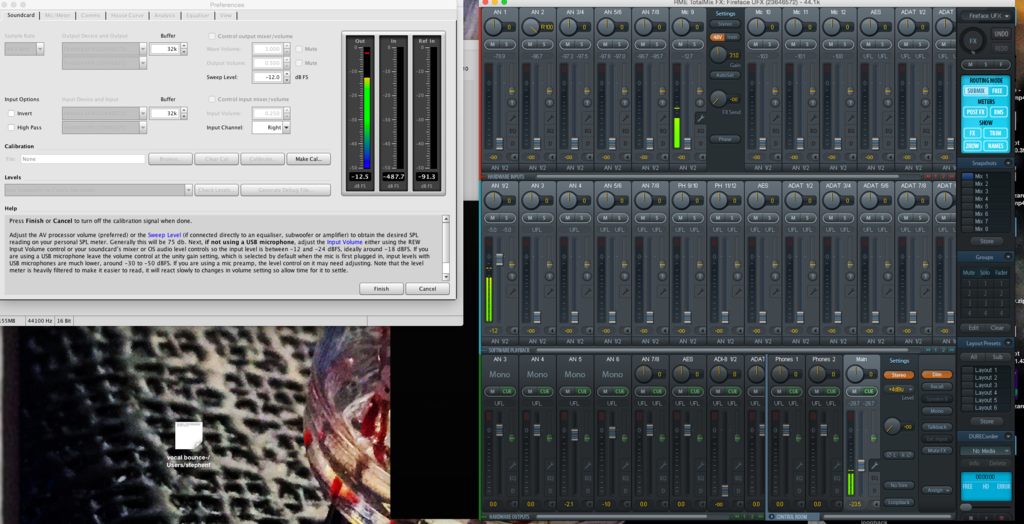Topic: touting Using UFX for RoomEqWizard
Hi there, I'm attempting to measure the frequency response of my room with Room EQ Wizard!
I have a Neumann U87 plumbed into mic input 9 on the UFX (Phantom Power is on)
I can only get input into Room eq wizard if 'loopback' in enabled on the master channel of TotalMix.
How do I route totalmix so that I can get the output of the mic into Room eq wizard to run the test?
In Room EQ wizard the only options it gives me for input are 'Fireface UFX' left or right (I'm assuming this is hw input one and 2 which is probably the problem)