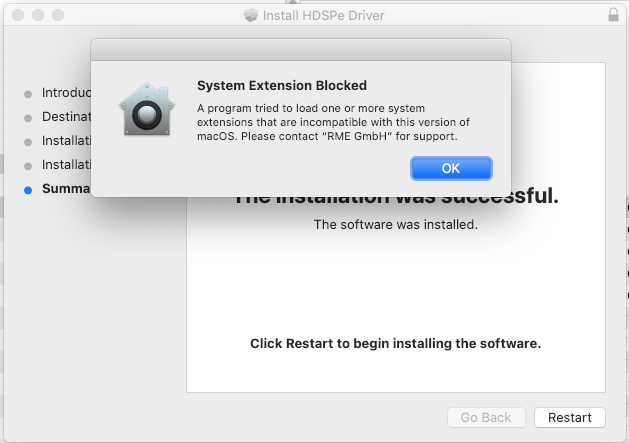Topic: Cannot install newer driver on macOS
I have the following setup:
Macbook Pro 15 Late 2013 -> Thunderbolt Cable -> Sonnet Adapter -> HDSPe Express Card -> Multiface
running with driver 4.12 under macOS 10.14.6 High Sierra.
I'm unable to install a newer driver like 4.15_3. During the installation I get a pop-up windows which says that the installation is not compatible with my system. The driver should be compatible with 10.9 and later.
Am I doing something wrong?