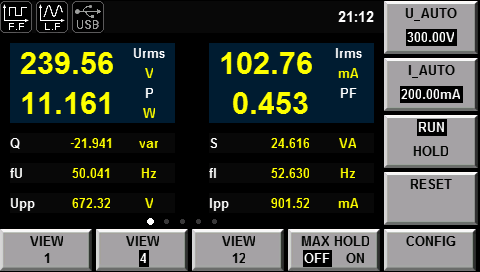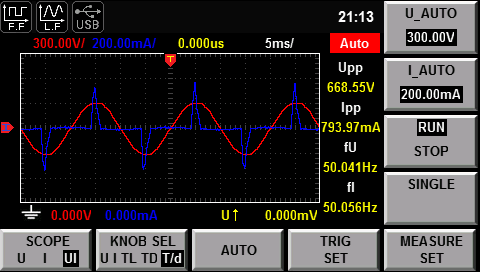Topic: Why does my UCX II generate so much heat even whilst idling?
My room's temperature right now is 32 °C (I have no air conditioning) and my Fluke 28II multimeter's temperature probe, which has an accuracy of ±2 °C, says the underside of my UCX II chassis temperature is 48.7 °C. For reference and context, the temperature of the underside of my gaming laptop with an Intel Core i7-6700K CPU is 45.6 °C in the same room. I've just checked the user manual and it says the operating temperature range of the UCX II is +5 °C to +50 °C, does this refer to ambient temperature or the device's temperature?
The component that generates most of this heat are the 4580 dual audio op amp ICs. Is there any way to selectively disable these op amps when they are not needed? It would be nice if, for example, muting an output would also turn off its corresponding op-amp.
Right now I'm only using the AES/EBU I/O (I'm not using any of the onboard FX, mic pres or anything else) so basically those op amps are wasting a lot of electrical power. The user manual says the UCX II typically draws 13 W but, judging by the chassis temperature, I think that might be an understatement and this is is something want to confirm empirically.
If there is no way to turn off the op amps, is this functionality something that could be added in the future via a firmware update? I suspect the answer is "no" because the ICs are probably connected directly to the power rails.
If the temps I'm seeing are considered normal, I don't have a problem with that because this is something RME will have already tested. The problem for me is that 1) my UCX II adds a lot of heat to my already hot room which is uncomfortable during the summer and 2) it wastes electrical power.
It would be interesting if RME could comment on this. Thanks!