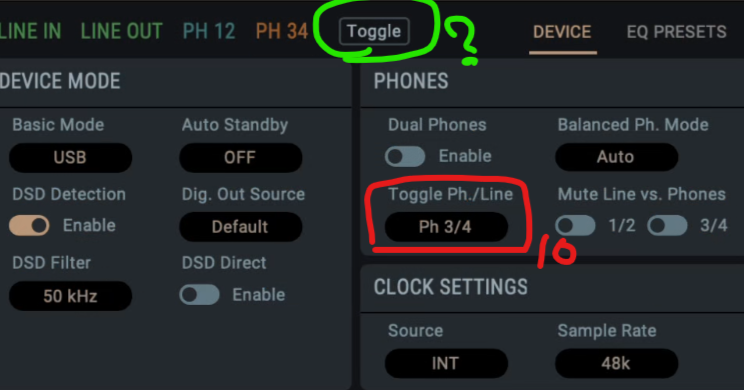Nice, I didn't know there was an implementation of Broadlink RM4 for Windows now.
But I don't want to use another UI (we already have the greatest remote UI now), I want to use a wheel (like surface dial or generic usb wheel) : much more useful in everyday's studio, as you can jump from mouse to wheel without having to open an UI or window...
I succeeded in a new way without Home Assistant, using sendmidi and its commands in a basic batch file...
Here it is:
@echo off
set "sendmidi=%~dp0\sendmidi.exe"
set "volume_sensor_folder=%~dp0\VolumeLevel_ADI"
set "default_volume=1C61"
if not exist "%volume_sensor_folder%" ( mkdir "%volume_sensor_folder%" >nul 2>&1 )
cd /d "%volume_sensor_folder%"
for %%a in ("%volume_sensor_folder%\*") do ( set "current_volume=%%~na")
if "%current_volume%"=="" (set "current_volume=%default_volume%")
set /a "decimal_volume=0x%current_volume%"
set /a "new_volume=%decimal_volume%+5"
cmd /C exit %new_volume%
set "new_hex_volume=%=ExitCode:~-4%"
set "val1=%new_hex_volume:~0,2%"
set "val2=%new_hex_volume:~-2%"
cd /d "%volume_sensor_folder%"
del /f /s /q "%volume_sensor_folder%\*" >nul 2>&1
echo >"%volume_sensor_folder%\%new_hex_volume%"
"%sendmidi%" dev "ADI-2 Pro Midi Port 1" system-exclusive hex 00 20 0D 72 02 1B %val1% %val2%
goto :eof
But it implies new caveats:
- I need to use a folder to "write" and remember" the current volume (and set a default volume, in case).
- I need to convert decimal to hex and back
- I only found how to change one parameter at a time (1-2 or 3-4), where with Broadlink and Home Assistant I just control "current selected output"
- Related to same problem, I can not toggle between outputs for "selected volume" like on the physical remote, or through Broadlink (Which is basically same as physical remote) and HA...
It seems this function hasn't been implemented in midi.
This is very useful this way...wheel for volume wheel click for toggle...So for now I stay with Broadlink.
I will check if there is a way to toggle volume control with your solution.
And it's a pain...the maths between device values, bytes and sysex (excel file) make my brain fry!
ps: might create new thread to not hijack this one.