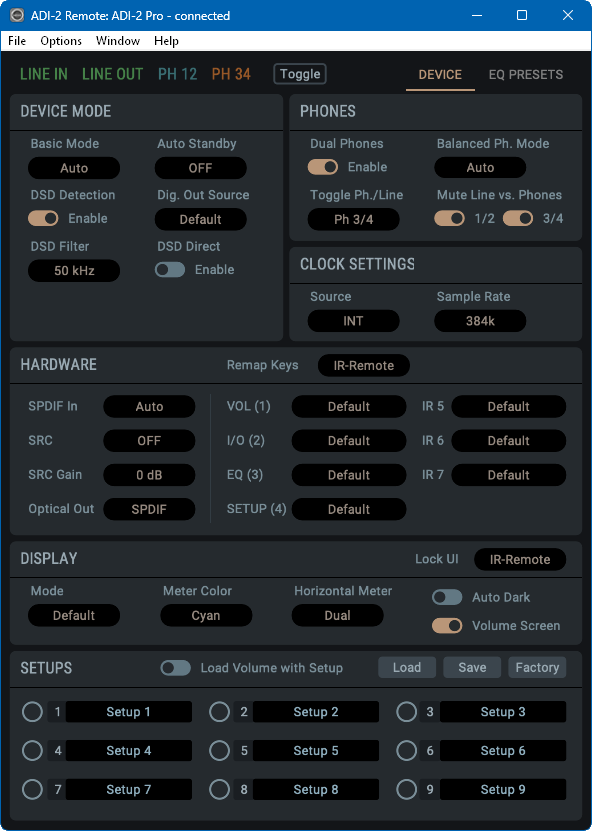Topic: ADI-2 Remote Pre-Release: Step 3 – support for the whole ADI-2 series
ADI-2 Series Remote – Mac & Windows full series support, v 1.3
Prologue
After the successful release of the ADI-2 Series Remote for macOS, Windows and iPadOS for the ADI-2 DAC, see here for all details:
https://forum.rme-audio.de/viewtopic.php?id=37669
https://forum.rme-audio.de/viewtopic.php?pid=205246
we’re ready to go public with Windows and Mac version 1.3 beta 2 (Updated to release, see below) - which supports all ADI-2 DAC, ADI-2 Pro and the ADI-2/4 Pro SE, with all and any functionality. This includes full support for DSD modes and hardware differences like Direct DSD, and many small fixes and improvements since the last public version. Dual Volume mode is also supported, but a bit more flexible than on the unit itself, by the option Link on every output page.
Important
All ADI-2 units need a firmware update to support all functions correctly.
Windows only: when a driver is used then the latest driver version 0.9827 or higher must be installed (link below). If used with UAC-2 OS support no driver is required, other than for the firmware update process itself.
The ADI-2 Remote app
The app consists of several main pages: first line input (for 2 Pro and 2/4 Pro), then one per output (Line Out, Phones Out, IEM Out etc), then a general Device page with all channel unrelated settings, and a PEQ Editor that can be used to edit, save or load PEQs without changing the currently active EQ (listen to music while you play with it…).
The app is interactive and fully synchronized. Change the volume on the unit or in the app – both will stay in sync. When toggle mode is active and Toggle is clicked the current channel page will change accordingly. Same when plugging/unplugging phones when Mute vs. xx is active. Etc. If no device is found the app enters Demo mode with ADI-2/4 Pro shown, so anyone interested can have a look. In fact it is possible to create or edit PEQs even while offline, with the PEQ Editor, and load and save these from/to disk.
The app itself has two Settings available directly from the app menu. One disables the automatic change of shown output page. The other one enables to load up to 20 PEQs simultaneously into the unit via a Setup file. This is a nice feature for copying device states quickly between units, but usually users want to have full control what to load and then only load one or the other PEQ to specific slots – that’s why this option is off by default.
Also please note that Setups can not be downloaded or stored in bulk. It is possible to load an existing Setup into the app, modify it, and store it back into the unit. But only a single one, so one after the other.
Still something missing?
The app misses the Status Overview screen/info. This feature will be added later.
There should be no major bugs or problems using beta 2. But one hint: in rare cases the new MIDI port is switched off after the firmware update, although it should be ON by default. If the app remains disconnected, check this port setting on the device and correct it.
Help file included!
Although the app should be easy to use and self-explanatory - if something is unclear please read the included help (German and English).
System Requirements
The app uses the same graphics engine as DigiCheck NG, so the same system requirements apply: Windows 10 or higher, and a graphics card that supports Direct3D 12. This might exclude some older computers, even when running Windows 10, for example with Intel integrated graphics HD4600 and HD4000.
Current (and required) Firmware versions:
ADI-2 DAC: USB=81, DSP=59
ADI-2 Pro: USB=267, DSP=122
ADI-2/4 Pro SE (Hw Rev 6): USB=72, DSP=36
ADI-2/4 Pro SE (Hw Rev.7): USB=209, DSP=36
In case of a Windows driver make sure it is version 0.9827 or higher.
Downloads Windows
Windows Firmware Update Tool (FUT): https://www.rme-audio.de/downloads/fut_madiface_win.zip
Windows app with installer, v1.3: https://www.rme-audio.de/downloads/adi2remote_win.zip
Windows MADIface series driver: https://www.rme-audio.de/downloads/driv … _09827.zip
Downloads Mac
Mac Firmware Update Tool (FUT): https://www.rme-audio.de/downloads/fut_madiface_mac.zip
Mac app with installer, v1.3: https://www.rme-audio.de/downloads/adi2remote_mac.zip
One more thing – for vinyl fans: the Remap Keys of the 2/4 Pro SE now include RIAA Gain up and down (includes on/off), and RIAA Mono Bass as options.
Now - have fun!
Update: Changes in 1.3 Beta 3, 09/19/2023
- Loading Setups from file works again, for all three ADI-2 versions
- Quit warning message for last changes in PEQ Editor added to Windows version
- Added Phones connector detection for extended automatic page change functionality
- Toggle mode Line/digital with PH3/4 active: EQ curve was shown as non-active
- Improved Windows icons (a bit)
- Fine-tuned mouse wheel scrolling
- Fine-tuned volume dBr display in the lower range
- Added device independent global EQ Preset load. When loading a Setup file and unchecking ‘Load Device Setup’, all 20 PEQ files will be loaded into the PEQ Editor, no matter which of the three ADI-2 versions is currently used. Also when ‘Preferences – Store file-loaded EQ-Presets into device’ is checked the 20 PEQs will be transferred and stored into the unit directly, in one action.
So far no further firmware changes were necessary (since beta 2).
Update: Changes in 1.3 Release, 09/25/2023
- ADI-2 Pro Ph1/2 EQ: needs firmware update to DSP121, as the reported issue turned out to be a firmware issue, and also comes with a second (fixed) issue of not loading the PH1/2 EQ reliably on start of the app. DSP121 is already available via the official FUT downloads.
- Made the app more reliable on plug and replug
- Improved background/foreground behaviour
- Completely new icon set for Mac and Win
- Fixed and improved several details in handling PEQ loading, Setups and Link function
- Link active is now saved over app restarts. Note: the respective volume values are not saved.
- optimizations regarding setup load on devices with different EQ-Presets
- the last number of the last device-saved EQ-Preset is default in the save dialog (same behaviour as on the unit)
- Removed 1 second wait time for app-steered switching of EQ Presets. This feature needs DSP firmware updates: DAC 59, 2 Pro 122, 2/4 Pro 36 (not yet released).
- Fixed bug that USB 1/2 and USB 3/4 were missing in the menu
- Resizing the app window under Windows now maintains correct h/v ratio
- Full support for multichannel mode
- Optimized Setup Load Factory button operation
iPad app 1.3 was reworked with all the above fixes and improvements and is available in the Apple App Store.
For developers the MIDI protocol is available here: https://www.rme-audio.de/downloads/adi2 … otocol.zip
Matthias Carstens
RME