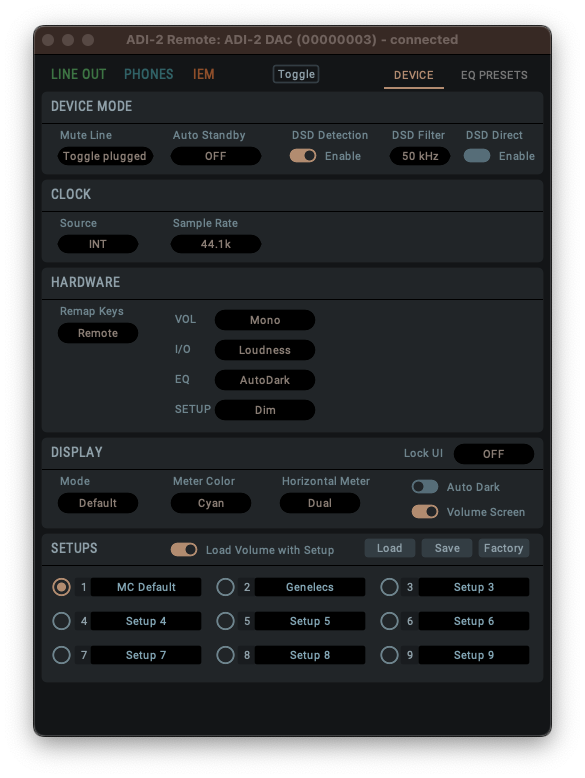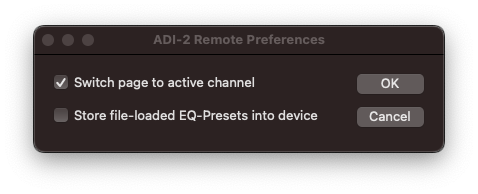Topic: ADI-2 Remote Pre-Release: Step 1, macOS (Update: released)
ADI-2 Series Remote – Public Pre-Release of macOS app
Prologue
The ADI-2 series of ADI-2 DAC, ADI-2 Pro and ADI-2/4 Pro SE offers tons of features, controlled by 3 encoders with push functionality and 4 extra keys. A high resolution display gives access to these via an extended user interface that is logically arranged after Input, all Outputs and sub-functions of these. A lot of work was spent to make the units fully configurable on their own – originally an external control app was not planned.
Having 9 Setups and 20 PEQ presets calls for some kind of backup as well as export and import software, for example to share them with others. Over the years the unit got more features than ever, arguments to have a ‘remote’ app for full access from computer piling up. An app could show and present all the features very different from the unit’s display menu. It might be easier to understand, easier to handle, and some people having issues with operation at the unit would eventually understand the unit’s menu structure. Hmmm…
But the biggest fun would be that no other comparable unit has an external control surface. Another unique feature for the totally unique ADI-2 units – so we finally had to do it!
Current State
We presented a ‘proof of concept’ at the Munich High End show. A few weeks later we have a fully working Mac and iPad version, which gives total control and allows to load, store and save Setups, Settings and PEQs. In fact the unit is completely (!) controllable from the app. Apart from power on/off one could perform full control without touching the unit at all.
The now revised app GUI looks gorgeous not only on the iPad in portrait mode (but especially there), but also on the Mac. And will look the same on Windows. And it is fully resizable.
Now that Mac and iPad are finished we are working on the Windows version. Instead of letting the Mac version wait for Windows we decided to release it first. The app currently supports the ADI-2 DAC (all versions), because that unit has the most users. Support for ADI-2 Pro and ADI-2/4 Pro SE is prepared and will follow soon.
How does it work?
The ADI-2 DAC needs a new firmware version. FPGA v80 adds a MIDI I/O port that uses SysEx messages to send and receive data and commands. As such we do not expect any compatibility issues, but the menu also includes a setting to disable the MIDI port (Remap Keys / Diagnosis, MIDI Control).
An updated DSP software v55 handles the communication with the app.
The ADI-2 Remote app (Mac and DAC first)
The app consists of several main pages: first one per output (Line Out, Phones Out, IEM Out), followed by the Toggle button, then a general Device page with all channel unrelated settings, and a PEQ Editor that can be used to edit, save or load PEQs without changing the currently active EQ (listen to music while you play with it…).
The app is interactive and fully synchronized. Change the volume on the unit or in the app – both will stay in sync. When toggle mode is active and Toggle is hit the current channel page will change accordingly. Same when plugging/unplugging phones when Mute vs.. is active. Etc. If no DAC is found the app enters Demo mode, so anyone interested can have a look. In fact it is possible to create or edit PEQs even while offline, and load and save these from/to disk.
The app itself has two Settings (formerly Preferences) directly from the app menu. One disables the automatic change of shown output page. The other one enables to load up to 20 PEQs simultaneously into the unit via a Setup file. This is a nice feature for copying device states quickly between units, but usually users want to have full control what to load and then only load one or the other PEQ to specific slots – that’s why this option is off by default.
Also please note that Setups can not be downloaded or stored in bulk. It is possible to load an existing Setup into the app, modify it, and store it back into the unit. But only a single one, so one after the other.
Still something missing?
The ADI-2 Remote v 1.1 is complete, tested and supports everything the ADI-2 DAC offers. Except for one thing – the Status Overview, coming a bit later.
Help file included!
Although the app should be easy to use and self-explanatory - if something is unclear please read the included help.
Downloads
Mac FUT: https://www.rme-audio.de/downloads/fut_madiface_mac.zip
Windows FUT: https://www.rme-audio.de/downloads/fut_madiface_win.zip
Update: Mac app v 1.1: https://www.rme-audio.de/downloads/adi2 … mac_11.zip
Set of example files with 18 PEQs as Setup and as single files, to load into the editor and/or app:
https://www.rme-audio.de/downloads/adi2 … efiles.zip
Note: these 18 PEQs are also included in the app.
And now: have fun!
Oh - did I mention this all is for free? No? Hey, it is free!!! Really!
Details of former version 0.46: https://forum.rme-audio.de/viewtopic.ph … 31#p204931
Update: the macOS app has been released and is available from our website as v 1.1, section Downloads - Software, or link above. The iPad app is also available in Apple's App Store as version 1.1.
Direct link to iPad app: https://apps.apple.com/at/app/adi-2-rem … 6449708476
Matthias Carstens
RME