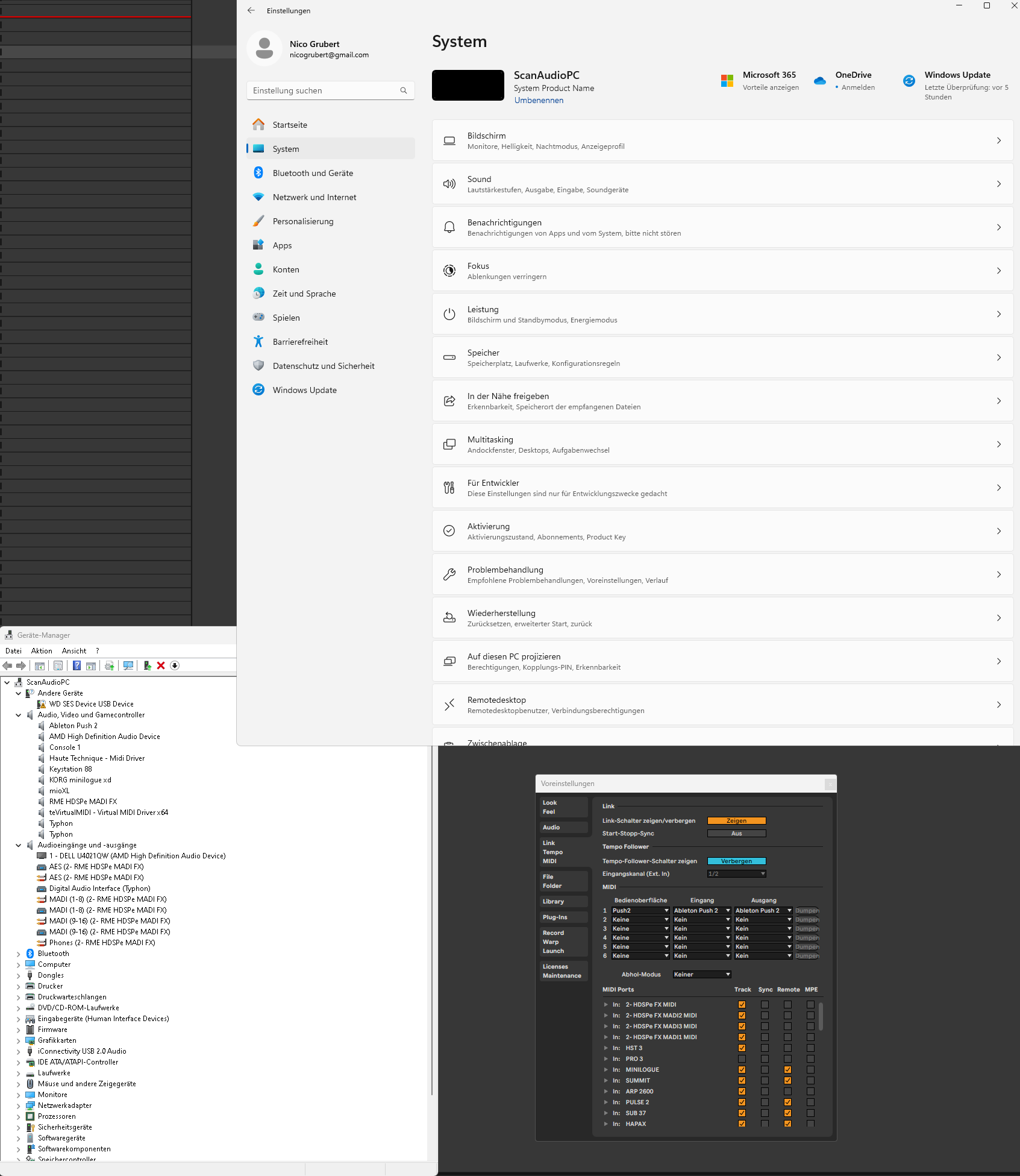Topic: Disable HDSPe MADI FX MIDI ports in Windows 11
Hi there
Is there a way to disable the MIDI ports provided by the HDSPe FX card?
At the moment, they show up in my DAW (Ableton Live 11) like this:
IN: HDSPe FX MIDI
IN: HDSPe FX MADI2 MIDI
IN: HDSPe FX MADI3 MIDI
IN: HDSPe FX MADI1 MIDI
Background of my question:
I don't need the MIDI ports of my MADI FX card in my DAW (Ableton Live 11).
Having them enabled is a problem because sometimes Windows/Ableton renames the MIDI ports if there are other MIDI devices (I have a MIO XL MIDI Devices installed) and put a "2-" in the beginning of the MIDI port name and I loose all my MIDI port settings in Ableton Live - which is a real pain.
My goal is that the 4 MIDI port entries from above do not show up anymore in my DAW so I would like to disable them in Windows 11.