Topic: ARCUSB Volume Control of Software Playback AN 1/2
I want to use ARCUSB to control the volume of my computer audio (Software playback channels AN 1/2, labeled as "Windows" in the image below).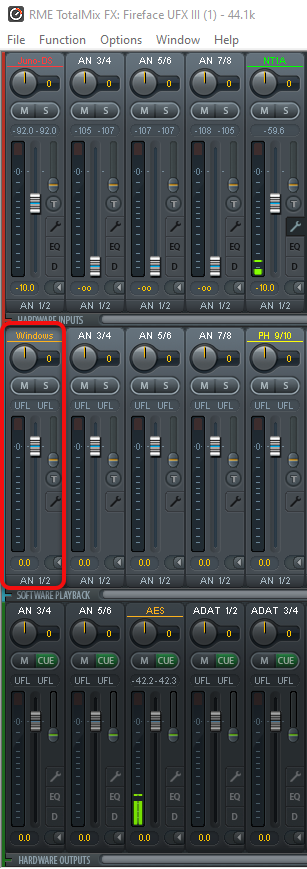
At present, my ARCUSB has encoders configured for controlling gains for 2 microphones, output volumes for headphones, a feed to a video camera, and the speaker volume. My complete setup is described here: https://www.mslinn.com/av_studio/310-rme-arc-usb.html
I need to assign one more encoder to control the volume of the computer audio as it appears in the AN 1/2 channel of Software Playback for my UFX III. Is there a way to redefine the default capabilities?
Thanks,
Mike
Update 2024-01-22
Others have explored this idea before. ARCUSB most likely uses OSC to communicate with TotalMix, as discussed here:
* https://forum.rme-audio.de/viewtopic.php?id=35426. The Excel spreadsheet within https://archiv.rme-audio.de/download/os … talmix.zip reveals the functionality I want, and much more.
* https://www.forum.rme-audio.de/viewtopic.php?id=18177
* Previously I thought the number of encoders was limited. I now understand that the function (e.g. Volume Phones 1) should be selected before the action (Encoder).