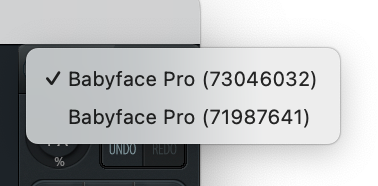Topic: TotalMix Fx 1.96 Beta – public preview available Windows/Mac
Summer holidays are near. Preventing you to get bored with all the sun, cocktails and beaches, here comes a heavily loaded new version of TotalMix FX – v 1.96 beta 7. It comes with updated TotalMix FX Remote v 1.42. Some comments on the below list:
- Thanks to forum users ASauer for reporting Talkback and OSC issues, and forum user maggie33 for testing OSC changes and feedback. And everyone else reporting issues and posting wishes for TM FX. The below list is full of user-driven improvements, so keep it coming!
- The collaboration with Sound ID/Sonarworks already hit the press. Version 1.96 includes support for the free alternative REW (Room EQ Wizard). Exporting the EQ files as ‘formatted text’ makes them compatible for import into TM FX Room EQ. You’ll find an entry ‘Import REW –> To left channel / To right channel’ at the bottom of the Preset dialog. Using REW is not as streamlined as SoundID, though. You need to set the EQ parameters for export manually:
Choose Configurable PEQ, 9 filters, current sample rate
Frequency range 20-20 kHz step 1 Hz
Gain range +20 -20 dB step 0.1 dB
Q/BW format half gain
Q/BW range 0.4 to 9.9 step 0.1.
If any of these are set wrong TotalMix not only issues an error message during import, but also tries to tell more detailed what is wrong.
- There is a small addition to the remote functionality: enabling the new option Follow Submix in the Remote Preferences, the remote’s submix selection will follow any change performed on the TotalMix FX host.
- The OSC table has been updated extensively, and a new template is provided to showcase the operation and commands. The table also includes detailed explanations on differences between old and new OSC support (page Comments). Download see below.
New in TotalMix FX 1.96 beta 4:
TM FX General
- Old Digiface/Multiface/RPM: loading Snapshots/Workspaces could be incomplete
- Several fixes for Talkback function: update Trim state, correct Gain settings, Fader operation
- Ext. In Gain setting (horizontal fader) did not work in UFX+, UFX II, UFX III
- Reworked Preferences window for better overview, operation, and space for even more options (see below)
- New option Load Room EQs with Snapshot
- New option Save changes regularly (within 1 minute) – saves mixer states during operation, slightly delayed
- Show active Loopback mode in respective Input channel (small LED symbol)
- PEQ: any frequency value between 20Hz and 20000Hz can now be entered for EQ (no conversion to increments as with adjustment by mouse)
- New mismatch messages with improved text and TotalMix/Device buttons instead of Yes/No
- When removing the device the last mismatch message (Mac) or all (Windows) are exit automatically
- Improved TotalReset: also displays all subwindows (Control Room, Sidebar)
- Show device names in ARC USB dialog box header and mixer settings windows, Channel Layout (only for more than one device, the latter not for Mac)
- ARC USB: new option Room EQ On/Off for Main Out
- TM FX now signals the last selected submix to the network remote (for new option Follow Submix in TM FX Remote)
- Added support for HDSPe AoX card, extending TM FX to 256 channels
OSC
- OSC crash fixed (no descriptor found)
- Cue via OSC restricted: does not allow switching to Main Out and Speaker B anymore
- OSC scaling now switchable to correct maximum value for Gain, EQ band type, Room EQ Scale, Expander Threshold,
- Conversion of page 4 for Room EQ (old page 4 invalid, not functional anymore)
- Sending of 0 for non-existent elements
- Increase crash safety for unexpected data
- Settings, OSC Tab: Added compatibility mode option to disable newer OSC functions of TM FX 1.96.
Remote
- New option Follow Submix. Requires TM FX 1.96 or higher as network server.
Mac only, TM FX and Remote
- Save Workspace writes to Recent list; no stationary flag set
- Magic Mouse optimization (option to disable tracking)
- Improved limitation handling of max number of character inputs (27)
Download
Windows
TM FX: https://www.rme-audio.de/downloads/tmfx_win_196.zip
TM FX Remote 1.42: https://www.rme-audio.de/downloads/tmfx_win_remote.zip
Mac
TM FX: https://www.rme-audio.de/downloads/tmfx_mac_196.zip
TM FX Remote 1.42: https://www.rme-audio.de/downloads/tmfx_mac_remote.zip
New OSC table and TouchOSC template:
TM FX: https://www.rme-audio.de/downloads/osc_ … ix_new.zip
(the former one is still available as osc_table_totalmix_old.zip)
Changes in beta 5 are explained in post #28 https://forum.rme-audio.de/viewtopic.ph … 80#p221780
Changes in beta 6 are explained in post #35 https://forum.rme-audio.de/viewtopic.ph … 59#p221859
Changes in beta 7 are explained in post #46 https://forum.rme-audio.de/viewtopic.ph … 38#p222038
Installation
Windows: Exit TotalMix FX (right click systray icon) and copy the new version into Windows\System32, overwriting the old file.
Mac: Exit TotalMix FX completely and copy the app into the Applications folder, overwriting the old file.
Have fun and enjoy the holidays!
Matthias Carstens
RME