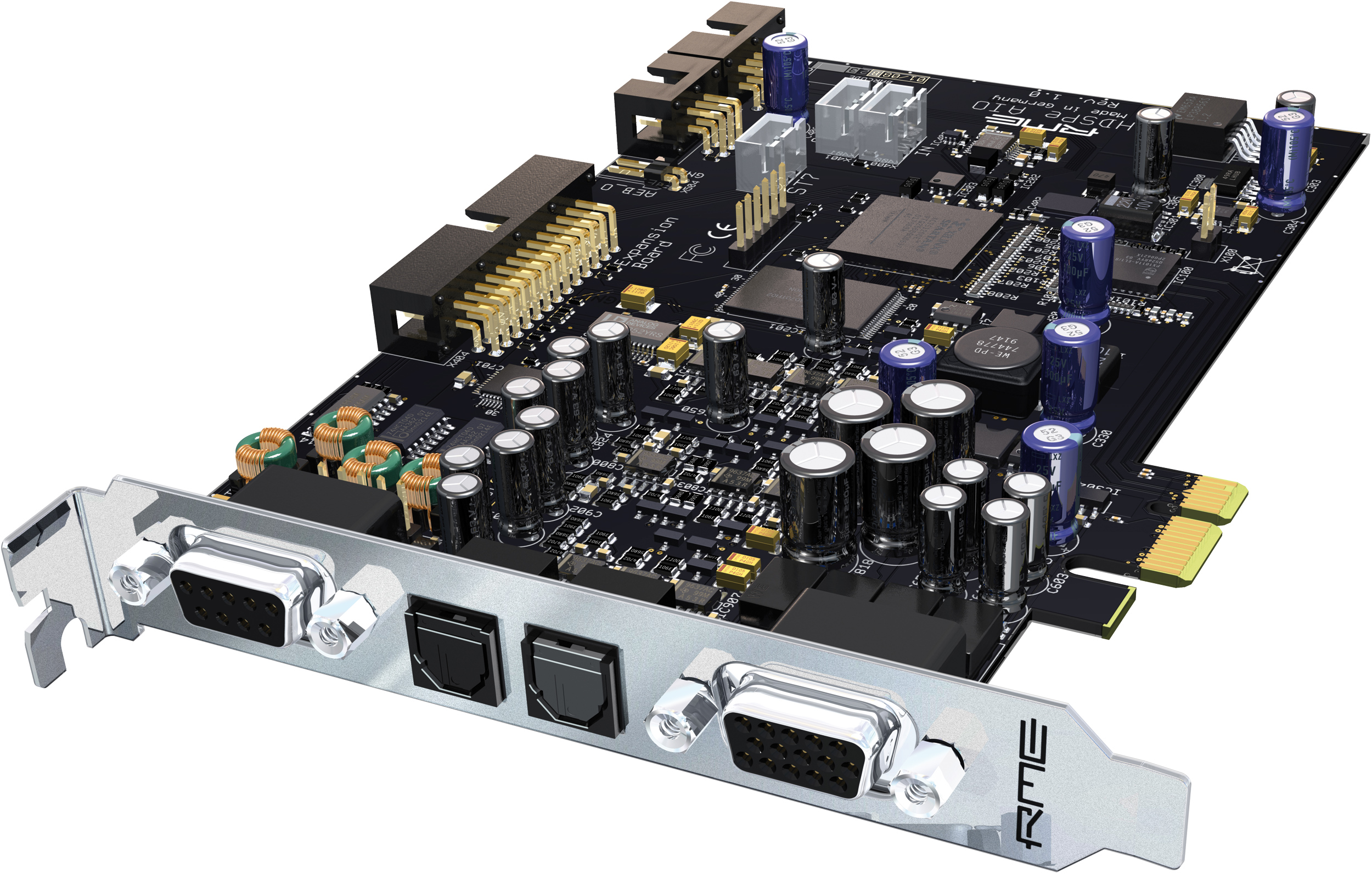riffwraith wrote:Yes - the box in red is exactly where I got the manuals from. Again THOSE manuals say "insert into an empty slot". Case, or MB? Doesn't say.
Plus, there is an INCOMPLETE pic of the card, not showing the part that would or would not go tot he MB
I will contact support, TY.
Cheers.
Sorry but I do not understand your problems. Maybe you didn't read the handbook.
So again:
https://archiv.rme-audio.de/download/ai4s192_e.pdf
Page Nr. 4, Chapter 5. Pls read the whole chapter, but for now lets concentrate on point number 5:
"5. Insert the AI into a free slot, press and fasten the screw. The AI needs no slot on the motherboard,
but includes a stabilizing edge, which fits in both PCI and PCIe slots."
The photo there shows clearly the connection between the AIO and the expansion card,
which need to be connected by a ribbon cable.
It should be obvious after having read point #5, that the expansion cards only
optionally need a PCI / PCIe slot on the mainboard simply to get more stability.
The bigger picture you have on the product page of the AIO, or simply look at the card when opening the package.
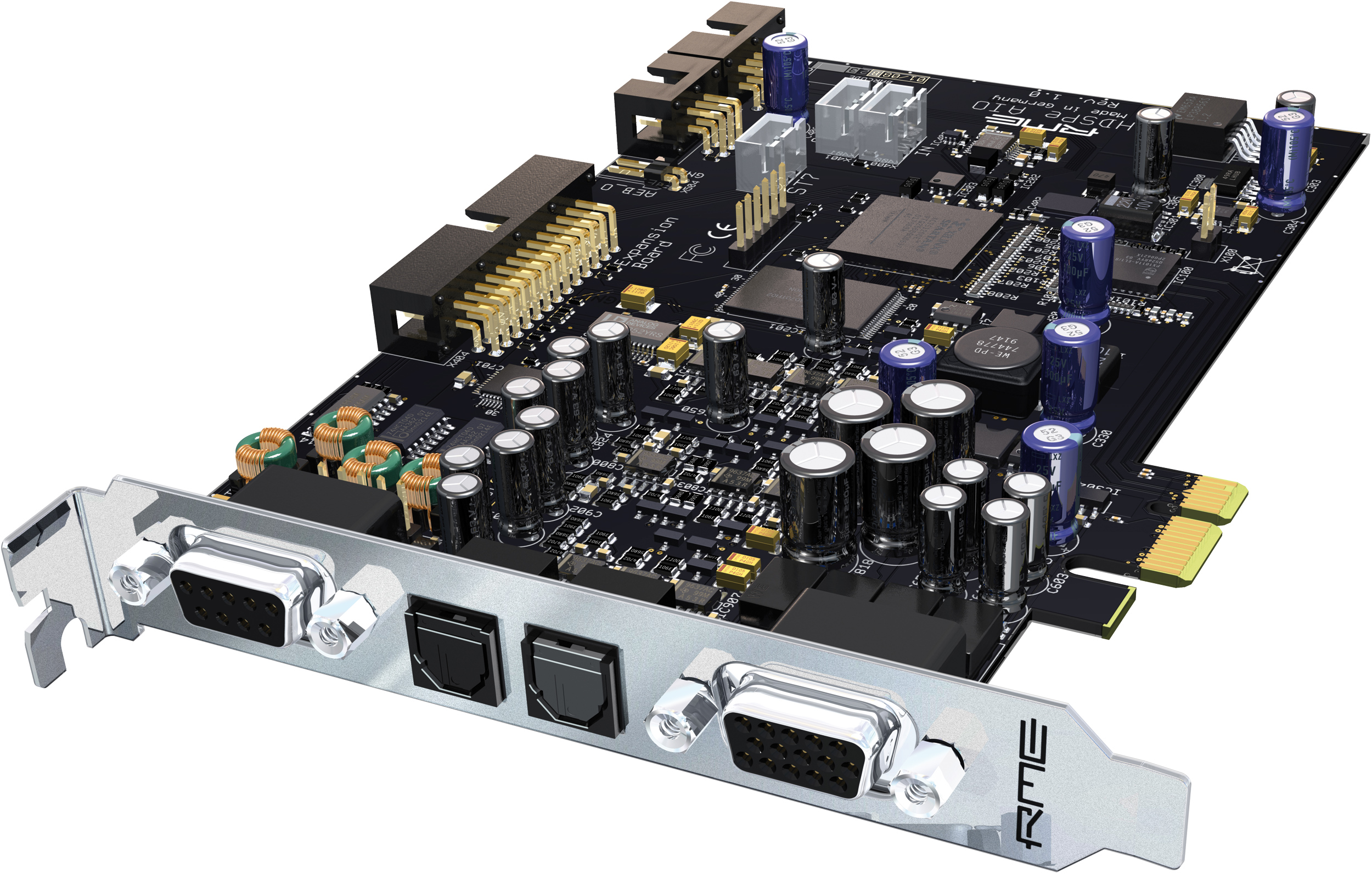
And here you can see, that the addon cards have edges, but without contacts, remember only for stability:

BR Ramses - UFX III, 12Mic, XTC, ADI-2 Pro FS R BE, RayDAT, X10SRi-F, E5-1680v4, Win10Pro22H2, Cub14