Re: What's the verdict on current Macbook Pros + USB RME interfaces?
After several hours of tests: No drop outs on a new 2018 Mac Mini anymore on USB 2. Official statement on Monday.
Matthias Carstens
RME
You are not logged in. Please login or register.
RME User Forum → FireWire & USB series → What's the verdict on current Macbook Pros + USB RME interfaces?
After several hours of tests: No drop outs on a new 2018 Mac Mini anymore on USB 2. Official statement on Monday.
After several hours of tests: No drop outs on a new 2018 Mac Mini anymore on USB 2. Official statement on Monday.
About time!
Have you tested a 2018 MacBook Pro too?
And what about class compliant performance?
Has anyone any experience how long it usually takes for the developer versions to become public mac os updates?
Heise says "in the next weeks" ..
https://www.heise.de/mac-and-i/meldung/ … 38624.html
I didn't find this on the web. Are these notes inside the installation files?
As everything beta is under NDA with Apple, you won't find anything unless you're enrolled in the beta program.
And even if you're enrolled, you might not find it, as these notes tend to be a moving target. They get updated and changed all the time.
According to our tests Beta 5 indeed fixes the various drop outs and clicks encountered with USB 2 on the 2018 Mac models.
And it also seems to fix a different issue that gave us a lot of grieve (this thread, which led to driver 3.08 on page 2). Hopefully the final macOS release will still have all these changes...
Matthias, I am a relatively new user of RME products having recently purchased several Digiface-Dante interfaces. Since we transitioned the studio to Dante a couple of years ago, we have been plagued by glitches, clock problems, and instability using the Audinate pcie Dante cards. A combination of poor drivers and the disturbing direction the OSX operating system is heading.
What an exceptional piece of kit your Digiface products are, and we no longer use the buggy Audinate pcie cards. I am too busy to spend much time on discussion forum's, but, I registered an account just to post a response to the issues identified on this thread.
I have a 12-core Mac-Pro 5,1 for legacy Pro-Tools TDM sessions that still runs Snow Leopard. The computer is an old beast running a truck load of Digi/Avid hardware/kexts/software, and here is a screen grab of Activity Monitor:
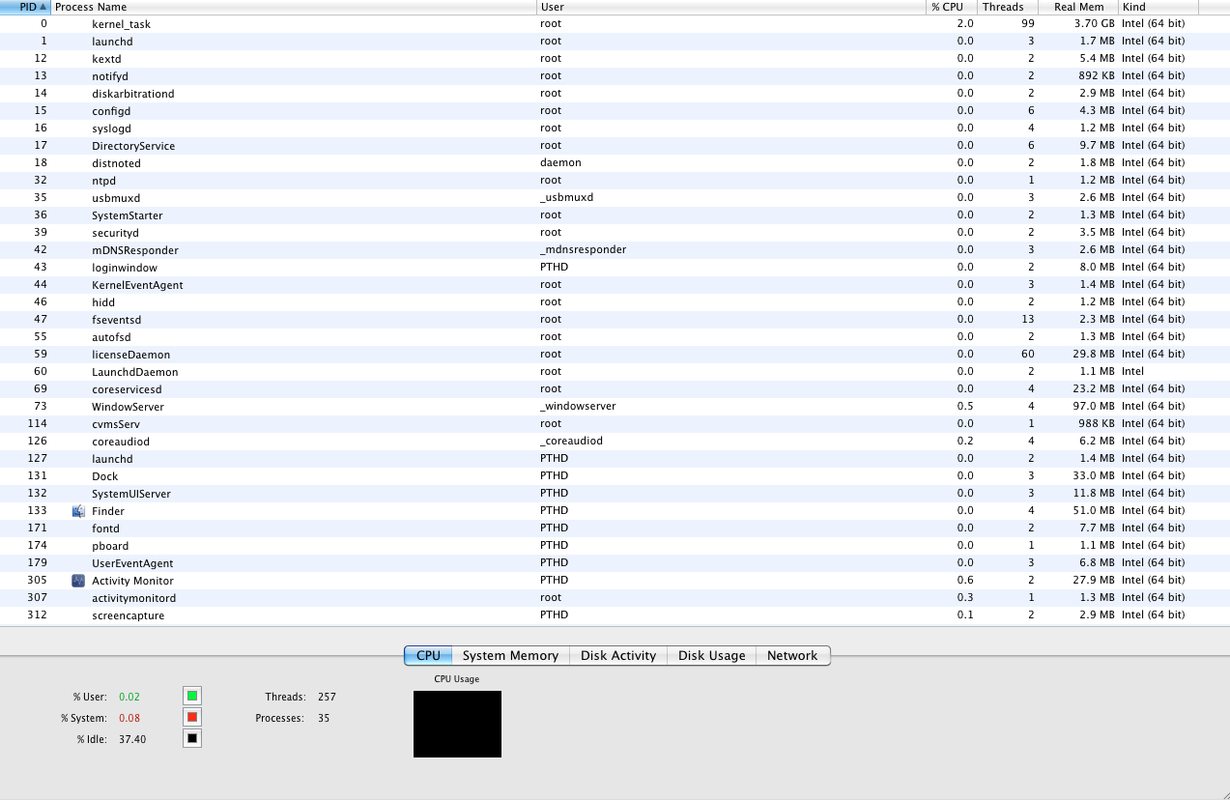
35 processes and 257 threads, 60 threads of which is the Ilok driver, no apps running, just the desktop.
My newer MacBook Pro with 16gb ram running a fresh install of High-Sierra is 218 Processes and 913 threads, ilok not installed, no apps running, just the desktop. My techs have been griping about this trend for years, now I know why. From 2011/Snow Leopard to present this is a 600% increase in default running processes on OSX.
Effective Jan-1-2019, my corporate IT dept banned the use of employee Apple (IOS and OSX) and Android devices on the company network due to security concerns and GDPR compliance (we have European locations). Our corporate version of Windows 10 has all of the spyware and telemetry stripped out.
I was shown a firewall log of outbound IP traffic from High-Sierra....could not believe the insane level of analytics and user telemetry data being sent back to Apple and other US technology companies with little ability to control it. Orwellian US technology companies like Google, Facebook, Microsoft, and Apple are solely the reason the EU enacted GDPR laws.
I don't think many users appreciate the monumental technical challenges of developing efficient hardware drivers that work reliably at low latency on bloatware filled computers running the latest Apple and Microsoft operating systems.
Imho, RME's FPGA architecture is likely the only viable way to get reliable audio performance form newer computers/OS.
Rant Off ![]()
My beta 10.14.4 on macbook touchbar 15" (macbookpro15,1) with madiface usb seems to be fine.
(New computer, not very extensively tested yet but did do a full day test without errors)
(With hyperdrive converter)
I'm very reluctant to update to the official 10.14.4 that is out now.
Anyone tried yet?
Huub
I just tested live playing some layered sounds on Mainstage with macOS 10.14.4, all was going well for 5 mins or so until I got a massive glitch.... oh well.
I have a BabyFace Pro, top spec 2018 MBP with i9, Vega 20 etc and run with length-64 buffer @ 96kHz.
I just tested live playing some layered sounds on Mainstage with macOS 10.14.4, all was going well for 5 mins or so until I got a massive glitch.... oh well.
I have a BabyFace Pro, top spec 2018 MBP with i9, Vega 20 etc and run with length-64 buffer @ 96kHz.
Which safety offset size were you using in the Fireface USB Settings app?
mark_uk wrote:I just tested live playing some layered sounds on Mainstage with macOS 10.14.4, all was going well for 5 mins or so until I got a massive glitch.... oh well.
I have a BabyFace Pro, top spec 2018 MBP with i9, Vega 20 etc and run with length-64 buffer @ 96kHz.
Which safety offset size were you using in the Fireface USB Settings app?
Short.
64 samples at 96 kHz = 32 samples at 48 kHz = glitch expected and normal.
I monitor CPU load and audio loop durations for each plugin/AU I use very carefully via Mainstage's CPU meter and, yes I admit, do configure my system for minimum latency with enough headroom for the plugins I am using (for best playing experience).
But the glitch I'm talking about here registered I think 3000% or more duration compared to buffer on Mainstage's CPU meter graph and was identical to those I've been seeing since I upgraded to a T2-equipped MBP. In my previous testing the T2-chip-correlated glitching was independent of sample freq and buffer settings.
So my conclusion was the issue is still present but I can test again with different buffer settings and sample freq when I get a chance (I will report back here).
Just for reference, I had a perfect non-glitching system with predictable plugin CPU readings using the later releases of High Sierra before I upgraded laptop to a T2 laptop (around the same time Mainstage 3.4 also degraded my system although I think the Mainstage issues are now resolved/reduced with subsequent updates).
Also, to any Mainstage users out there, I really encourage you to use the CPU meter to get invaluable info on audio system performance including individual plugins and your external interface. You can pick out bad plugins (look for plugin-specific spikes) and OS issues (look for spikes which affect all plugins) very easily. I don't know any other way to get this kind of diagnostic info, it's far easier than trying to correlate overloads with Console logs. (You can also use the CPU meter to benchmark your audio system performance e.g. per plugin to see changes with time and different setups, much more scientific!)
Another thing I encourage is use of Intel Power Gadget to check what's happening with CPU freq and power. I notice Mainstage seems to have some special OS connection to keep CPU freq above 4GHz all the time when Mainstage is open on my i9 MBP which is great for low-latency audio.
I monitor CPU load and audio loop durations for each plugin/AU I use very carefully via Mainstage's CPU meter and, yes I admit, do configure my system for minimum latency with enough headroom for the plugins I am using (for best playing experience).
But the glitch I'm talking about here registered I think 3000% or more duration compared to buffer on Mainstage's CPU meter graph and was identical to those I've been seeing since I upgraded to a T2-equipped MBP. In my previous testing the T2-chip-correlated glitching was independent of sample freq and buffer settings.
So my conclusion was the issue is still present but I can test again with different buffer settings and sample freq when I get a chance (I will report back here).
Just for reference, I had a perfect non-glitching system with predictable plugin CPU readings using the later releases of High Sierra before I upgraded laptop to a T2 laptop (around the same time Mainstage 3.4 also degraded my system although I think the Mainstage issues are now resolved/reduced with subsequent updates).
Also, to any Mainstage users out there, I really encourage you to use the CPU meter to get invaluable info on audio system performance including individual plugins and your external interface. You can pick out bad plugins (look for plugin-specific spikes) and OS issues (look for spikes which affect all plugins) very easily. I don't know any other way to get this kind of diagnostic info, it's far easier than trying to correlate overloads with Console logs. (You can also use the CPU meter to benchmark your audio system performance e.g. per plugin to see changes with time and different setups, much more scientific!)
Another thing I encourage is use of Intel Power Gadget to check what's happening with CPU freq and power. I notice Mainstage seems to have some special OS connection to keep CPU freq above 4GHz all the time when Mainstage is open on my i9 MBP which is great for low-latency audio.
Okay, as promised I tested with much less demanding setup - 44.1kHz and 128-sample buffer. I then played for 5 or so minutes when another big glitch came along - see below. This one registers around 800% buffer duration.
So from my point of view, my otherwise amazing MacBook Pro is not suitable for live performance still.

Just thought I'd note error (repeated multiple times) I see in Console app corresponding to glitch (in case someone from Core Audio team reads this):
HALS_IOA1Engine.cpp:365:EndWriting: HALS_IOA1Engine::EndWriting: got an error from the kernel trap, Error: 0xE00002EE
Please Apple, consider creating proper Core Audio performance regression tests and running them on all OS updates! So much frustration of users that has been caused is so avoidable. (And of course more, better diagnostic tools for users/developers would be most welcome.)
Apple doesn't read here. You can report such things diirectly to them, though.
Thanks Matthias, I am a registered Apple developer so think I will file a bug report when I get the chance. From what I can see around the web many people's issues were solved with 10.14.4 so posted here as curious to see if other T2 MBP + RME users still having issues. (10.14.4 improved, but not solved, things for me too I believe.)
My RME Babyface Pro is the only USB device that won't let my MacBook Pro (2018, MacOS 10.14.4) to go to sleep properly, and the battery drains a lot (when not connected to AC power). Is this normal?
To everyone reading this and having second thoughts on a new macbook pro (2018 6 core):
I was quite hesitant to take the jump and upgrade simply because of all the above posts in this thread, however I took the leap and have been working on it now for over a week on a number of different programs, under different buffer sizes with different adapters, apple's included - I have had 0 crashes on my RME UCX so far, and relatively stable performance on all daws (Pro Tools, Logic and Ableton).
From what I can see, there is a lot of unnecessary fear-mongering in this thread - don't be completely discouraged, the 6 core machines are a great step up for audio processing.
From my experience, if you are considering the upgrade and you are running a mac pre 2016 - it is 100% worth it, even if you are running a 2017 model I think you'd notice quite an improvement. I felt it's important to add a positive voice here to counteract the general sentiment.
Cheers,
L
> From what I can see, there is a lot of unnecessary fear-mongering in this thread
Where was scaremongering practiced in this thread? Please provide evidence.
It was quite a muddled situation that Apple needed almost a year to fix its USB stack in the kernel.
The first 6-9 months Apple denied everything and tried to blame the problems on manufacturers of audio interfaces and told the customers in the hotline some nice fairy tales.
If someone ran a professional project studio based on Apple, he certainly had a hard time for a year.
During that time, of course, everyone looked critically at Apple and rightly complained about what a bad quality and poor support it was.
The thing was actually only taken seriously by Apple when, after approx 9 months, the matter went through the press and received more attention.
And now, 14 months later, you come along and say that there was some scaremongering going on in the forum. I have to say that you have funny views. Just be happy that Apple has finally managed it after a long time.
From what I can see, there is a lot of unnecessary fear-mongering in this thread - don't be completely discouraged, the 6 core machines are a great step up for audio processing.
Good to hear your machine is working well. I'd like to add another positive voice, since the 10.14.4 OS X update fixed most of our audio glitches too. I still get occasional drop outs on YouTube or DVD player when switching tabs/apps but I'm not sure it's the same problem, and the important thing is Reaper is stable.
The quad core 13" MBP is a good balance of portability and power and the reviews for the 15" models and Mac mini are encouraging too.
However, I don't think it's fair to brand the discussion 'scaremongering' -- this thread is an order of magnitude more informative and measured than the equivalent one on Gearslutz, which gets constantly derailed, and sticks to the topic which is/was unusable USB 2.0 audio on T2 Macs for 9 months.
Hello,
MAc mini 2018, 10.14.4. and ucx (firmware48, driver v3.15) user here.
I can report that i also have very noticeable random pops, only after migrating from hackintosh & ucx setup.
Will try the usb2 route and report issues.
RME Babyface Pro + New Macbook Pro i9
After several months of owning the new Macbook Pro i9, I've had small little dropouts with the RME Babyface Pro plugged in via a USB-C adapter. I tried several adapters, different cables, isolating just the Babyface Pro.
The dropouts would sometimes happen randomly, without even touching anything, and more often would happen if i plugged and unplugged USB-C peripherals, especially the Macbook power supply.
I think I finally solved the issue!
I found a power supply for the Babyface Pro and since giving the interface it's own power, I have had no dropouts whatsoever. It seems it doesn't like to draw power and audio from the new USB-C (Thunderbolt 3) ports on the new MacBook Pros.
Hope this information helps anyone out there having the same annoying issue!
So far so good.
There was some sort of OS update last night that is supposed to address latency issues on MacBook Pros. I wonder if it will make some differences to our problems?
We don't think so. Might be a fix for their internal hardware only...
I just wanted to report the new OS update (10.14.5) really made a difference for me. Lots of glitches no longer occur and Mainstage's CPU load graph seems to show more consistent processing times for plugins. I now regard the audio on my system as fixed apart from the annoying stutter glitch (see prev post of mine) that always occurs exactly once between around 5 and 15 mins after I start playing.
Basically when playing with lots of layers and tight latency I now normally only get faint, infrequent glitches which I can live with. I can also hook up my Roland JD-XA as an aggregate device with my Babyface Pro (I use aggregate device drift correction to SRC the JD-XA to the Babyface Pro's clock at 96 kHz) and it all sounds incredible. I can even slam loads of keys on the keyboard simultaneously (which used to guarantee a cascade of glitches) and provided voice limiting is active it doesn't glitch much if at all. The combined effect of both the Mojave updates has made things much more robust for me.
My next experiment will be to play for hours to see if the stutter glitch ever occurs twice.... if it doesn't then in any critical situation I just need to ensure I play beforehand for 20mins to get it out of the system : ) I might also try a fresh OS install (again). (I should add I always restart my machine before an audio session to ensure any unnecessary processes are shut down etc. so the timing of the stutter glitch might be related to this.)
My overall feeling is that these issues seem to occur reasonably regularly and then get fixed by Apple and that as users our approach should be to pester them for *much* better diagnostic tools. It is very difficult to investigate audio issues and many of us have wasted countless hours testing wrong theories etc due to a lack of such tools. These issues I would suggest are likely to occur again in the future and it would be great to be better prepared for the next episode. As an example, one thing Apple could do is update AULab including adding an audio test suite to check plugins, drivers and audio performance etc and give standardised statistics. I myself will fill in a macOS feedback form with this very suggestion.
(A final note: having Console app running really does impact audio performance and increase glitching for me. Which is a pain as this is a useful tool for trying to diagnose glitches.)
What's the latest news on T2 Macs and (RME) audio interfaces?
I have been running a UFX II on a 2015 MacBook Pro for a year, BFP for years prior to that - never had an issue.
Now using an iMac Pro and using the UFX II causes the USB system to crash (nothing USB works, requires full restart, no loose cables). UFX II still works fine on MacBook Pro. BFP works fine on both machines.
Got myself into a pickle here with this iMac..
When I used my old Babyface Pro with a MBP 13-inch 2018, the T2-equipped computer crashed (kernel panic restarts) a lot. Though, it would stop crashing if I closed the TotalMix software prior to putting it to sleep, I remember. Now I'm kinda worried because I purchased a new Babyface Pro FS to use with my also new MBP 16-inch 2019. So, I hope I don't have to workaround crashes anymore...fingers crossed.
What's the latest news on T2 Macs and (RME) audio interfaces?
I have been running a UFX II on a 2015 MacBook Pro for a year, BFP for years prior to that - never had an issue.
Now using an iMac Pro and using the UFX II causes the USB system to crash (nothing USB works, requires full restart, no loose cables). UFX II still works fine on MacBook Pro. BFP works fine on both machines.Got myself into a pickle here with this iMac..
Zero issues on our 2018 MacBook Pro since Apple fixed the USB issue in March 2019. I use both RME interfaces (MADIface Pro, UFX etc) and the ADI-Pro (class compliant) with genuine Apple adapters.
Actually I should say YouTube audio occasionally glitches when switching tabs/windows but I suspect this is a Safari problem.
The iMac Pro is older than the T2 Macs and I don’t remember it being mentioned on this thread in the past — have you tried one of the Caldigit USB-C hubs?
Hi, tried to rename AppleBAttery file on Catalina in terminal. It appears messaginge "Read - only file system".
Hi, tried to rename AppleBAttery file on Catalina in terminal. It appears messaginge "Read - only file system".
Catalina has System Integrity Protection (SIP). Why would you resort to aged hacks? If what you mention is that. No-one in this thread has mentioned it. Try the latest driver instead.
RME User Forum → FireWire & USB series → What's the verdict on current Macbook Pros + USB RME interfaces?
Powered by PunBB, supported by Informer Technologies, Inc.