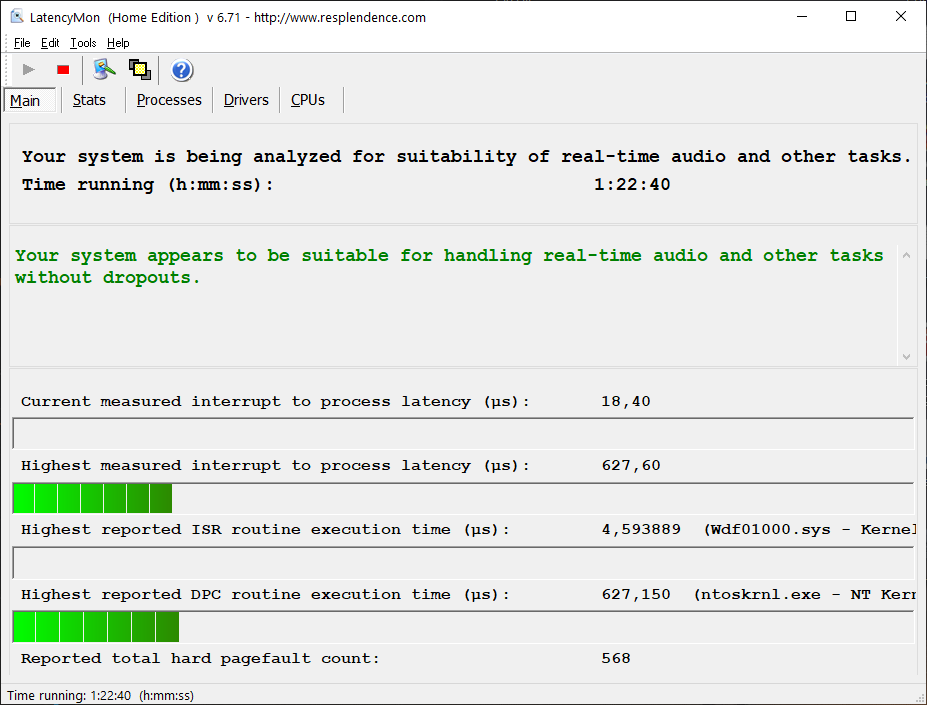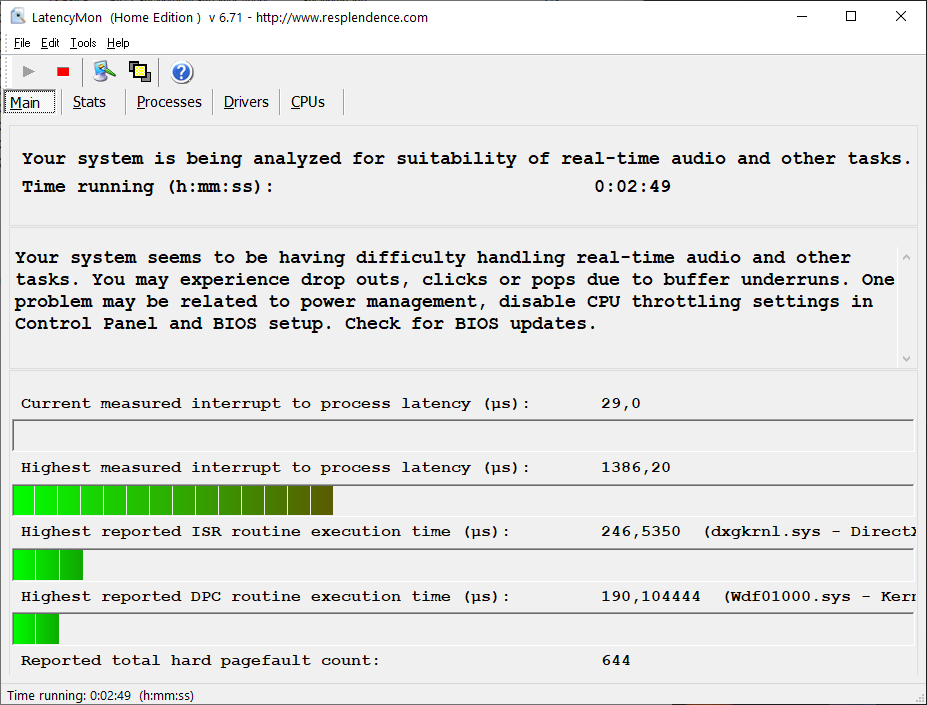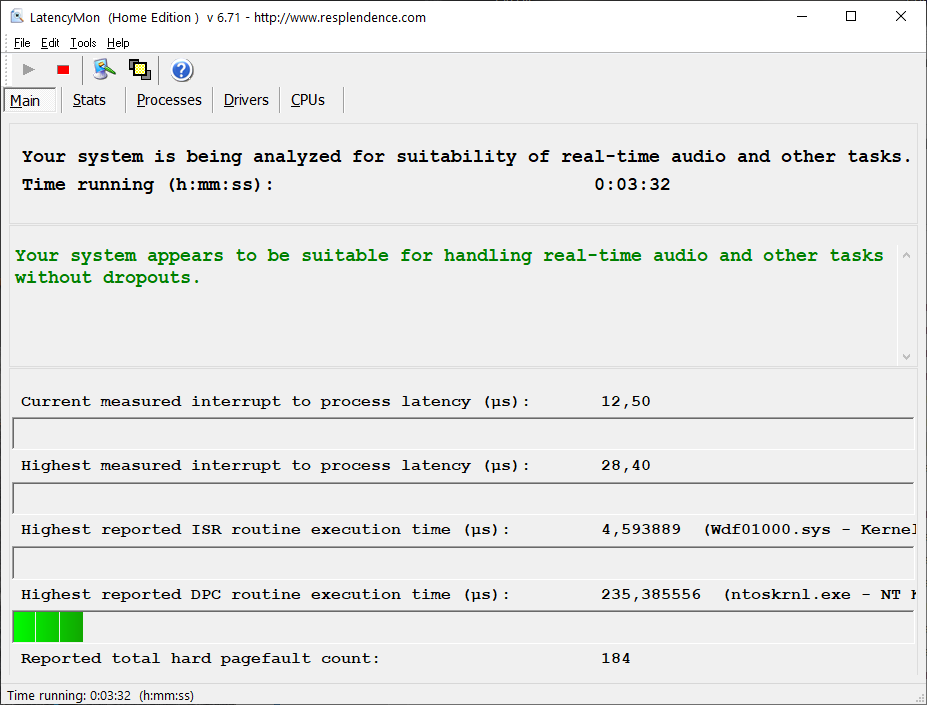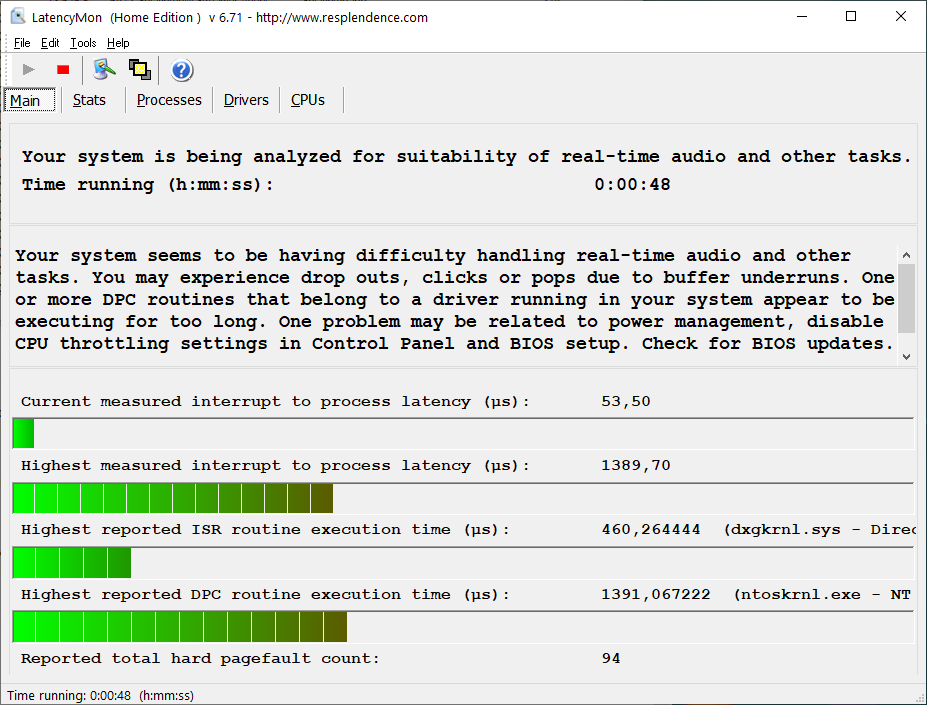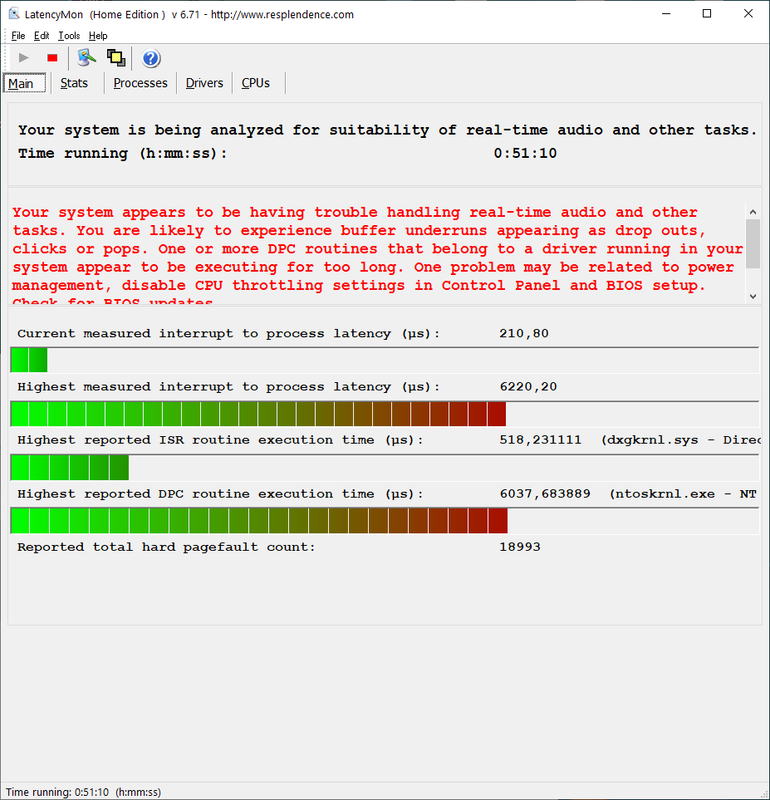Can't you simply restore an older disk image and simply deny upgrades for even longer by using O&O Win 10 shutup's options to avoid upgrades for even longer ?
Maybe it also helps to define ie the time window for working hours longer from 5 am to 4 am or something like this to prevent Microsoft to upgrade in case you do not want?
Get Macrium Reflect Home, this is an excellent backup software based on full, differential and incremental backups. Gives you a lot of reliable backup/restore possibilities.
I created ie different Golden Images for Win7 over the years.
For Win10 I am using the upgrade installation which runs very well.
By this I have a very good basement on a stable Win 7 and can change to Win 10 for comparison and benchmarking purposes.
Maybe you can use Win 7 in a similar way for your workflow to ie use it when Win 10 has issues.
At least I recommend to create a golden image that is known to work containing all required applications.
From time to time I restore a golden image to get rid of garbage in the registry from trying new software, then upgrade some applications to known working higher versions and create then a new golden Win7 image.
As newer HW doesn't support Win 7 anymore your golden image might be a proven Win10 installation with network being disabled, so that Microsoft can not enforce any upgrade.
On a second SSD "for production" you can upgrade this installation to the latest Win10. If it runs well create a new golden image but still keep the previous for safety reasons.
Tip: put your user data to a different disk. The golden image only should contain OS, applications and sample libraries, so that everything matches with Windows registry.
By this those golden images do not become too big.
BTW... Macrium Reflect Home is very fast in restoring backup images because of it's Rapid Delta Restore mechanism. Only those blocks on disk are being changed that need to be changed.
This results in high speed and low wear on SSD as you have very few write cycles to SSD by this.
I can restore my 1 TB Samsung EVO which is filled to approx 60% in around 10-12 Minutes to the status of last week or when restoring a golden image. Where boot time alone takes quite long because of the long lasting BIOS POST checks of my server board...
So for a normal mainboard with consumer components it will be even faster offering more than excellent turn around times to change to a proven image.
You only need to take care of few things manually. Save ie your Firefox bookmarks before restoring an older image and reload the backup of the bookmarks afterwards.
Some other software might require some additional manual tasks for yoUR backup and restore procedure. Like ie application defaults for Cubase and other applications.
Besides using Macrium for the boot ssd also containing all applications, I am mirroring my users profiles (c:\users) and my user data on k: and r: (dedicated ssd for recording) by using a mirroring called Freefilesync which is reliable and performant and even open source.
As automatic job I execute mirroring on a daily basis.
By this I can easily restore application defaults for certain applicatiobs as needed after a restore of a golden image.
These are the building blocks, I am sure that you can work out something similar to have more options in case of trouble with Windows to come back to work in less than 15 Minutes.
BR Ramses - UFX III, 12Mic, XTC, ADI-2 Pro FS R BE, RayDAT, X10SRi-F, E5-1680v4, Win10Pro22H2, Cub14