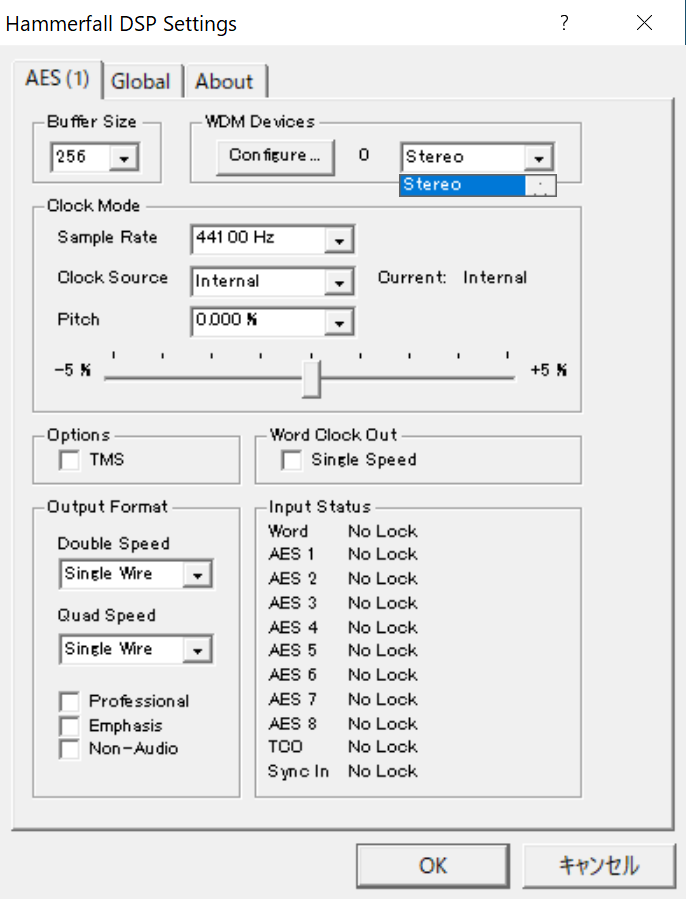Topic: HDSP(e) AES multichannel setting does not appear
Greetings,
I am trying to set up HDSP(e) AES PCI card in order to play multichannel(5.1) sound from my Unity Application on Windows 10.
RME's Official User's Guide describes that multichannel output could be set at Windows Control Panel /Sound /Playback /Loudspeaker/Configure, but when I see, it only shows stereo.
In Hammerfall DSP Settings panel, there is a pulldown showing 'stereo' item, but no multichannel option item there.
I have another RME product, Digiface USB, which could be set to 7.1 multichannel from stereo.
So it is strange that multichannel loudspeaker could not set on HDSP(e) AES.
Do anyone have ideas for setting up HDSP(e) AES to be multichannel speaker device on Windows 10 ?
Best,
ake