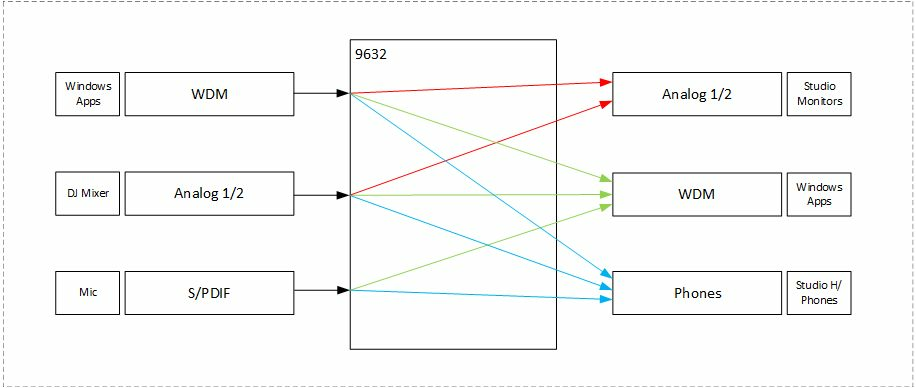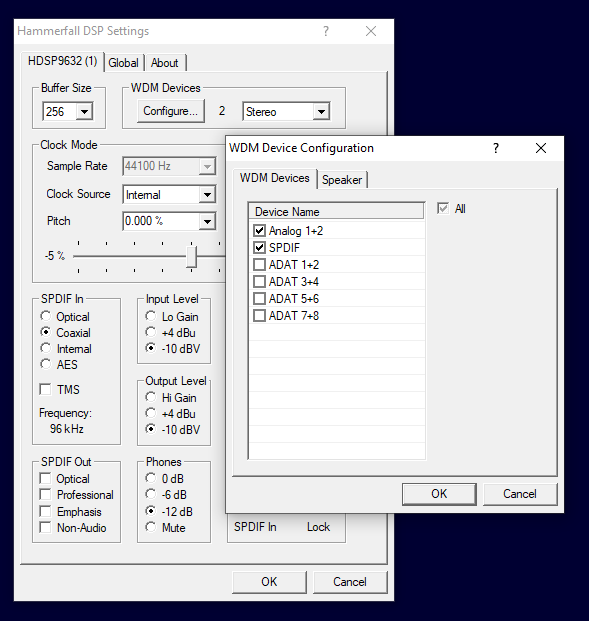rm_sjo wrote:Thanks Ramses. I will take a look.
I guess one thing I need to find out is what the product specific limitations are for the actual interface I have.
Sorry I have no good example for such a difference. From memory its not that much.
One for shure .. the FX section (FX chip is only on BBF Pro (partial implementation), UCX, 802, UFX, UFX II, UFX+
and the only PCI/PCIe card with TM FX is the HDSPe MADI FX.
The rest is the same especially in terms of operation.
I would not worry too much on this point tbh.
Basic operation is always the same.
Your tasks are not that much:
- Assign Monitor and Phones outputs to "Main Out" and "Phones1", this moves the outputs to the control room section. Why ? So that you can use control room functions as mute, dim, etc ..
And the routing is not more than
- ensure that you are in submix mode (check button on the right in the light blue area)
And then to route something to a particular output:
1. click to that output channel in the bottom row (HW Outputs)
2. move fader of HW Inputs and SW Playback channels to create the perfect submix for you for this particular output.
Therefore as output you can also call a submix, hence the name, submix mode.
So you can have as many submixes as you have HW outputs (bottom row).
The different rows of TM FX have these purposes
- top : The HW inputs, everything is recorded "as is" unaltered, you can change this in driver settings
- middle : Audio coming from PC (Windows Audio, Applications, DAW) either from ASIO or WDM driver
- bottom: HW Outputs
Windows has one special thing ... Windows OS itself and typical windows applications have no ASIO support.
For OS and those non-ASIO aware applications you have to create WDM channels.
As I need this only for my main monitors I create only a WDM device for that. In the driver settings there is a Button to create WDM devices, create only WDM devices for ports for that you need it.
There is a 2nd TAB "Speakers", select/mark there which WDM device shall be the speaker device.
Based on that selection you find then in Windows Audio the proper entry for Speaker Device, which you make there to the Windows Default Sound device.
Thats it more or less all for a good start. Rest see my primer, the videos, the manual.
BR Ramses - UFX III, 12Mic, XTC, ADI-2 Pro FS R BE, RayDAT, X10SRi-F, E5-1680v4, Win10Pro22H2, Cub14
![]()
![]()