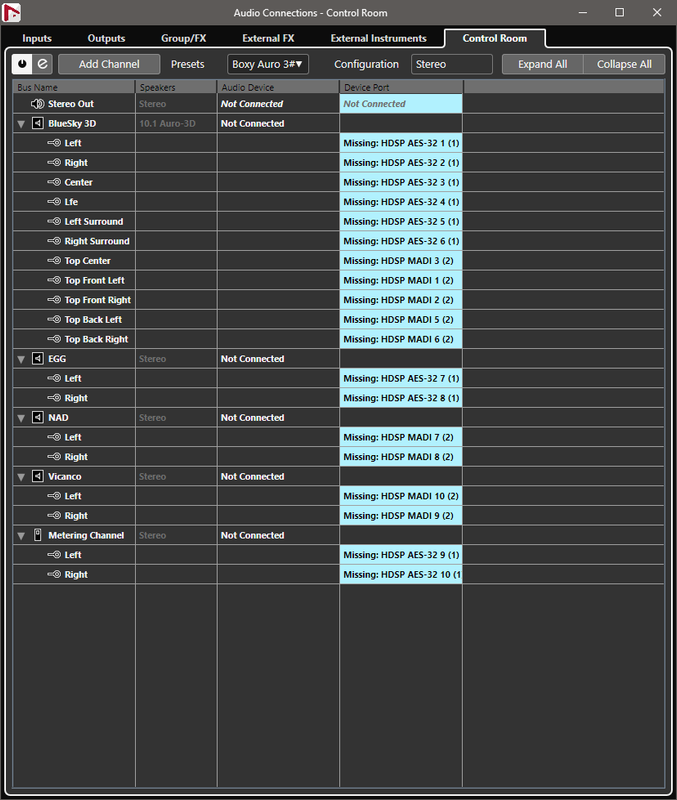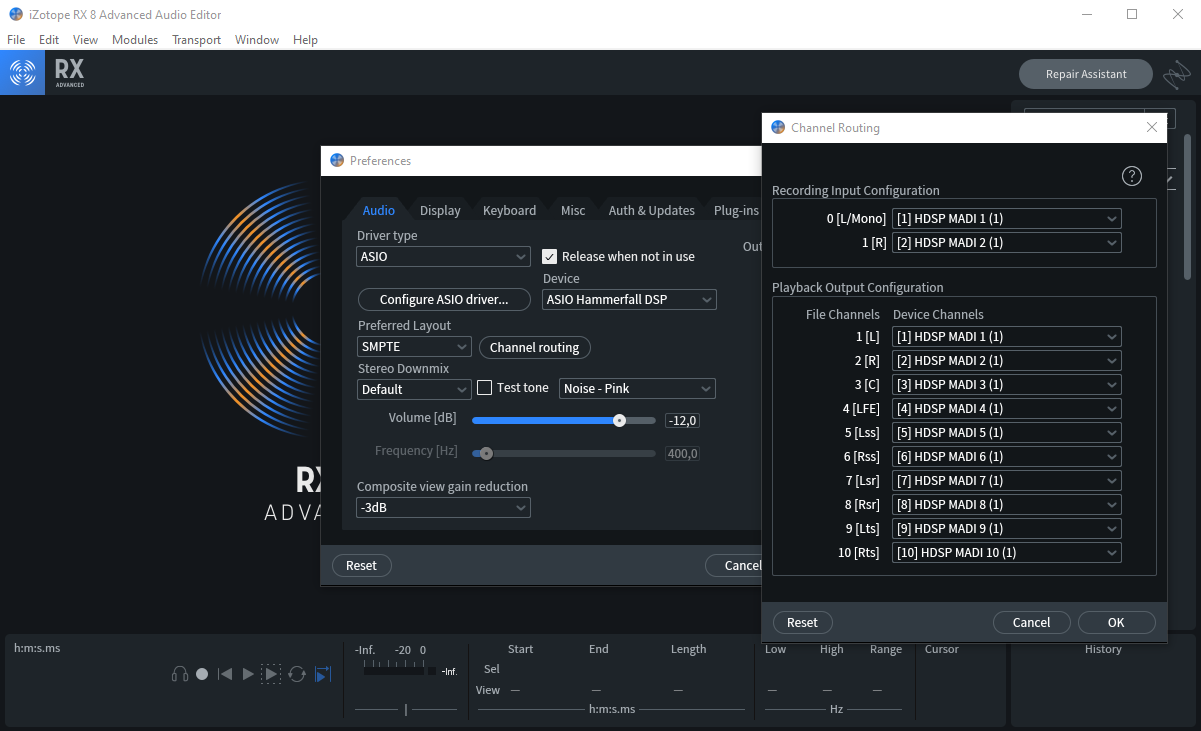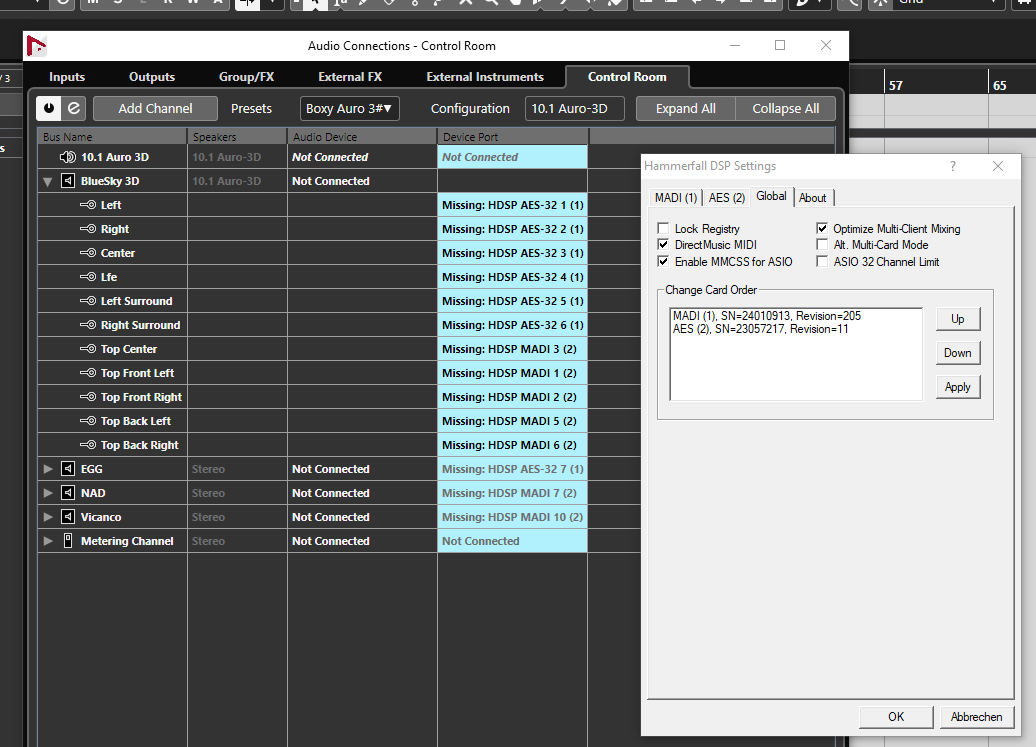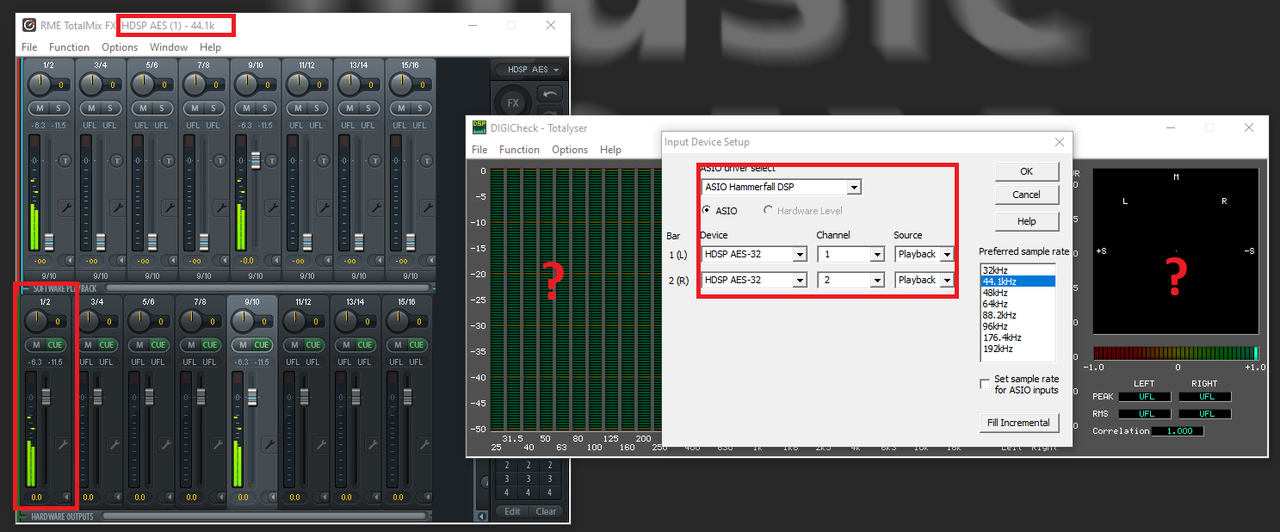Topic: Multi-card setup: Nuendo sees different order than shown by driver
Hi all,
I'm using RME audio hardware since 20 years now, and I just encountered a rare occasion of an unexplained issue.
I have two HDSPe cards in one DAW - one AES and one MADI (non-FX). All of a sudden these cards are seen in a different order by Nuendo 11, with the disastrous result that my whole Auro-3D monitoring setup (plus the inserts in Nuendo's "Control Room"!!) got lost. To add insult to injury - I can't set back the order seen by Nuendo any more (see screenshot):
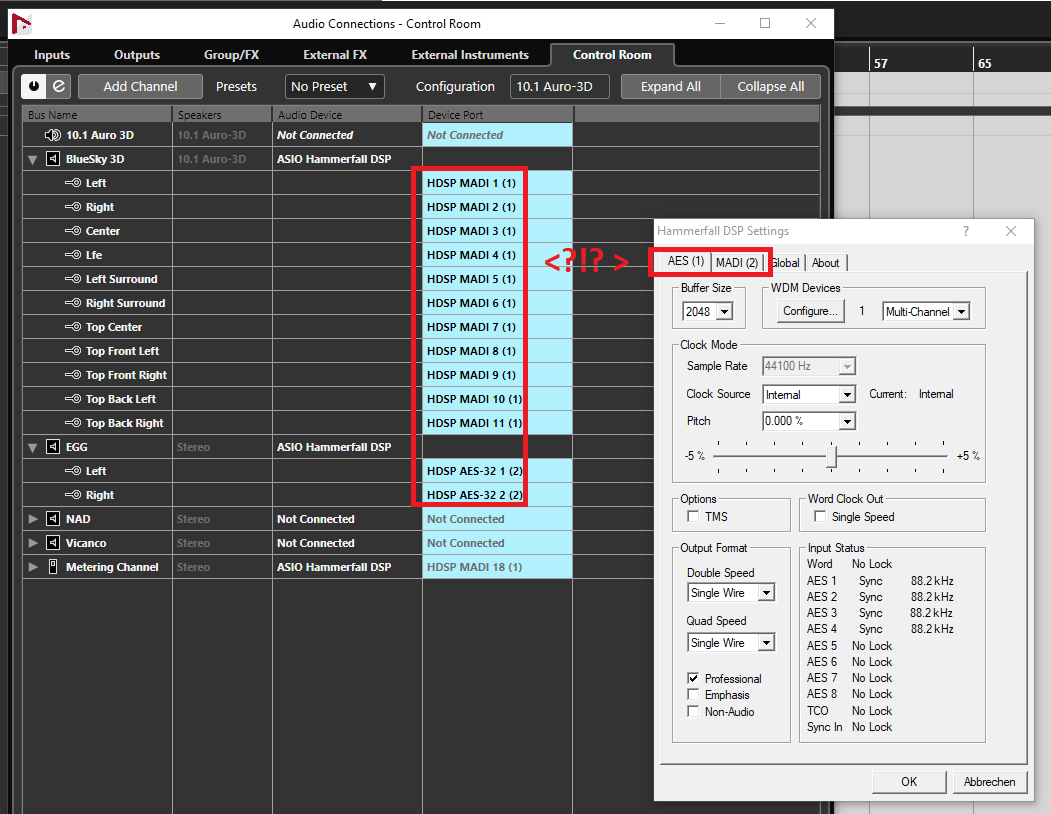
What can I do to fix the issue, and how can I avoid that it happens again?
System:
Windows 10
Nuendo 11.0.10
RME Driver 4.36
TIA!