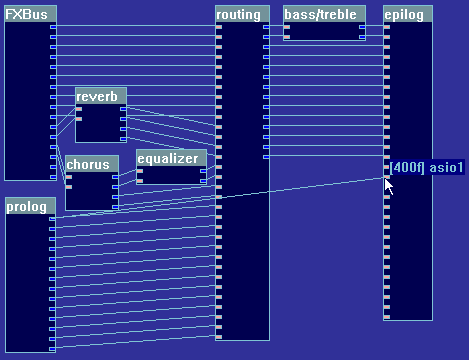RME will maybe answer this to you on their own ..
But here a few information why I think that something like that will/can not come...
RMEs concept of routing is so powerful and flexible, that you would loose the overview too easily by such wires.
Let me give you an overview.
In TM FX you can create individual submixes per output and route audio
- from HW inputs (with near-zero latency)
- from SW playback channels (from PC with RTL)
TM FX works like a patchback "what do you want to hear finally at the HW output".
So you select an HW output in submix mode and then really "SIMPLY" move the faders of top and middle row.
By this you can create "any submix" for "any output".
Those wires would and can not any added overview.
The opposite will be the case.
The wires would only be a redundant presentation of what you see already clearly on the screen
and it would also overlap more and more the GUI which hinders / robs the view to other important status info on screen.
So rather then requesting a "questionable" redesign I would recommend to learn TM FX 1st.
I am pretty sure that you didn't find and use the small knob called "Sub" on the right hand side of the TM FX screen.
By this you can filter out those channels in top and middle screen, that route audio to the selected HW output (aka submix).
And whether you have a wire or simply watch fader positions, whether they are completely down (infinity) or whether they are sending audio to an output ... well ... this should not make a big difference tbh.
Another thing is, that the current very mature design is also optimized for low latency and low CPU consumption.
And this is also good regarding the other product "TotalMix Remote", that might work on smaller tabplett PCs over WLAN, there is anything welcome, which does not create any additional lag or consumes the CPU more than necessary.
Such a request would require a complete redesign for something, that would not improve anything in any way.
Better would be IMHO to become acquainted with TM FX and to learn about the strength and power.
And submix mode can be understood without any big effort.
Its always the same, select an HW output and then create the submix by moving faders of inputs and sw playbacks as you need to create THE perfect submix for active monitors, phones, external HW, ...
BR Ramses - UFX III, 12Mic, XTC, ADI-2 Pro FS R BE, RayDAT, X10SRi-F, E5-1680v4, Win10Pro22H2, Cub14