Topic: MADIface USB Diagnosis
Can someone explain to me how exactly one reads the USB Diagnosis.
Its mentioned in the manual, and an image is shown, but no info is provided.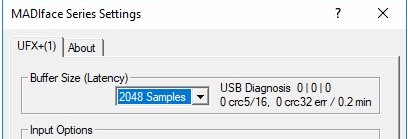
TIA,
tom
You are not logged in. Please login or register.
RME User Forum → MADI/AES Premium Line → MADIface USB Diagnosis
Can someone explain to me how exactly one reads the USB Diagnosis.
Its mentioned in the manual, and an image is shown, but no info is provided.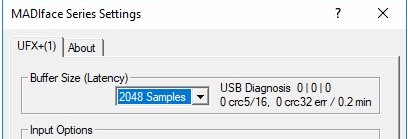
TIA,
tom
There isn't really distinguishing which number means what, rather just that you have an error. If they are all 0, like you've shown in the photo, you are good.

If any of the numbers that I have circled read anything other than 0, you have a problem. "crc5/16" & "crc32" always read that way, it is the number preceding them that shows if you have an error.
If they are all 0, like you've shown in the photo, you are good.
Thank You!
t
RME User Forum → MADI/AES Premium Line → MADIface USB Diagnosis
Powered by PunBB, supported by Informer Technologies, Inc.