Topic: Need help controlling Speaker B via OSC using Stream Deck
I'm trying to use my Stream Deck to toggle between Analog 1/2 (Main) and Phones (B). I've tried setting up a toggle: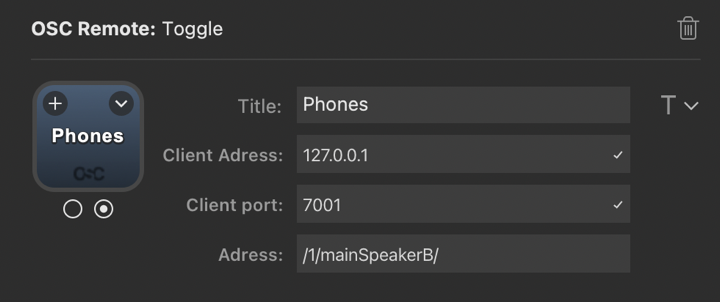
As well as two separate pushbuttons to send numeric values instead of boolean: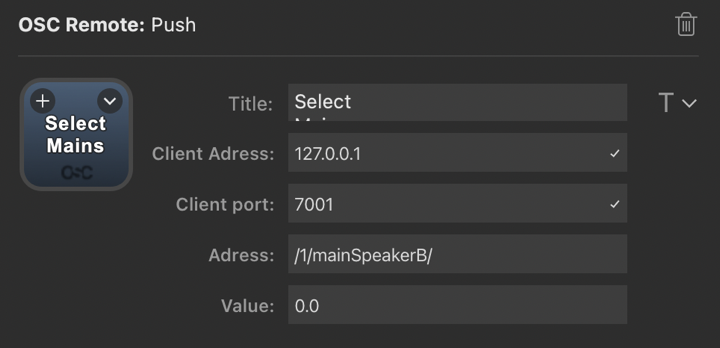
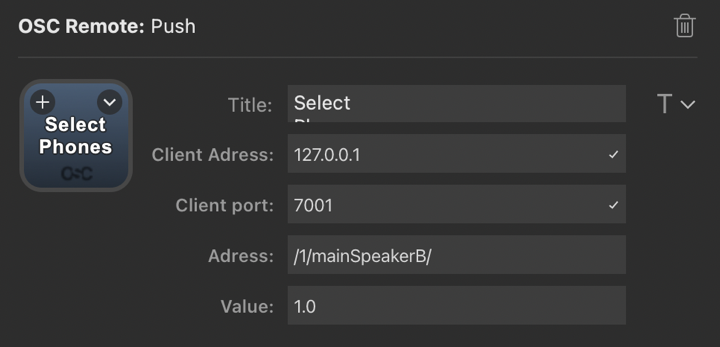
My TotalMix settings appear to be correct; OSC Controller 1, in use, host is my laptop, incoming port 7001.
If I run Protokol I see these messages on port 7001:
RECEIVE | ENDPOINT([::ffff:127.0.0.1]:55029) ADDRESS(/1/mainSpeakerB/) BOOL(TRUE)
RECEIVE | ENDPOINT([::ffff:127.0.0.1]:55029) ADDRESS(/1/mainSpeakerB/) BOOL(FALSE)
RECEIVE | ENDPOINT([::ffff:127.0.0.1]:63094) ADDRESS(/1/mainSpeakerB/) FLOAT(0)
RECEIVE | ENDPOINT([::ffff:127.0.0.1]:53332) ADDRESS(/1/mainSpeakerB/) FLOAT(1)
But there's no response from TotalMix. I've done a ton of searching but haven't found any solutions.
This is on a UCX II running beta driver 4.01. Any help would be appreciated, thanks!
Allen