Topic: Babyface Pro FS - ADI-2 Pro FS connection
I used both ADI-2 Pro FS and Babyface Pro FS devices on two different computers until recently and was quite happy with them. Until I came up with the idea of connecting them to have the best of both devices in one workplace. Something is wrong with the connection and ADI-2 is not getting a signal from BF.
The signal chain looks like this: PC - USB cable - BF -2 Toslink cables (in>out, out>in) - ADI-2 - audio cables - monitors.
BS settings:
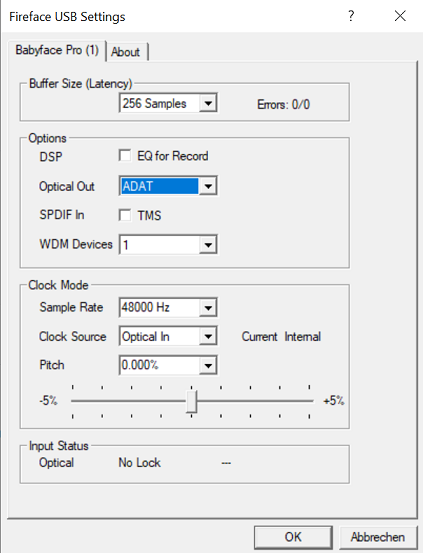
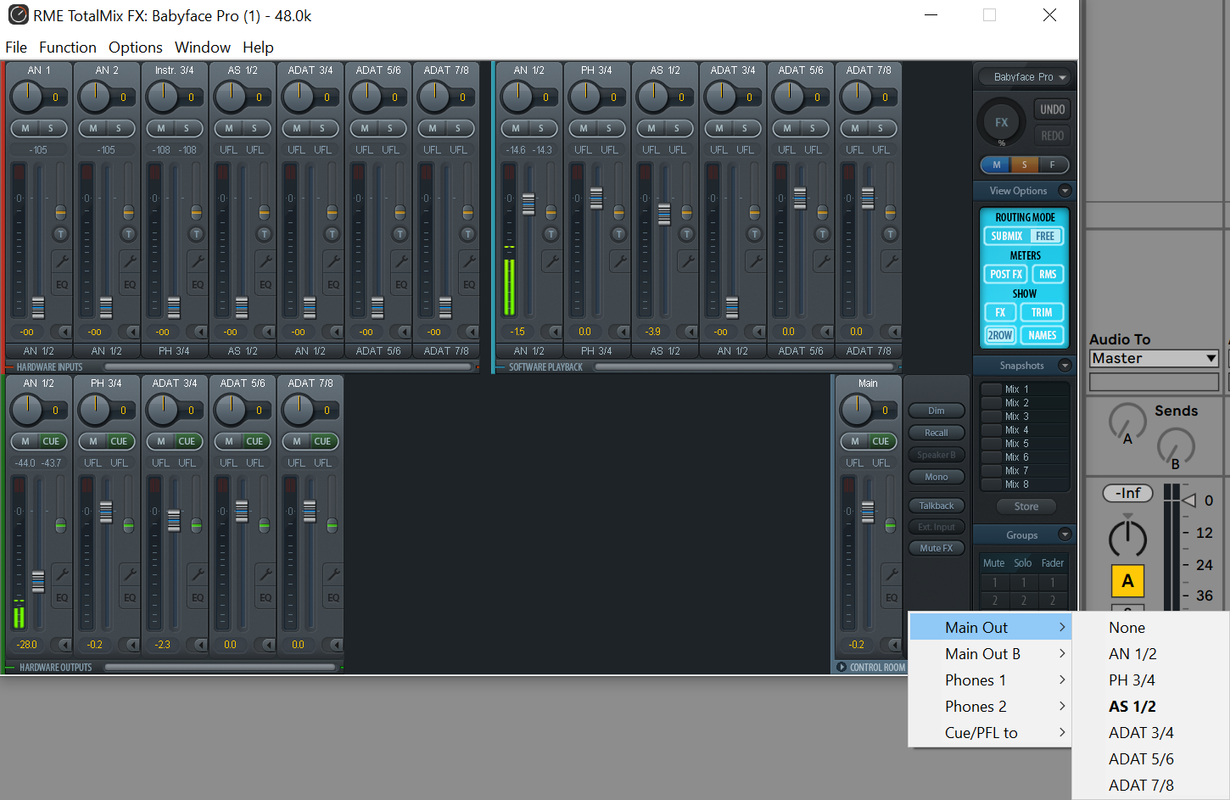
ADI-2 Pro:
Clock Source - INT
Sample rate of both devices is set to 48k.
Obviously I missed or forgot something, but what? :-/


