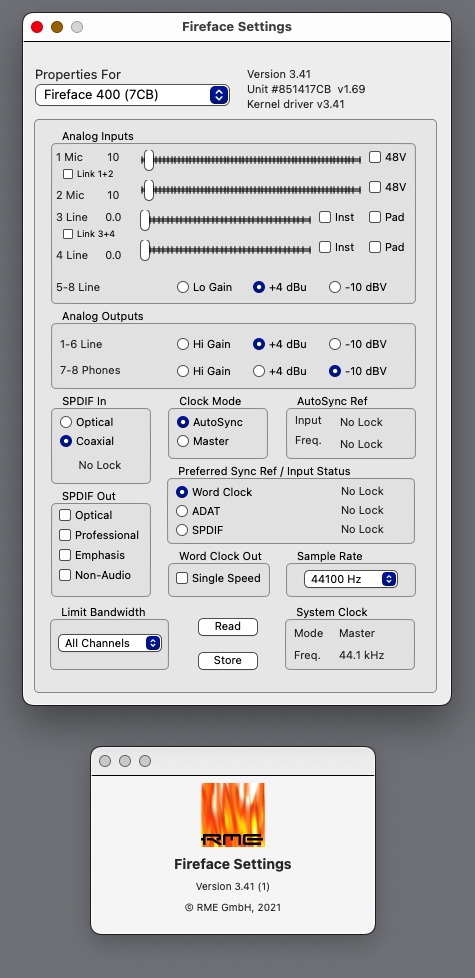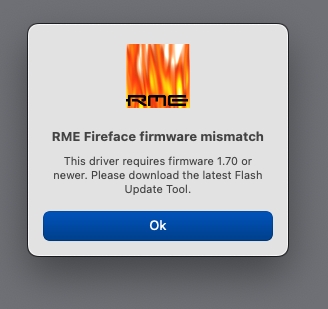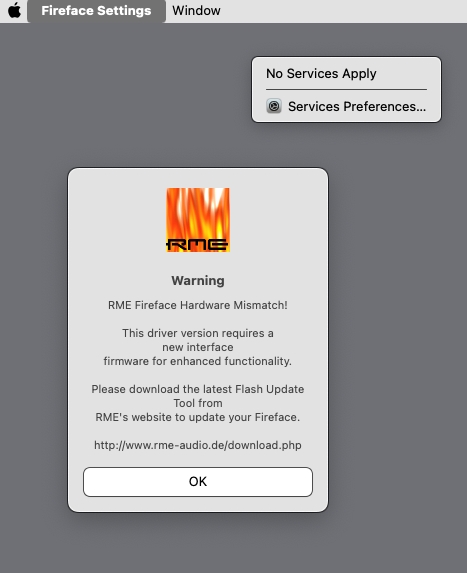Topic: FF400 : drivers / flash update problem with MacBook Pro AND Mac Studio
Hi;
I have a problem with my old (and beloved) Fireface400, which has been with me for at least 15 years, without any problems until recently.
For about 6 months now, I can't install it on my MacBook Pro (Retina, 13", mid-2014), nor on my new Mac Studio (2022, Apple M1 Max) received 2 months ago.
Hardware used to perform the tests:
iBook G4 SuperDrive, 2006, OSX 10.6: works
MacBook Pro, 2014, OSX 10.13.6: used to work, but no longer does
Mac Studio, 2022, OSX 12.4: never worked
NB: I did the following tests with the original FF400 power supply (power ext.), with another identical power supply (power ext.) and without power supply (power bus): identical results, it doesn't work anymore.
History:
My FF400 worked on my old computers though (iBook G4, Intel iMac etc.), and even, before reinstallation, on my MacBook Pro (Retina, 13 inch, mid-2014).
- On the iBook G4: FW400 to FF400 output
- On the iMac: FW800 output + cable FW800->FW400
- On the Mac Book Pro: thunderbolt 2 output + Th2 to FW800 adapter + FW800 to FW400 cable
What I would like now with the Mac Studio: thunderbolt 3 output + Th3 to Th2 adapter + Th2 to FW800 adapter + FW800 to FW400 cable.
I looked on the forum, and some people have done this without any problem.
Context :
Apparently due to power surges where I used to live, I lost my Babyface and my FF400 (which I had stacked in the OSX to make a sound card aggregate that worked very well) on the same day. At that time, I was running these 2 cards on a Hackintosh with the "aggregat".
After a lot of fiddling, I got my Babyface back, but still not my FF400. I'm coming to you for help.
Problems installing drivers / Flash Upadate
Here are the problems encountered during the various reinstallation attempts, each carried out several times on my MacBook Pro and on my Mac Studio :
1/ Installation of the corresponding drivers [driver_fw_mac_341]
2/ The card seems to be recognized (see screenshot below)
3/ Testing it, no sound in or out
4/ Error message appears (see screenshot below): I have to flash the card
5/ I do the requested manipulation with [Fireface Flash Update 171 277].
6/ Error message "RME Fireface Hardware Mismatch" persists on the Finder + display bug (see screenshot below)
7/ As requested, I try to reflash the sound card, but a new message appears (see screenshot below):
The "Fireface Flash" app needs to be updated.
The developer of this app must update it to work with this version of macOS. Contact the developer for more information.
From there, nothing is possible.
Let us recall here that the same results of the tests described just before are identical on the Mac Studio as on the Mac Book Pro, on which, let us recall it, this FF400 worked for years.
The only way to make it work again - and perfectly - is to plug it back into my old iBook G4 (from 2006, with FW400...), with drivers and flash and after some manipulations, my card works again.
That's it. Does anyone have an idea?
The problem is not hardware (thank you RME and your incredible manufacturing quality) but software (see last error message).
But what bothers me the most is that when replicating the tests on Intel or M1, the results are identical.
Thank You.
JPChalte