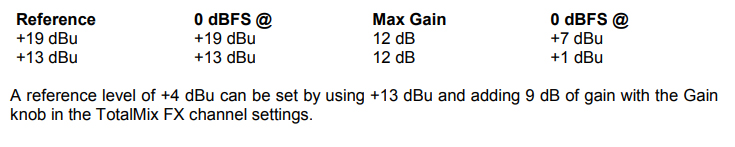As the manual states in ch 19, 20 and 39 (technical specs, which is btw an excellent summary of technical data, also regarding the number of supported reference levels, digital gain, etc).
The analog
- inputs support two different reference levels / "input sensitivities": switchable to +19 dBu and +13 dBu
- output support three different reference levels / "output level" switchable to +19 dBu, +13 dBu, +4 dBu
Typical reference levels are +24, +19, +13, +4 dBu and consumer level -10 dBV.
If you connect external devices to your analog inputs, then you need to choose a reference level / sensitivity so that the signal is for the A/D converter in an optimum range to perform the conversion.
If the input signal is
- too loud / the sensitivity too high, then you get distortion.
- too silent / the sensitivity too low then the AD converter gets a signal which is too low, the result is less dynamic and a lower SNR.
If you want to make your inputs more sensitive for lower signals, you can adjust this by using digital gain, which is adjustable from 0 to 12 dB. You find reference level settings and the digital gain knob in TM FX by clicking the "wrench/tool" symbol at the input fader.
Example: +4 dBu
If you would like to reach the typical studio level of +4 dBu then set the sensitivity of the inputs to +13 dBu, then add +9 dB of digital gain, and you have +4 dBu studio level (13-9=4).
Example: consumer level -10 dBV
If you would like to reach consumer level, then you would need 20.8 dB of digital gain to bring the input sensitivity from +13 dBu to consumer level (-10 dBV = -7,78 dBu). Select +13 dBu and add the maximum gain of 12 dB. The 20,8-12= 8.8 dB less sensitivity are tolerable. Let's say you have more threshold for peaks by this.
BR Ramses - UFX III, 12Mic, XTC, ADI-2 Pro FS R BE, RayDAT, X10SRi-F, E5-1680v4, Win10Pro22H2, Cub14