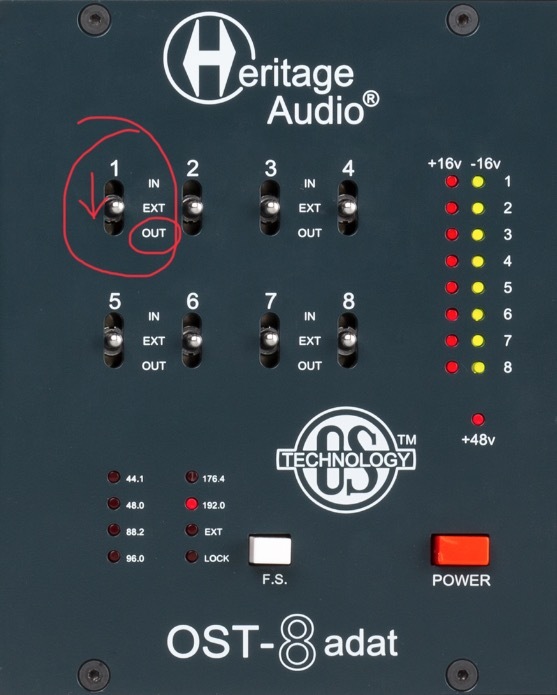Topic: UFXII to 500 series ADAT chassis and back into DAW 4 retracking
Hi everyone, I am a newbie when it comes to using outboard gear but I have heard that using ADAT is an excellent way to expand the capabilities of my UFXII interface. (of which I have little competency on the flexibility of the unit) I purchased a couple stereo modules (Wes Audio Dione and Prometheus) to rely less on plugins. I have an analog connection that is working from the outboard chassis unit ( Heritage Audio OST 8 adat) with the optical coming from the output of the Heritage into the adat input 1 of the UFXII. But I can't seem to wrap my head around what ADAT is and how it's routed as an input source into my DAW for recording purposes and there isn't tutorials that I've found that go into depth about the topic of hybrid mixing. I have no formal background in audio engineering, but I am interested in learning more.
Also how important is having wordclock set up? I often here about the term jitter, and wonder if not having the interface and the OST 8 adat clock linked will have a degrading effect in the audio or in live monitoring. Thanks in advance for your assistance/ advice.