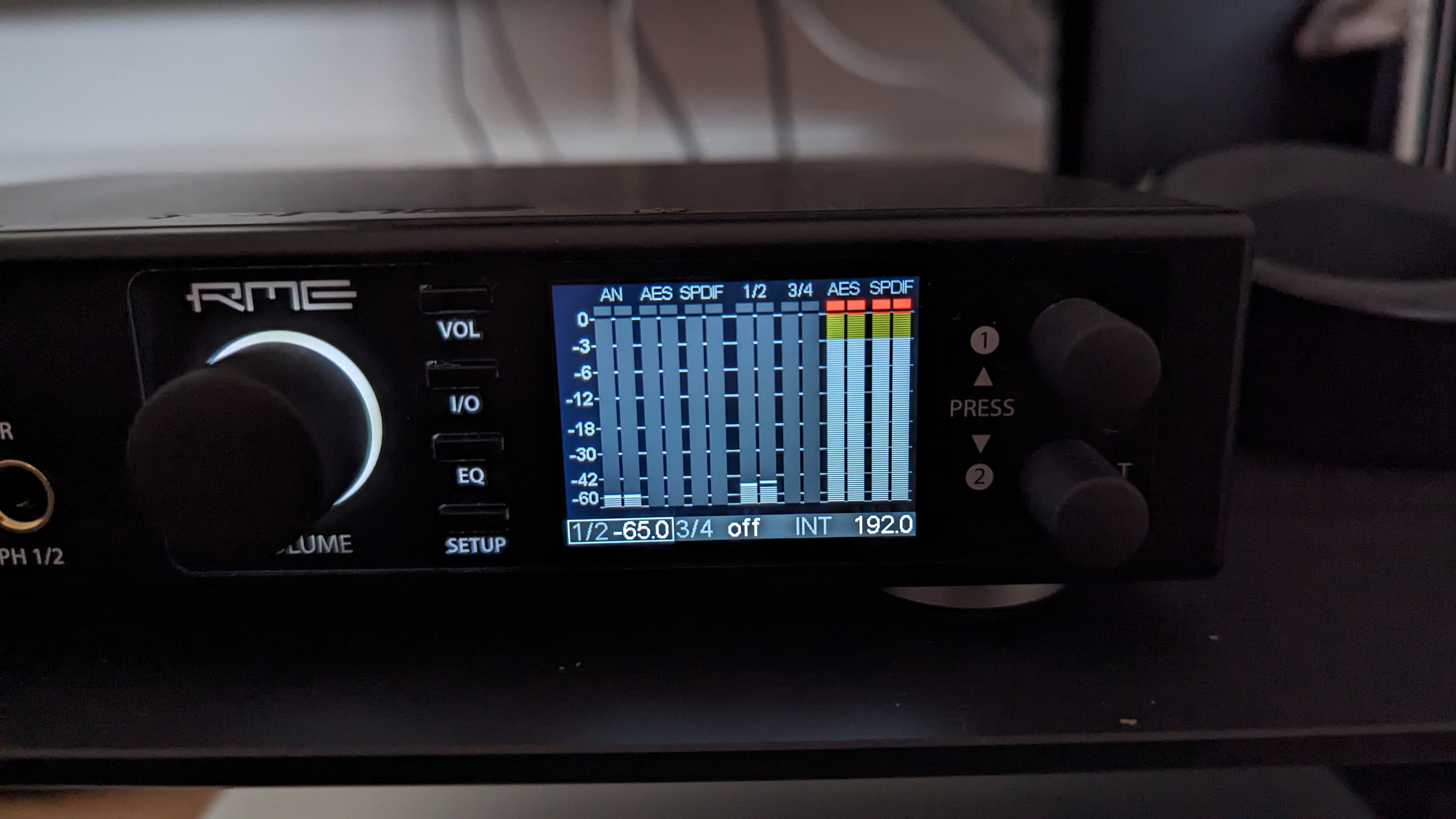Topic: Analog playback in RIAA mode regardless of the USB sampling frequency
Hi experts,
When I turn on my ADI-2/4, the sample rate defaults to 768 khz. In RIAA mode the sample rate must be less than or equal to 192 khz. The 768 khz when switching on comes from the USB port. An Intel NUC PC with the "Roon Optimized Core Kit" operating system running the "ROON Server Software" is plugged into the USB port of the ADI-2/4. The sample frequency on the USB connection can only be changed by playing a track with the desired sample frequency in ROON. I play a track with a sampling frequency of less than or equal to 192 khz and then I can also listen to records in RIAA mode. But that's a bit complicated. The PC operating system does not allow the default sample frequency to be set for ROON being idle.
That's why my question to the experts here: How can I make myself independent of the USB connection in RIAA mode without pulling out the USB plug?
Sorry, if this is a dumb question but I am not an expert :-).
Thanks and kind regards
Ralf
Ralf