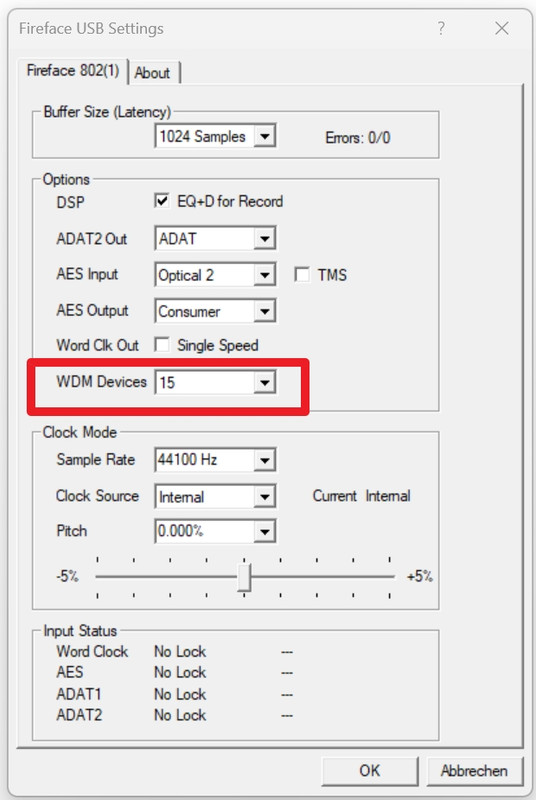Topic: Windows 11 - Fireface 802 NO OUTPUT Devices available
Hello,
i just switched to Windows 11 right now, and the problems started.
I using the RME Fireface 802 vis USB. I downloaded the drivers as usuall. Installed them and restarted.
I can't use the Soundcard. Totalmix seems to work but no audio Output's are shown in Windows Device Manager and in Tray.
Any suggestions?