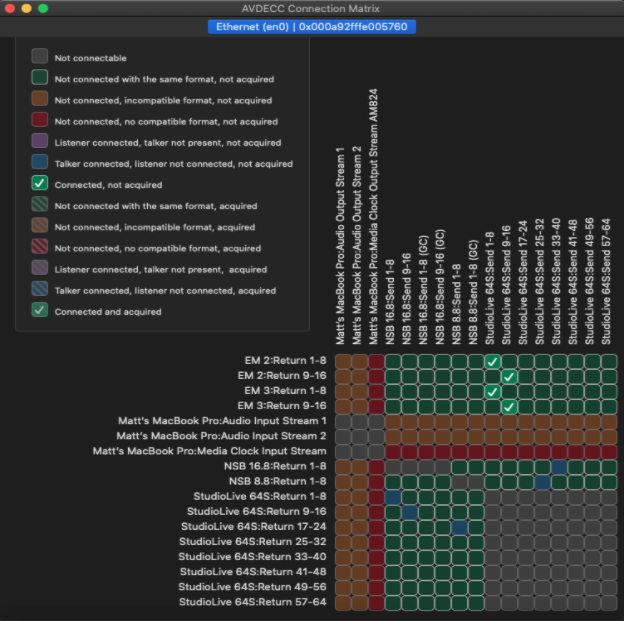Topic: Monitoring issue with Digiface AVB + 1610 PRO
Hi! Im contacting you today cause we are experiencing a solid issue in our post-production studio.
We use a 1610pro going to a Digiface AVB, going to our MAC PRO 5.1 2012.
We took the time to follow every tutorial/manual on how to set up our hardware and their AVB connexions in order to work. What we are experiencing is that everything is running beautifully for a random period of time, sometimes hours, sometimes 10 minutes... then we hear a little "pop" from our monitoring system (surround Genelec) and the signal is gone, both speakers and headphones. After that the sound comes back randomly, sometimes it takes a minute, sometimes an hour.
Recently we realized that when we unplug and plug again the headphone on the front of the 1610, we get the sound back on the speaker system..
We tried a lot of things including other wires, manual IP adress, clocks.. etc but Im afraid I cant really identify the problem without a professional.
Thanks in advance.
Brice Chevallier