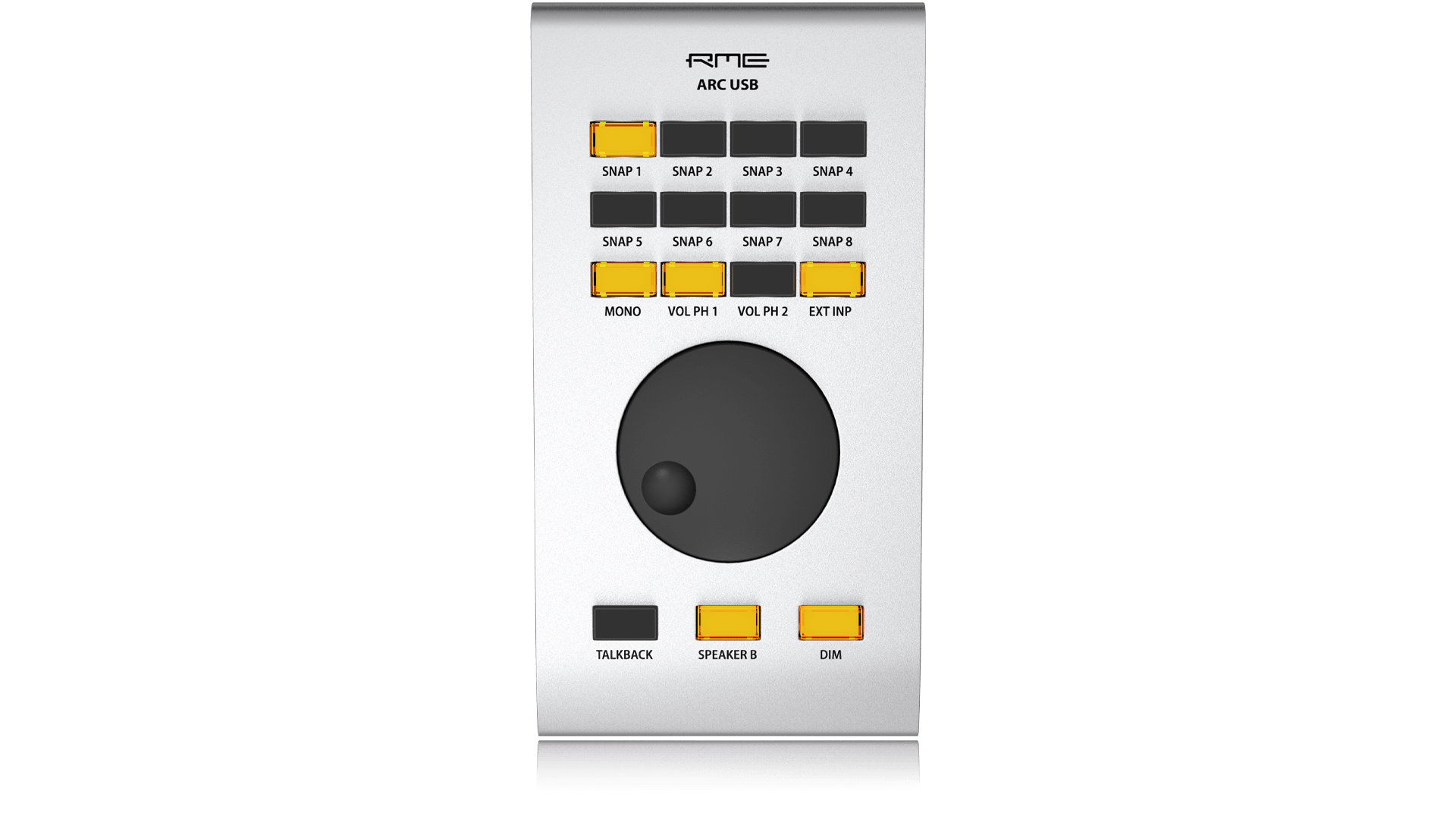Topic: ADI-2 FS - SPDIF/AES issue
Hi there. I am totally new to hooking up SPDIF/AES digital outputs so please excuse my ignorance!
I have a RME ADI-2 FS (not the Pro or DAC version; the AD/DA box as shown here: https://rme-audio.de/ADI-2-FS.html I have this connected via ADAT to an RME Digitace USB interface in its slot 1 I/O. On my PC.
I recently bought Antelope Audio Atlas i8 monitors. I have them hooked up to the analog outs of the ADI-2 FS. In RME Total mix I have ADAT 1/2 outs connected to the main outs which I run my PC audio through. I have the Digiface clocked to the input of the ADI-2 FS at 48hz. I have ADI-2 digi in set to OPT, digi out set to ADAT, clock set at 48hz. Everything sounds great.
The Antelope Atlas I8s have AES inputs which bypass the DA converters of your audio interface. For the hell of it, I wanted to hear what this sounded like, as I see the ADI-2 has a SPDIF/AES digital out. So I plugged an spdif/rca to AES/EBU cable I own into the SPDIF/rca output of the adi-2. Cable shown here: https://www.ebay.com/itm/134958739413?m … media=COPY
The other end connects to the AES input of speaker one. In the hardware interface screen of this speaker, you select input "AES 1". You then connect/daisychain a regular AES male to female cable to the AES input of speaker 2, and within that speaker's interface select "AES 2" per the instructions in the Atlas i8 manual: https://support.antelopeaudio.com/en/su … ser-manual
I have this all setup correct per the Antelope Atlas instructions but I am getting no sound out of my ADI2 FS. I have tried switching between all 3 digi out settings of ADAT, PRO, CON on the ADI-2 FS. I have tried disconnecting the ADAT out of the ADI-2 FS from the Digiface and setting its clock internally.
I can't figure out what I'm doing wrong here? I don't think it's an issue with the speakers. Am I using an incorrect cable or do I need some type of conversion box or something? Do I have the wrong settings within the RME software on my PC, or the ADI-2 FS hardware or what? Can someone please help me?? Thank you!!