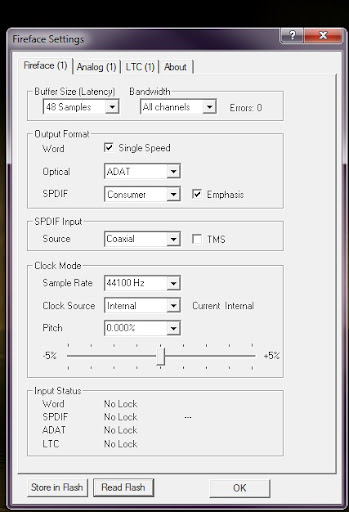Topic: Fireface 400 - ADAT input constant "bitcrush"
Hi
Just bought an Alesis AI3 adat interface and connected it to my Fireface 400. The sound comes through but there is a constant bitcrush effect on the signal. Probably something to do with bitrates?
Any help much appreciated.