Topic: sigh..clicks and pops with UFX
Intel Q9550
Gigabyte GA-X48-DQ6
8Gig RAM
RME UFX
NVIDIA 9500GT video card
Windows 7 64bit
Reaper 64bit
I've tried both the USB and Firewire connections with both using 96 samples and below on an empty project recording just a simple guide guitar track direct with no FX loaded in Reaper. I get clicks and pops and the ASIO control panel in Reaper shows a handful of errors. I'm wondering if I have an IRQ conflict or if my NVDIA card is conflicting somehow.
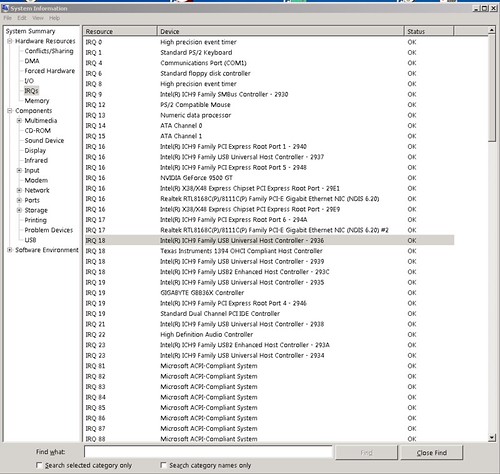
As you can see the TI Firewire controller shares IRQ 18 with USB controllers. I'm guessing the High Def Audio Controler is the RME unit on IRQ 22. I thought my clicks and pops would be over with when I switched to RME. I guess I was wrong and I have something wrong with ym system itself.
