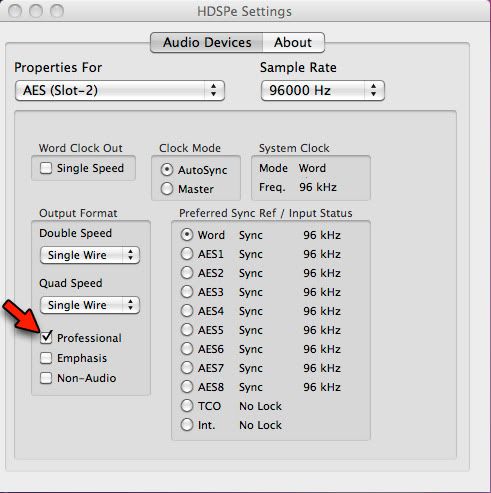Topic: Upgraded to HDSPe AES card & lost 2 channels on Mytek 8x192
Just in case anyone has any ideas here, I’m throwing up a quick post.
My set up is: 3 Mytek 8x192's with 2 HDSPe AES cards, and running OS X 10.66
I recently went to an Intel Mac and decided up upgrade to the HDSPe cards from my RME PCIx AES 32 cards to the new PCIe versions.
Anyway, after installing my cards, I have 2 dead channels on my second Mytek 8x192 converter. By 'dead' I mean that there's no VU signal or audio into the Mytek. I double checked TotalMix and my Aggregate Device set up and everything seemed fine.
To check the converter, I switched back to my old G5 Mac (with the PCIx RME AES 32 cards) and the converter worked fine.
I also switched cables on my various Mytek 8x192’s and the problems with the specific Mytek continued.
Anyone know of any 'checked box' in the RME software or any ideas?
Thanks for the help!
- ALLEN