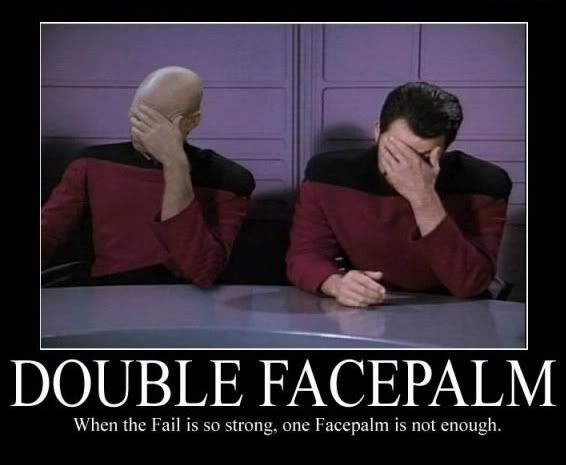Topic: UFX with OSX Lion - USB clicks constantly
I had been extremely happy using USB connectivity on my UFX with Snow Leopard - lots of great quality recordings. I got a new Macbook Pro with Lion, upgraded firmware/drivers and have never been successful getting the UFX to work.
I started with the November 2011 drivers and ran into the issues below. The new January update (driver/firmware both updated) is still acting the same.
TotalMix is fine, meters work fine, no noise and standalone recording works great. I can monitor the meters in TotalMix, adjust routing, and anything else with no issues, just as long as I DO NOT LAUNCH an audio application.
ProTools 9, Cubase, Logic all act the same, so it's not just the app. Once you launch the DAW application, the meters start showing noise. One of the ADAT channels shows repetitive, cyclical, meter overload to nothing - both with and without an external ADI-8DS connected. Playback and recording are full of pops.
I tried to set the "system sound output" to the UFX and play in iTunes and it gives the same results. Playback is full of pops, you know the ones that indicate the clocking is not synched.
An Mbox on USB port works cleanly.
The Fireface USB settings page shows internal lock.
HERE IS THE KICKER:
Using FireWire on the MBPro is perfectly clean - no issues at all!
BUT, I sometimes use a macbook air and it has the same USB issues (so this is repeated on two mac Lion installs using USB).
Any suggestions?