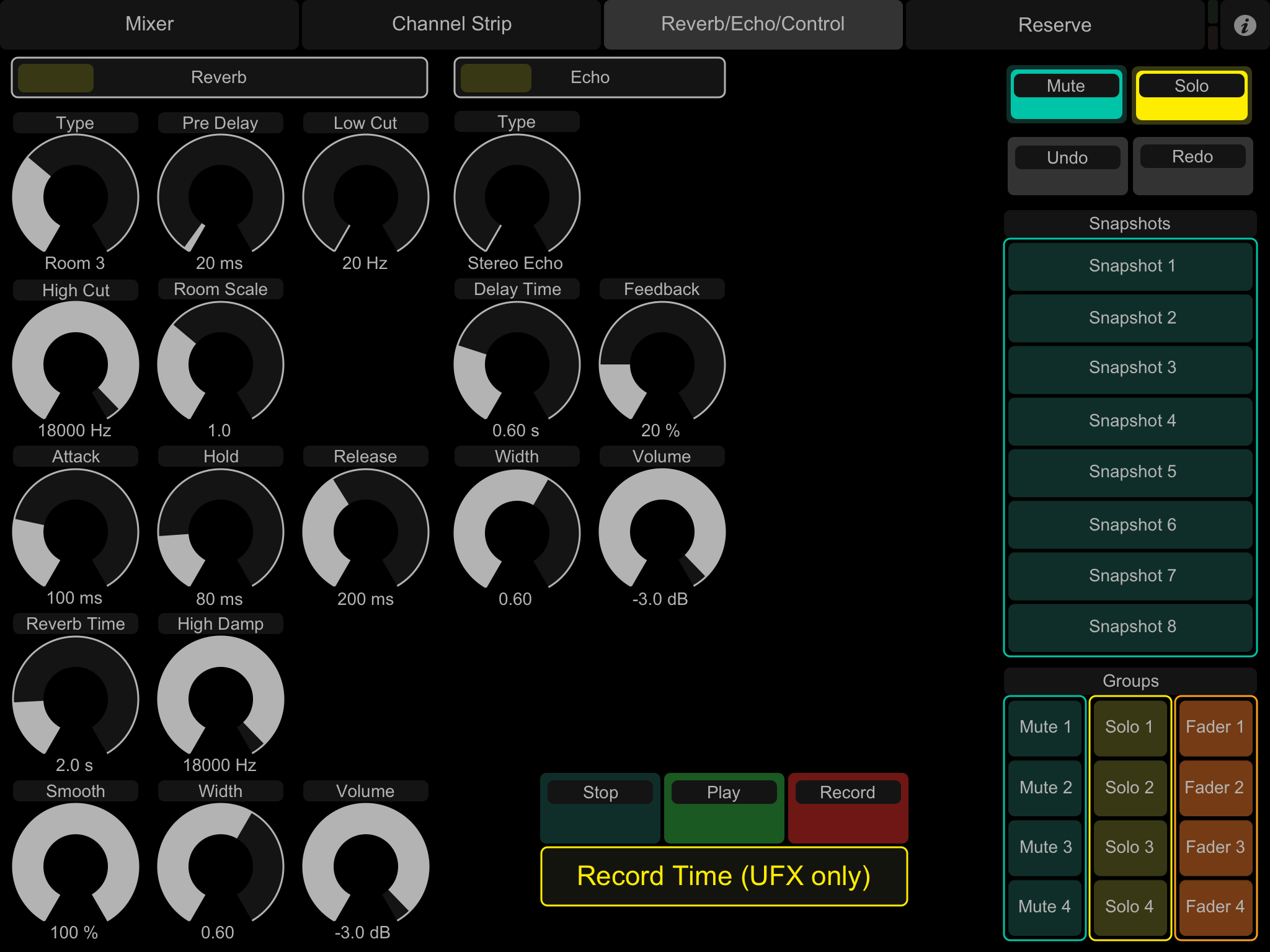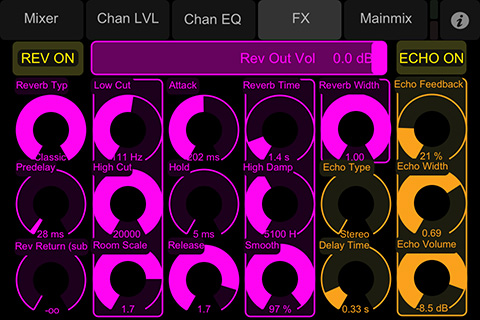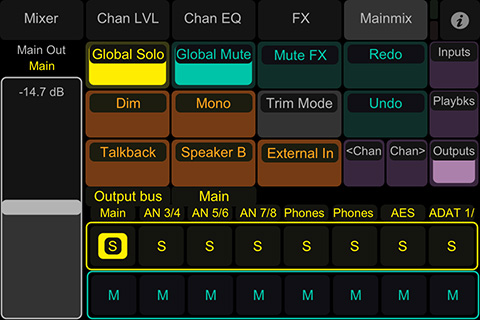Topic: TotalMix FX 0.983 Release candidate 6
As a follow up to this thread:
http://www.rme-audio.de/forum/viewtopic.php?id=13645
about TotalMix FX being re-written in Cocoa and getting OSC support here comes the latest generation of TotalMix FX: the release candidate of version 0.983.
The important stuff first:
!!!! The new Mac TotalMix is no longer compatible to 10.5x !!!!
!!!! Mac USB users should use the latest driver 1.72 !!!!
Windows: TM FX goes D2D for significantly reduced CPU load of graphics operations!
Download:
https://archiv.rme-audio.de/download/to … 983rc6.zip
https://archiv.rme-audio.de/download/to … 983rc6.zip
These files can be used with all current drivers and UCX, UFX, Babyface and UC.
This release candidate includes:
- Scroll location markers. Right click on 1/2 to save the current position.
- All and Submix button in the new Layout Preset panel
- Fader zipper noise fix for specific configurations
- Extended command keys (Layout Presets, Record/Play/Stop with the UFX. Stop requires double-key within 1 second).
OSC:
- support for level meters, Record/Play/Stop added
- significantly improved OSC performance
- IP shown in OSC settings
- state saved for currently selected tab in OSC settings
- new iPad template with level meters/scale (all) and transport console (UFX. Note that Stop requires a double tap)
https://archiv.rme-audio.de/download/to … mplate.zip
Updated list of supported OSC commands: https://archiv.rme-audio.de/download/os … talmix.zip
UCX: Stand-Alone MIDI added to the Options menu
Basically this is the version developed for the upcoming HDSPe MADI FX card with its 390 channels. But the many performance improvements are nice for smaller systems as well. The new buttons and handling of the Layout Presets is self-explanatory, except for one thing: you have to go into the menu Options, Channel Layout dialog, and configure the hide function in there. This current state can then be stored on one of the 6 Layout Preset buttons. Go back to edit a different state and save it to a different button. Submix will hide any channel currently not active in the currently selected submix routing (killer feature!).
To quickly edit the Channel layout: perform a right click on any channel and the Channel Layout dialog will pop up, with the current channel already selected. That speeds it up a lot. Remember: All hide stuff is saved within the Workspace, not the Snapshot!
This version also includes the usual bunch of small fixes and improvements, too numerous to mention them here.
Matthias Carstens
RME