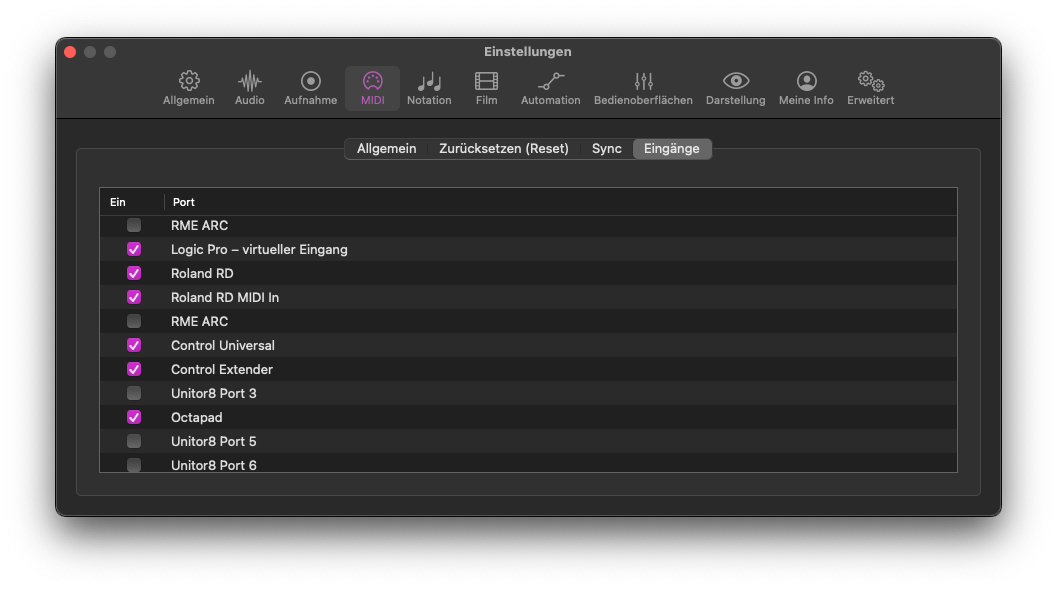Topic: TotalMix 1.78 causing graphic issue in Logic Pro
Hello. I have a rather strange problem between TotalMix 1.78/ RME UFX and Logic Pro. 10.7.7
I am using driver_usb_mac_328.zip which appears to be latest driver for my system.
System Spec. Mac Mini M1 2020, OS Monterey 12.6, Logic 10.7.7, RME UFX.
The problem is when TotalMix is open, I experience a problem in Logic with Graphics not drawing waveforms correctly during recording. The red region behind the playback head does not update and draw the waveform until you click on the screen with the mouse.
If I close TotalMix there is no problem and Logic Pro works perfectly. Also there is no issue with the operation of TotalMix, and this seems to work fine. It's just that having TotalMix open causes this weird behaviour to Logic.
It seems like TotalMix is hogging some kind of graphics resources and leaving Logic Pro unable to undertake drawing operations within the software. I have a video of the behaviour here.
https://www.dropbox.com/s/im3a7msz6tdwj … m.mp4?dl=0
I need to have both Logic and TotalMix running together so I am keen to fix the issue.
Does anybody know what the problem is here and how to fix?