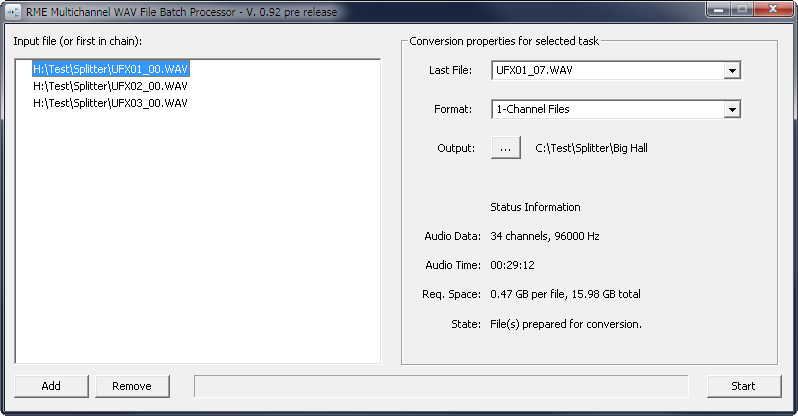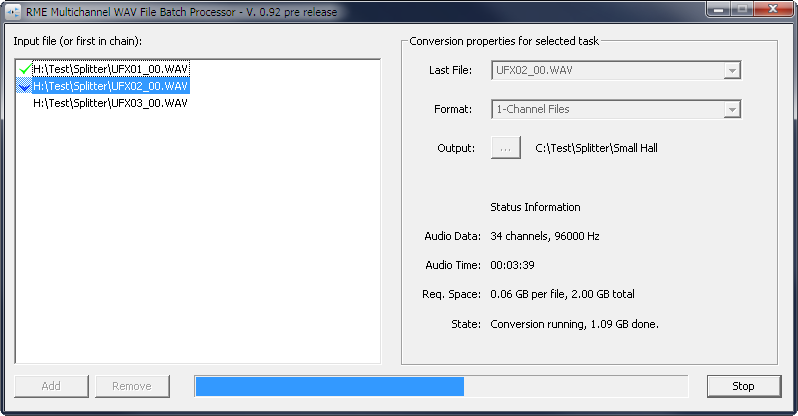Topic: RME Multichannel WAV File Batch Processor - Update, release 1.0
Hello,
version 0.92 is now available for public testing. Note that this is a pre-release. Do not delete your source files unless you are 100% sure that the converter worked correctly!
The software is available for Mac and Windows. It is nearly identical on both platforms. You load the typical UFX DURec start file (UFXxx_00.wav) into the left pane, then set all the options you prefer on the right side. The software will split multichannel wav files into stereo or single channel files. Recordings consisting of multiple files will be combined into one stereo or single channel file, making import and alignment within a DAW very easy.
It is possible to convert several wav files (different recordings) one (task) after the other, therefore 'batch processor'.
The software is fairly simple at this time, we know that it lacks some comfort/features/details, but it does what all users of the UFX DURec feature have waited for, so it was time to let you try it!
Download: on our website, section download/software, or
!!!! Update 09/01/2011 - public release version 1.0 !!!! More details see post #13 below.
https://archiv.rme-audio.de/download/wavproc_win_10.zip
https://archiv.rme-audio.de/download/wavproc_mac_10.zip
Thanks for any feedback.
Matthias Carstens
RME