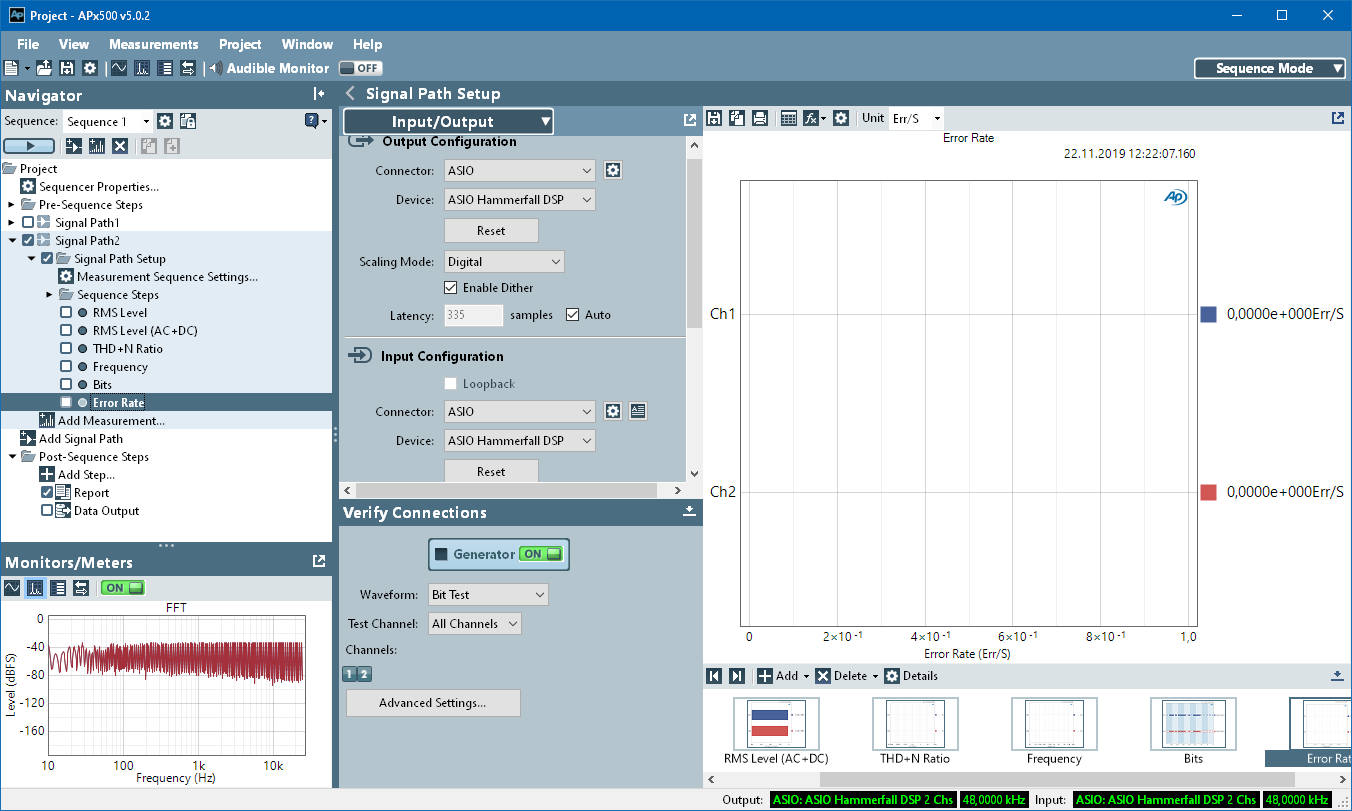Topic: loop back mode testing we had observed one bit error in RME HDSPe
We had used RME HDSPe AIO sound card,during loop back mode testing we had observed one bit error in LSB.
Testing Method:
We had pumped 16 bit PCM two channel stream through pumping utility and it is given as input to RME HDSPe sound card (loop back).
While comparing(using recording tool) input stream and recorded output we had observed one bit difference.But in other sound card we didn't observe bit difference.
To avoid this issue is there any setting is available in RME HDSPe sound card.Kindly let us know your feed back on this.
Pumping Utility : PC based software utility, used to pump two channel audio and send input to any Sound card (e.g. Cool Edit, Audacity)
Recording Utility : PC based software utilities (e.g. Cool Edit, Audacity). The audio output pumped out from RME sound card is recorded using the utilities in PC.