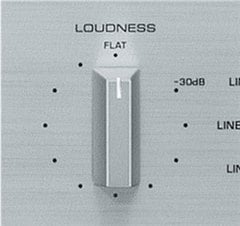Curt962 wrote:Ezra/Tony,
Relax! Nobody is going to "Pop" anything. 
When you have your Gear connected, just turn your Volume WAY down, and using your favorite Music Material, ease the Volume up. Two(2) points in that range of interest to me. 1) The "Happy" point where we would find ourselves typically listening. and the 2) OH NO!! Point where things are getting just too loud. Make note of those points (Vol Display #) and let us know.
With that information, we can make a logical suggestion. It COULD also be...you need nothing to be changed! Price: Free.
Whoever in Audio ever told either of you that? 
Keep us Posted. Thanks!
Curt
Hey Curt962, thanks for your kind and friendly offering, so here it goes...
My behringer a800 is here, quite affordable and not poisoning too much the impecable sound that comes from the RME from what I am able to perceive, so I am enjoying it tons now! and they seem to drive my speakers greatly so, double happy.
now the information you ask...
As I think I mentioned earlier, I use XLR out of RME to connect to this AMP.
As N00b suggested me, I have set auto ref level on with it, unlock the volume and I am usually using it at -35dBr for extended listening and to -25dBr volume generally not so long but very confortable, generally at these levels the current power indicator do not even getting lit.
Past -25dbR it starts to get too loud for extended listening, but I generally push to even -10dBr and such for the good songs, at -1dBR it is definetly too loud for me , leds of the power indicator get to very high.
Also note my listening room is small (11m2), so It doesn't take too much volume to "fill it up".
As for the more relebant specs of the amp as advertised:
Output circuit type Class-D
Distortion (4 Ω @ 150 W @ 1 kHz) <0.08 %
Damping factor >160 @ 8 Ω
Frequency response @ -10 dB below rated output power 20 Hz to 20 kHz, +0/-1 dB
Frequency response @ -3 dB 10 Hz to 30 kHz
Signal-to-noise >100 dB (A weighted, 20 Hz to 20 kHz)
Voltage gain @ level control max Balanced: 30 dB / RCA: 41 dB
Input sensitivity @ level control max XLR: +4 dBu / RCA: -10 dBV
Input impedance
XLR / ¼ " TRS 20 kΩ, balanced / 10 kΩ, unbalanced
Also note I set both Behringer A800 gain volume notches to 50%.
Cheers and thank you!