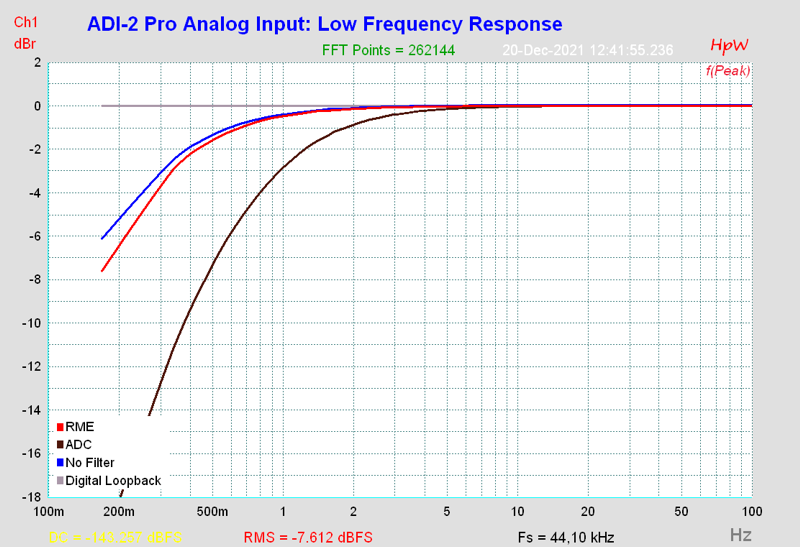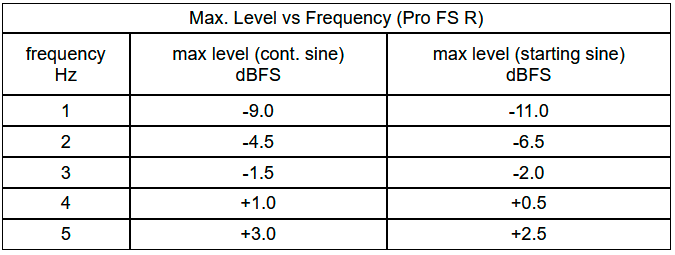Topic: Firmware Update ADI-2 DAC 66 / 47 and ADI-2 Pro 259 / 111
Here comes Santa and brings the latest firmware updates for ADI-2 Pro (259/111) and ADI-2 DAC (66/47), with lots of improvements, additions, new features and some fixes. If reading the detailed news takes too long ![]() then just jump down to the download links.
then just jump down to the download links.
This list is an extended version of the short list found in the readme, with additional explanations and background info. All changes and news have been added to the manuals, so they are up to date.
Fixes and improvements, Pro and DAC
Horizontal Level Meter Pre FX: shows OVR again. Detection is based on full scale level 24 bit. At 16 bit (CD...) an OVR therefore only appears if the full range of values for a full scale level signal is reached. This compromise avoids a too frequent display of OVR at full scale level and overdriven music.
PEQ Presets: The display (lin) after a reset with Clear now disappears also if only High/Low Pass is activated.
Setups: Display 'Invalid!' when loading empty setups has been changed to 'Empty'.
Improved display and adjustment of Balance via remote. New screen for Balance to make it easy to see the setting remotely. Stop time on <C> has been doubled.
Display Mode Dark: Inactive settings, e.g. filter at >192 kHz, are now easier to see because the color of the red marker and the field background have been adjusted.
Encoder jumping and direction errors: This firmware includes a new logic unit that intelligently detects and eliminates encoder switching contact errors. In addition, there is a variable filter with levels 1 to 5. Default is 1, which is largely similar in feel to the previously used filter. Higher values lead to an attenuation of very fast changes. Strongly jumping or backward running encoders can in most cases be used normally again with the setting 3. Very fast, short rotations can be replaced by medium-fast rotations after a short period of familiarization.
Pro only
Horizontal Level Meter Analog Input, Post FX: removed the former mixed pre/post scheme of the Post FX meter. Not needed anymore since the Dual meter was added
New functions and features, Pro and DAC
Digital DC Protection. The discrete hardware DC protection has been supplemented by DC detection in the digital domain, detecting potentially harmful DC in the digital source signal. It includes the current volume setting, i.e. the possible output level. If the DC content is unusually high, at higher volume settings a warning message corresponding to the respective output appears: DC detected. XLR/RCA, Phones 1/2, 3/4 or IEM deactivated. Check source / remove erroneous signal to recover. The message disappears when no more DC is detected. During the warning message the headphone outputs are switched off.
Thanks to optimized DC detection the detection thresholds are even lower than with hardware protection. For example, the IEM output switches off already at 20 mV DC. The additional DC Protection even responds to out-of-phase DC, also provides protection of the Line XLR/TRS/RCA outputs, the IEM output on the DAC, and the Balanced Phones mode on the Pro. It works with both PCM and DSD source signals, and with all sample rates.
In applications such as measurements, DC is both part of the test signal and harmless because it is not applied to speakers/headphones. For such applications Digital DC Protection can be deactivated in the channel Settings menu. With OFF a brief warning message appears without mute activation.
Level meter in dBu. The analog output horizontal level meter can now also be used as a level meter in dBu: SETUP - Options - Display - Horizontal Meter - Post FX dBu. Note: the level meters are peak meters, not RMS, but scaled as common so that a 1 kHz sine wave results in a correct level indication.
B/T setting storage. The current Bass and Treble setting is now always stored in the PEQ Preset. With the new option 'Load B/T with Preset', B/T are automatically loaded as well, and also considered in the Bode Plot. Phones EQ presets from e.g. Oratory1990, who includes B/T as band 6/7, are thus easily manageable. The 5-band PEQ effectively becomes a 7-band EQ.
Notes: In this mode, EQ Off also turns off B/T. However, only these two can be deactivated via B/T Off. If the PEQ is not used (all bands at 0 dB, linear), the PEQ presets can also be used as pure B/T presets.
Swapping PEQ Presets. The new option 'Swap with Preset x' allows a comfortable change of the order of stored PEQ presets. Select a preset with Preset select (e.g. 2), move the cursor down to Save to (push 1 second)' turn encoder 2 until the text changes to Swap with Preset (p. 1s) and the desired number (e.g. 5) appears. The two memory locations (here 2 and 5) now swap their contents and names.
Selection of PEQ presets via remote and keys on the device. The option Remap Keys now also contains the PEQ presets 1 to 9 as selection.
Additional display colors for the analyzer. Monochrome (black / white), orange and red. As usual the color is stored in the Setup, which makes it possible e.g. to recognize the selected EQ by the color of the analyzer from a distance (loaded via SETUP).
Lock Keys. The option Lock UI in the menu SETUP - Options - Display allows to lock the keys on the device (Keys), on the remote control (Remote) or both (Keys+Remote). Only VOLUME remains operable. To unlock, press and hold Encoder 1.
Auto Standby. If this option is activated in the menu SETUP - Options - Device Mode (Pro) or SETUP - Options - SPDIF/DSD/Power (DAC), the unit monitors all outputs for audio. After 30 minutes without audio (defined as less than -70 dBFS) and user interaction the device enters standby mode.
Setups - Do not load volume. Setups stored in the unit can now be loaded without changing the current volume setting. To disregard the stored volume activate Do not load volume in the menu Setups - Load/Store all Settings.
DAC only
Loopback to USB Post FX -6 dB. Loopback Post FX is provided regardless of volume setting. To reduce clipping when EQ is active with Post FX, the -6 dB option has been added, which lowers the USB recording signal by 6 dB.
Loopback to USB Polarity. Loopback now includes Polarity settings.
More notes about Loopback: The signal includes all FX available in the Line Out, Phones and IEM - Settings menu: Mono, Width, M/S-Proc, Polarity and Crossfeed, as well as EQ, B/T and Loudness. However, the latter is still dependent on the output level setting and VOL-Ref, although the level of the USB recording signal is not changed by the VOLUME setting. On the one hand, this is correct, since the current sound of the analog path is recorded 1:1. However, unlike all other quasi-fixed settings, Loudness can go unnoticed in this case and change the recording unintentionally. It is recommended to deactivate Loudness in such cases.
Pro only
New option Toggle Ph/Line Plugged. Toggles between Line 1/2, Phones 1/2 and Phones 3/4 outputs depending on a plugged headphone.
New option Toggle Ph/Line - Line/Digital. Switches between the analog output 1/2 and the digital outputs. Allows e.g. switching between analog and digitally connected speakers. A plugged headphone results in a change between headphone and digital output. Note: Continuous switching between the three outputs XLR Analog, Digital and Phones is not possible.
Digital Out Mute in Balanced Phones Mode. In DAC mode with Phones Balanced and the option 'Digital Out Source - Main Out' active, the digital outputs are no longer muted. This means that the entire Source Select functionality is also available for the digital outputs (as was already the case with Phones Unbalanced).
Loopback Analog Out to USB: Internal routing of outputs 1/2 and 3/4 to USB Record 1/2, 3/4 and 5/6, e.g. to send playback data to DIGICheck Mac. I/O - Settings, at the bottom.
These were only two lines, but they have far reaching consequences:
- 3/4 and 5/6 are available as destination only in Basic Mode Multi-channel
- Unavailable settings (already used in the other output) are shown in brackets
- The signal is available Pre FX and Post FX, where Post FX does not include the volume setting. To reduce clipping when EQ is active with Post FX, -6 dB options have been added to Post FX, which lowers the USB record signal by 6 dB.
- When Loopback 1/2 is active, the analog input is disabled for USB. This is made clear via a note in both the Analog In analyzer screen and the Status Overview.
- Loopback includes all FX available in the Main Output 1/2 and Phones 3/4 - Settings menu: Mono, Width, M/S-Proc, Phase Invert and Crossfeed, as well as EQ, B/T and Loudness. However, the latter is still dependent on the output level setting and VOL Ref, although the level of the USB recording signal is not changed by the VOLUME setting. On the one hand, this is correct, since the current sound of the analog path is recorded 1:1. However, unlike all other ‘fixed’ settings, Loudness can go unnoticed here and change the recording unintentionally. It is recommended to deactivate Loudness in such cases.
Permanent Dual Volume Screen. After selection, the Dual Volume mode remains active if the VOL key is not pressed to exit the Dual Volume screen, but either another key is used, or the change occurs automatically (timeout 30 s). Active Dual Volume can always be recognized by the marker over both volume indicators in the status bar. To leave the Dual Volume mode briefly press VOLUME. This new function simplifies the use of the Dual Phones mode as well as a common setting of the rear and front outputs.
Dual Volume Screen/Dual Phones Mode, AutoRef display at 1/2. Referred previously to a reference level (+24 dBu) that was not available here at all. With the change to +19 dBu the display is the same for both headphones.
AES/SPDIF Mute on Power-Down. The AES/SPDIF digital output is muted on power-down the moment the display is turned off.
DAC filter change, mute time shortened. The mute on filter change, which is unavoidable for phase synchronization, has been reduced to the technically required minimum. The mute time is reduced to half for Single Speed (176 ms instead of 344 ms), and further reduced for Double and Quad Speed (44 ms @ 192 kHz).
ADC DC Filter Selection. New menu option in I/O - Analog Input - Settings to select the DC filter: Auto (default), ADC, RME, None. ADC is the 1 Hz high pass in the ADC chip, which is inactive at SR >192 kHz. RME is a < 0.1 Hz filter in the FPGA with minimal phase error, which is available at all sample rates. Auto uses ADC up to 192 kHz, RME above (this is the way it worked before). Note: In DSD recording mode none of the filters are active. With None the DC offset compensation of the hardware remains active, so good values around -90 dBFS are still achieved. The remaining high pass is the AC-coupling of the analog input at 0.3 Hz -3 dB corner frequency.
Reset indication in the display after restart, as confirmation that the reset has been executed (added to the DAC already in firmware 41).
Software control of the input reference levels. The 4 hardware Ref Levels of the analog inputs can now be set via I/O Control on the software side. This allows e.g. measurement software to directly control the input level range to automatically avoid too low levels or overload.
The firmware update tools:
Win: https://www.rme-audio.de/downloads/fut_madiface_win.zip
Mac: https://www.rme-audio.de/downloads/fut_madiface_mac.zip
Updated manuals Pro, v 3.4:
German: https://www.rme-audio.de/downloads/adi2profsr_d.pdf
English: https://www.rme-audio.de/downloads/adi2profsr_e.pdf
Updated manuals DAC, v 2.9:
German: https://www.rme-audio.de/downloads/adi2dacr_d.pdf
English: https://www.rme-audio.de/downloads/adi2dacr_e.pdf
Update - Known Bugs
Pro DSP v111: In Multi-channel mode the USB record path of channels 3 to 6 (SPDIF/AES) is muted. if you need this functionality go back to v102.
v102 Win: https://www.rme-audio.de/downloads/fut_ … in_102.zip
v102 Mac: https://www.rme-audio.de/downloads/fut_ … ac_102.zip
Matthias Carstens
RME