Topic: DIGICheck NG for Windows
Where can I download DIGICheck NG for Windows? Thanks!
You are not logged in. Please login or register.
RME User Forum → DIGICheck → DIGICheck NG for Windows
Where can I download DIGICheck NG for Windows? Thanks!
Yes, please!
Come on guys, we explained often enough that DC Windows is fully functional, has all the tools and options, and won't be changed in the forseeable future, as this would mean a complete recoding - of a matured piece of software.
On the Mac we were forced to do that as Apple removed support for apps like the old DC - it did not run at all anymore.
Matthias, I completely understand.
It would, however, be fantastic have the same GUI update with the resizable Totalyser and visual updates. The new look is stunning and the ability to go full screen would be very welcome here.
DIGICheck is an indispensable tool and was one of the reasons I switched back to the RME system. I look forward to the day that the Windows version is updated too.
Best regards,
Robin
Agreed, a cosmetic overhaul would be great!
I would personally rather use an outdated look but incredibly stable piece of software than going for the bleeding edge looks and potentially have issues with it. Looks in audio don't bring money, but an actually working and reliable tool does.
I would personally rather use an outdated look but incredibly stable piece of software than going for the bleeding edge looks and potentially have issues with it. Looks in audio don't bring money, but an actually working and reliable tool does.
Obviously. But, a GUI update in the future would be greatly appreciated.
Same here - would be greatly appreciated...
Also - even a version that allows resizing of the main totalayser window could help
Same here - would be greatly appreciated...
Also - even a version that allows resizing of the main totalayser window could help
just a reminder that there are three sizes to choose from. just go to the settings for Totalyser (or most any of the DigiCheck functions, I believe).
-Steve
Come on guys, we explained often enough that DC Windows is fully functional, has all the tools and options, and won't be changed in the foreseeable future, as this would mean a complete recoding - of a matured piece of software.
On the Mac we were forced to do that as Apple removed support for apps like the old DC - it did not run at all anymore.
Unfortunately, computer display hardware has moved on and needs native hiDPI functionality would be greatly appreciated. Currently, we run digicheck on an old monitor off to the side. Does it work, yes. Could it be much better and not require silly work around solutions .. most definitely.
Product design should be an evolving thing.
I would gladly pay for an updated Digicheck for Windows!
I dont necessarily think a massive rewite to be like NG...
But a Long time digicheck user.... it would be nice to have something like steinberg supervision.... able to open digicheck and it was full screen on my dedicated monitor in the last fullscreeen preset I had open.
Now that full screen could be made up of any multiple functions... and they smart resize and can drag and drop locations
(I get away by using custom shortucts... but at least have a digicheck "shell" on windows and be able to have our own customized/full screen/auto resizable laayots
p.s if you have never looked at steinberg supervision in cub/nu/wl this sets the benchmark for customisation/auto scaling/customisation saved with a preset, but to have digiface able to do similar, even with the existing graphics would be magic, surely wouldn't need a rewrite!
I would gladly pay for an updated Digicheck for Windows!
+1
I think the current version works just fine. Would be great though if it would allow plugins (VST or something) so custom visualization plugins could be used (for example the MAAT DRMeter ).
What do we want?`
"Digicheck NG for Windows! Digicheck NG for Windows!"
![]()
Agree that an updated GUI version, hi-dpi aware, full screen, with the new look etc., would be great for Windows. Having said that, the current version is also great.
will switch to windows from MacOS since 14 years, would be great to keep with me the Digicheck NG, is there a release date planned ?
Is it my imagination or do the graphics look better in version 5.96? Everything looks a little sharper and cleaner to me.
The current Windows Version is cool.
In my opinion the "problem" si that graphically speaking is not up-to-date.
I've 4K monitors (like so many people I guess in 2023) and the largest setting is so small.
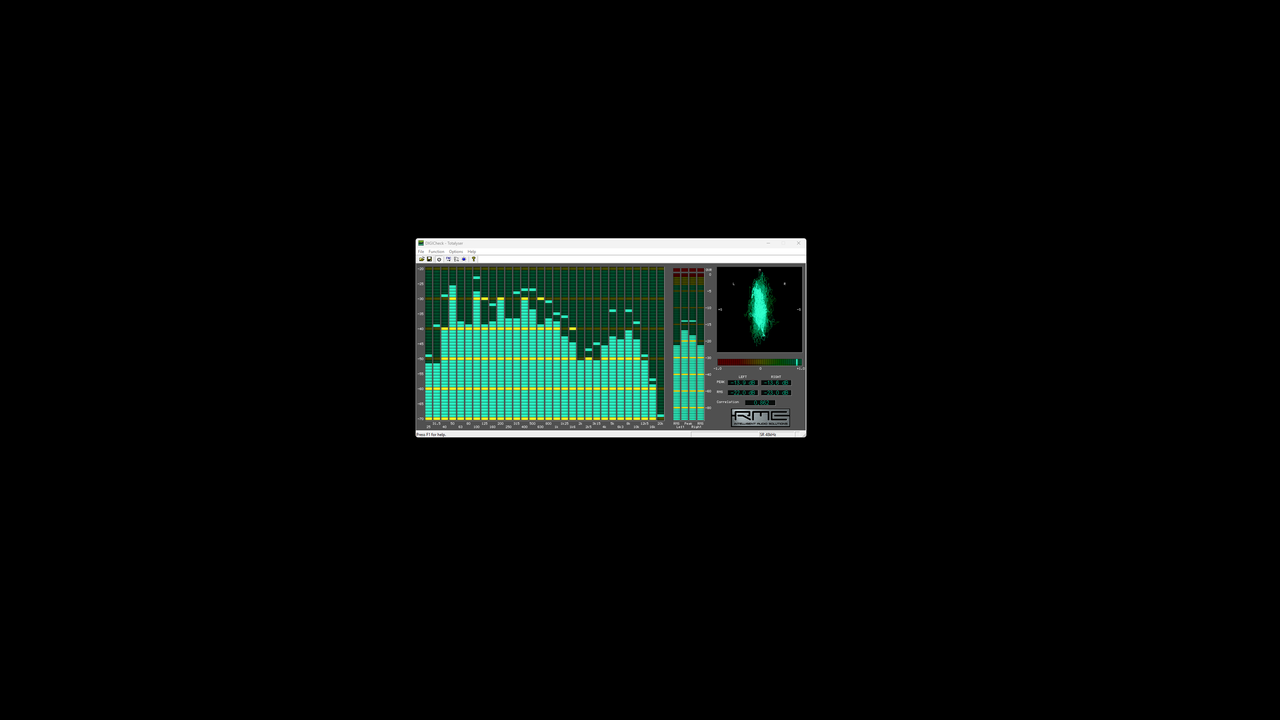
There are simple system workarunds to let non-4k apps rescale...DPI settings in Properties, tab Compatibility...
There are simple system workarunds to let non-4k apps rescale...DPI settings in Properties, tab Compatibility...
can be.. (please : have you maybe a link to a tuto : how to do it ? )
But we are not computer scientists but musicians... (especially for old people like me, who were born before the Atari;)
I don't care about graphics, as long as your Digicheck jewel works ..... with your next RME and version of Win =>>> it's great
(i use a old screen only for the digicheck... on the side .... so it works ... and i thanx you for this beautifull tool ! but was mention by many here : if it was possible to use it directly on a 4K : it will be great !!!!!! (especially whe traveling and working on the laptop )
Just a note: it would be great to leave it with a link in your download section (swith mention: no more update...)
=>>> It avoids wasting hours finding or the downloaded re after reinstalling the PC
cheers
Right click on the program file (*.exe).
Select Properties.
Select tab Compatibility.
Click button Change High DPI settings
Try the options available here for rescaling.
Having problems with old, non-DPI aware programs (not DIGICheck) I have to checkmark the lower option (disable high dpi scaling or similar), then choose System in the dropdown box.
And for anyone who managed to have missed it - DigiCheck for Windows is here:
https://forum.rme-audio.de/viewtopic.php?id=37403
Regarding post #3: In this case I am happy to eat my own words ![]()
WHAAAAAT!!!!? Matthias, thank you so much!! It's working perfectly here. What a pleasure!!
https://www.youtube.com/watch?v=-_t0jHOJLiE
nice info on the digicheck ng for windows
RME User Forum → DIGICheck → DIGICheck NG for Windows
Powered by PunBB, supported by Informer Technologies, Inc.