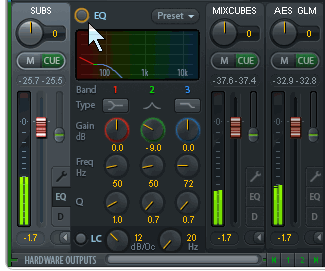sbcrikey wrote:Interesting. I'll check with my BBF Pro FS and UCXII tonight when I get home. And I suppose it happens when you enable EQ or Dynamics on any channel? As thorough as Matthias and RME are, I wouldn't put it past them if there's a purpose behind the subtle change 
Strangely enough, it only happens on output channels. I have tested on input channels and couldn't reproduce it. Playback channels are not affected because they don't have either EQ or Dynamics sections.
sbcrikey wrote:also...I applaud your ability to embed a GIF(?) directly in a post! I haven't even figured out to do that with regular screenshots 
For making GIFs I use Cockos LICEcap. It's light, free and available for both Mac and Windows.
Since the RME forum doesn't allow attachments, you need third-party hosting. I use vgy.me. You just drag an image file or a gif onto the web page and it gets uploaded, then it shows you a series of links you can copy and share. It's free and you don't even need to sign up, although it's better to sign up or otherwise you won't be able to manage your uploads. It also allows you to sort your uploads into albums.