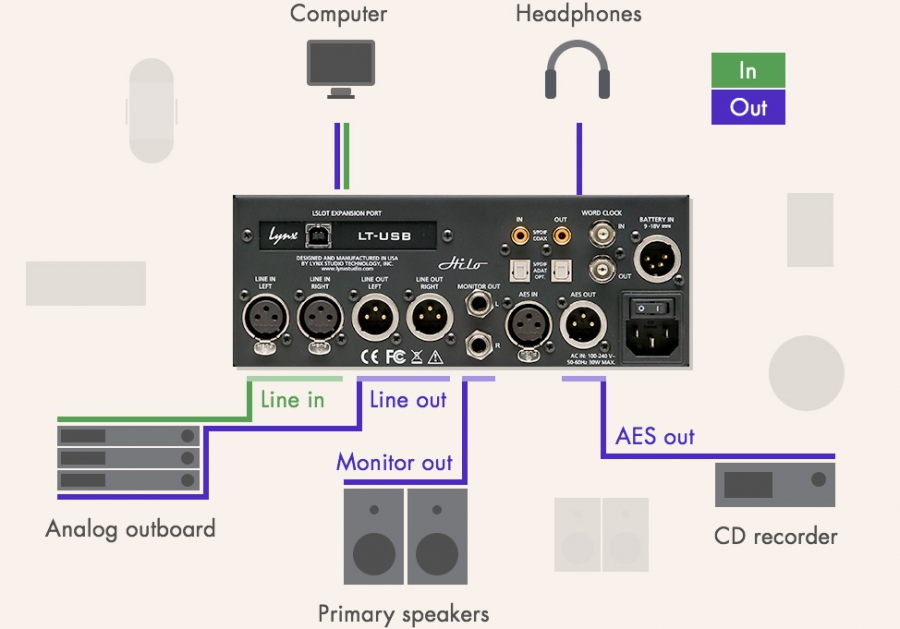@Jlespada65: If you work with img tags in the forum so that the content is directly visible, then you need to substitute "dl=0" with "dl=1". Otherwise, omit the img tags so that the forum software can create at least a clickable URL.
Currently, I can only see the URL, but it is neither click- nor mark-able. Therefore, I quoted your posting and made the necessary changes and replaced "dl=0" with "dl=1". Now we can see your screenshots.
Jlespada65 wrote:Ok, I can't bring myself to send this back just yet as the unit is very nice and it sounds great through my monitors. So here goes nothing...
Some folks above asked me for pics and system description. I am using PC Windows 10 OS, running Cubase 11. My interface is an RME Fireface 802. I recently added a Lynx Hilo ADDA converter, which is connected via USB to teh computer, via XLR to the Hilo analog input, and via AES to the Hilo Digital In, and the interface is receiving an AES feed from the Hilo, which I intend to use to print tracks in Cubase.
As I said before, the signal coming back from the converter AES Out to the DAW Print Track is less than half of the signal going out to the converter:

The faders in the DAW show that the signal coming back in to the print track (“FINAL MASTER” in green) is significantly lower than what is being sent out via the Master Processing Track:

The RME Interface App also shows the signal in both software playback and in Hardware outputs very low:

Frankly, at the level the signal is coming back into the DAW after the Hilo conversion it is useless.
I can’t find anywhere where I can adjust the level of the AES signal, and in any event, it should not be different than the analog signal as it is just a digital version of the same thing, right? What am I doing wrong here?
Your screenshot is only of limited use because you do not show the submix of AES OUT, you show the submix of AN1/2 OUT.
But what you can see already is that SW playback channel AES shows a strong signal with peaks at around 0dB!
What I do not understand here, why did you say in your initial posting, that the level of SW playback channel is low?
That's not true at all.
The question is now, whether you possibly reduced the level in the submix of HW Output AES Out.
For this, we need to see the submix of HW Output AES OUT.
So, please select HW Output AES OUT to see the submix for this output (remember in TM FX every HW output has a submix of its own) and then create / post a new screenshot.
This time please
- in a better resolution, check that the JPG quality of your screenshot program is at 100% and
- including the HW input AES as well, where the signal from the Hilo arrives
I can recommend Greenshot as screenshot tool for Windows: https://getgreenshot.org/ . Also in greenshot you need to set the JPG Quality from usually 75% to 100% to get sharp images to be able to see more details.
BR Ramses - UFX III, 12Mic, XTC, ADI-2 Pro FS R BE, RayDAT, X10SRi-F, E5-1680v4, Win10Pro22H2, Cub14