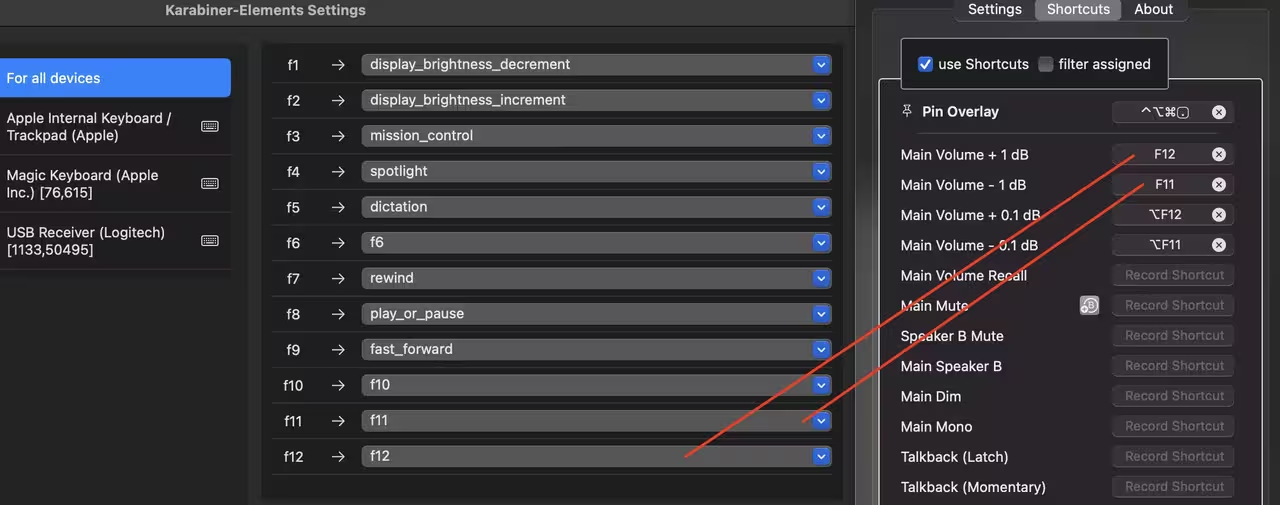Topic: controlPilot - ControlRoom HUD Display, Shortcuts & Automation
Hi everyone!
I developed a menu bar app for macOS that displays a temporary HUD Overlay of changes in TotalMix's Control Room. Tracked controls are Main & Phones Volumes, Mutes, Dim, Talkback, Speaker B, Mono, Ext In, Mute FX and Mute-Groups.
The app is useful if you want quick visual feedback and/or keyboard access to your Control Room settings.
Watch your monitor level while you adjust, without having the overwhelming TotalMix Mixer window visible.
Cool if you're using the ARC USB and want exact volume control.The HUD Overlay is transparent and you can't click on it. It can time out or stay visible permanently. Opacity is adjustable. Fades when mouse hovers.
You can assign Keyboard shortcuts to switch or adjust any of the displayed controls.
You can decide if you want to see the overlay for a few seconds or permanently.
You can select Automatic Talkback, linked to the transport status of your DAW!
You can select an Automatic Mute-Group, linked to the transport status of your DAW!
The HUD Overlay looks like this:
The app is now available on my website. There’s a 30 days trial.
The app has a minimum requirement of macOS 10.15 (Catalina)
---
Update:
Version 2.0.1 (08.09.2024) This is the first official release of ControlPilot version 2!
Many things have been fixed and improved, and there are new features, see here.
There are 2 important changes:
- The required minimum macOS version is macOS 12 (Monterey).
- TotalMix 1.96 introduced changes to OSC messaging, which means ControlPilot 1 does not run with TotalMix 1.96 and higher.