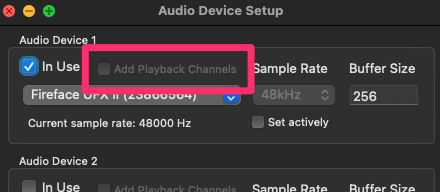Topic: Mac DigiCheck NG v 0.89 Beta 1 now available for download
After the former preview thread started with v0.85 and already has 4 pages I thought it’s time for a new thread. And waddayaknow there is something to celebrate! DigiCheck NG v0.89 now displays playback channels, a feature that so far was only available on Windows via our ASIO driver.
!!! But wait: this feature requires the new USB DriverKit driver, version 4.04 or up !!!
So on older macOS and older kernel drivers (3.27…) this feature is not available in DigiCheck NG. It is also currently not available with the Thunderbolt DriverKit driver.
If you use USB DK driver 4.04 you will see a new checkbox in the Audio Device Setup dialog, Add Playback Channels. These are then available in the Input Selection dialog’s list. For a quicker selection the Global Level Meter got two buttons to show inputs, outputs or both in the list.
Also note the Incremental button that helps to quickly fill the multi-channel instruments with all needed channels after selecting just the first one.
For ADI users: it should be clear that DC NG's new Playback feature is not working with ADI-2 Pro and DAC as these do not use driver 4.04 (any driver). Please continue to use the included Loopback functionality with the deivce to analyze playback data.
Besides many smaller improvements DC NG also got a new Instrument, Frequency Measurement. This is just a preview and proof-of-concept. It will get some more nice options and displays in the next versions. Please note this is basically for single tones, with normal music it won't show much useful information. Although I managed to measure the lowest bass frequencies successfully in my earth shaking music collection ![]()
Download 0.89 B1
https://www.rme-audio.de/downloads/digi … _089b1.zip
USB DriverKit driver 4.04:
https://forum.rme-audio.de/viewtopic.php?id=35444
The former thread about DigiCheck NG is here::
https://forum.rme-audio.de/viewtopic.php?id=30796
Thanks for trying!
Matthias Carstens
RME