Re: New macOS RME USB 4.06 driver – public beta test
What is the official position from RME about Ventura+M1/M2 ?
Apple Issue only ?
You are not logged in. Please login or register.
RME User Forum → FireWire & USB series → New macOS RME USB 4.06 driver – public beta test
What is the official position from RME about Ventura+M1/M2 ?
Apple Issue only ?
So finally, after updating the babyface pro driver to 3.28A things have finally settled down. I'm on a M1pro MBP running Monterey. My conclusion is to stay away from Driverkit drivers from RME if you are on Monterey or lower and try it out if you are on Ventura...there were a couple of smaller updates within Monterey so I really don't know if RME fixed the problem or Apple... kudos to whoever finally did it...
Does the macOS RME USB 4.06 driver apply to the FireFace 400 connected via Apple Firewire to Thunderbolt to USB-C port? I see Fireface 400 is not listed in the readme, so I assume not.
Does the macOS RME USB 4.06 driver apply to the FireFace 400 connected via Apple Firewire to Thunderbolt to USB-C port? I see Fireface 400 is not listed in the readme, so I assume not.
Hi
No, USB and FireWire devices use different drivers. There are compatible drivers for new Windows and macOS versions. So in most cases the FireWire equipped RME devices work over the two adapters. But there is one important thing: Thunderbolt 3 / 4 ports and simple 'USB-C' look the same but technically there is a huge difference. To use a FireWire interface a Thunderbolt port (flash arrow symbol) is needed!
What is the official position from RME about Ventura+M1/M2 ?
Apple Issue only ?
Their position is to hide behind local forum regulars who answer on any post about Apple Silicon issues: "It works perfectly on my maschine. RME is famous with their reliable drivers. Software is perfect. Period. Case closed". Also they have few people that post regularly: "Finally, latest driver {number} is fixed all issues". It doesn't fixed anything, but hey, it looks like it fixed, and you now figuring out, maybe it's your fault???
I stil have sound issues with last update of MacOS : 13.4.1
I cannot use my UCX II since I got M1 MacBook Pro
Is it an Apple Issue only ?
I stil have sound issues with last update of MacOS : 13.4.1
I cannot use my UCX II since I got M1 MacBook ProIs it an Apple Issue only ?
I guess it's very difficult to tell because it doesn't seem to be a general problem. There are users which don't have any issues with RME USB interfaces on M1/2 Macs, others sadly have. Since there are hundreds of different combinations of Apple computers and RME interfaces and involved software, driver, system and firmware versions, buffer sizes, sample rates ... it's not easy to find the reason.
i am dealing with sound problems, drop outs, glitching
cannot use multiple audio outputs, only stereo output 1-2 supported
rme usb driver 4.08 (2)
rme digiface usb -> ferrofish pulse 16x16
mac studio 23 ventura 13.4.1 logic pro 10.7.8
Since there are hundreds of different combinations of Apple computers and RME interfaces and involved software, driver, system and firmware versions, buffer sizes, sample rates ... it's not easy to find the reason.
Great joke! Telling this about most unified hardware/software system in existence (Apple). Good thing Windows PC exist only in single combination...And here we go again, lying about "some having issues, some don't". RME officials and their buddy forum regulars are taking RME customers as a fools, clearly.
It's not easy to find a reason...FOR TWO YEARS! TWO!
For me it's absolutely clear that RME gave up. They CAN'T fix Apple drivers, and they don't have guts to publicly tell this.
Me personally already put my Babyface on sale.
Great joke! Telling this about most unified hardware/software system in existence (Apple)..
You totally misunderstood. I’m talking about different Mac models with different macOS versions on one side and different RME interface models with different firmware and driver versions on the other side.
And please stop blaming people you absolutely don’t know and insinuating relationships. I’m an independent customer as well. It’s really not my fault when on my setup all is fine (and it really is) but not on yours. I can understand your frustration, but it really doesn’t help to post some all-round strikes in this forum here.
Hi, does this only occur with me, or could this be a small bug in the Driverkit 4.08? It does not bother me, I just noticed it.
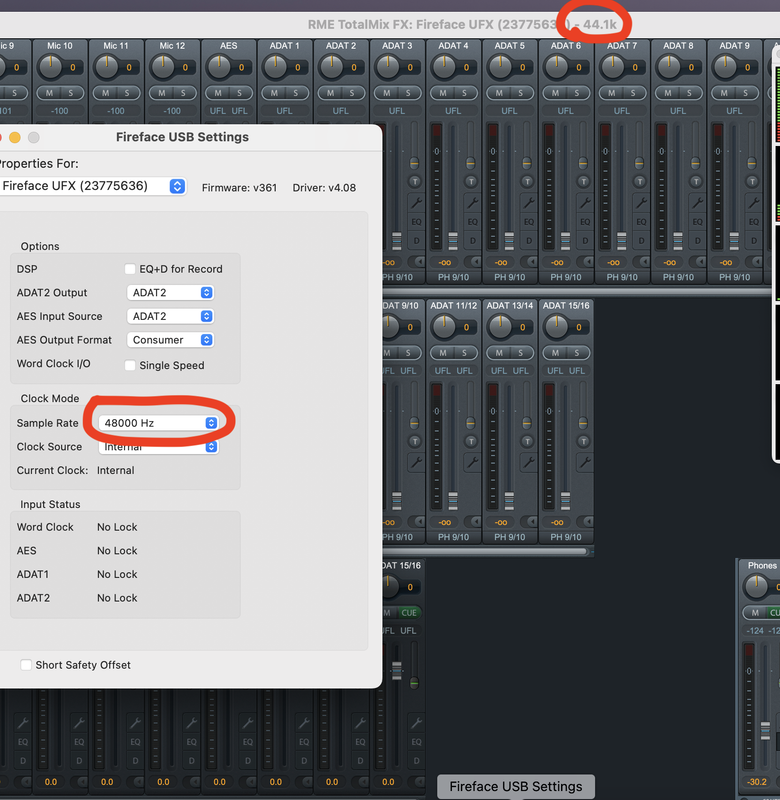
Hi, does this only occur with me, or could this be a small bug in the Driverkit 4.08? It does not bother me, I just noticed it.
What?? When I see this, I can hear clicks and glitches … but you say it’s all ok with the sound so far?
Everything is fine with the audio. The interface also shows 48kHz, seems to be just an optical error. Otherwise, so far no problems with the Driverkit on MacOS 12.6.6 with the M1Pro chip.
But I haven't been able to max out my Macbook with my latest projects so far. So I can't say anything about the audio problems with increased RAM usage.
How often do you see this? Is that TM FX 1.83? Please also open the Audio MIDI Setup - Audio window, it should show the same sample rate as the Settings dialog.
15 years of RME units, it is the first time that I cannot use the Hardware.
can we have a feedback from RME about de drop outs of audio ?
Please tell us if it can be fixed or not. Just an answer !
Ventura 13.4.1
Intel
Babyface Pro FS with 4.08 driverkit
Glitch, interface deconnection, slow down the computer. UNUSABLE!
Back to Kernel extension and works better
How often do you see this? Is that TM FX 1.83? Please also open the Audio MIDI Setup - Audio window, it should show the same sample rate as the Settings dialog.
Yes, Audio-MIDI-Setup also showed 48kHz. TM version 1.83.
I was able to solve the problem by restarting the Mac completely. I think it got "stuck" at some point after waking up from sleep mode.
Apparently it is just a visual flaw in the Totalmix window, but it has happened a few times since I switched to the Driverkit.
Can RME answer to us ?
RME issue or Apple issue ?
I sell my 2 UCXII if I keep my MacBook Pro or I keep the units ?
Can RME answer to us ?
RME issue or Apple issue ?I sell my 2 UCXII if I keep my MacBook Pro or I keep the units ?
IMAO, there's nothing to wait. I am selling Babyface. And not because of Apple issue, because RME can't face this problem and communicate clearly with us, customers. This is not how you do business selling products at that price point!
For starters, you should clearly put a bold notification at your product pages: "NOT WORKING WITH APPLE SILICON". Because when I buy a product at that price, I expect it to work without any issues. Not to wait years for drivers and then got an answer that it must be something wrong with my 3k$ laptop.
fa151515 wrote:Can RME answer to us ?
RME issue or Apple issue ?I sell my 2 UCXII if I keep my MacBook Pro or I keep the units ?
IMAO, there's nothing to wait. I am selling Babyface. And not because of Apple issue, because RME can't face this problem and communicate clearly with us, customers. This is not how you do business selling products at that price point!
For starters, you should clearly put a bold notification at your product pages: "NOT WORKING WITH APPLE SILICON". Because when I buy a product at that price, I expect it to work without any issues. Not to wait years for drivers and then got an answer that it must be something wrong with my 3k$ laptop.
Your Mac is faulty, bring it back to the Apple Store.
100% sure your Babyface works perfectly fine when connect to my MacbookAir M1.
fa151515 wrote:Can RME answer to us ?
RME issue or Apple issue ?I sell my 2 UCXII if I keep my MacBook Pro or I keep the units ?
IMAO, there's nothing to wait. I am selling Babyface. And not because of Apple issue, because RME can't face this problem and communicate clearly with us, customers. This is not how you do business selling products at that price point!
For starters, you should clearly put a bold notification at your product pages: "NOT WORKING WITH APPLE SILICON". Because when I buy a product at that price, I expect it to work without any issues. Not to wait years for drivers and then got an answer that it must be something wrong with my 3k$ laptop.
Below is a link (edit: fix typo) to a thread on AudioScienceReview where several posters have issues with audio stuttering/dropout when using an external USB DAC (from various manufacturers) on M1 silicon. For M2 this seems, for now, not to be an issue. In post #266 a poster reports good experience with beta 2 of macOS Sonoma using M1 silicon where he earlier had audio issues.
dhatt wrote:fa151515 wrote:Can RME answer to us ?
RME issue or Apple issue ?I sell my 2 UCXII if I keep my MacBook Pro or I keep the units ?
IMAO, there's nothing to wait. I am selling Babyface. And not because of Apple issue, because RME can't face this problem and communicate clearly with us, customers. This is not how you do business selling products at that price point!
For starters, you should clearly put a bold notification at your product pages: "NOT WORKING WITH APPLE SILICON". Because when I buy a product at that price, I expect it to work without any issues. Not to wait years for drivers and then got an answer that it must be something wrong with my 3k$ laptop.
Below is a thread to a thread on AudioScienceReview where several posters have issues with audio stuttering/dropout when using an external USB DAC (from various manufacturers) on M1 silicon. For M2 this seems, for now, not to be an issue. In post #266 a poster reports good experience with beta 2 of macOS Sonoma using M1 silicon where he earlier had audio issues.
Can't install Sonoma beta as this is my working machine, unfortunately (also the reason I am not using kext drivers). Happy to think this might fix the issue, if I will not sell Babyface until then...I still strongly believe RME should be transparent with their customers and put a notice on product pages. regarding it's their fault or not! I'd imagine my rage if I bought Babyface lately, without having smooth experience with Intel Mac's before. That is just worst image you can put on yourself. Just notify your customers, dammit. It's better to loose 100 buyers than got 20 lifetime haters...I expected more from German fellows. This is just disappointing.
Is RME here ?
Please MC, answer to us.
If you think it's an pure apple issue, tell us.
Need to now if I sell my 2 UCX II in that case as apple seems not aware of the issue
Is RME here ?
Please MC, answer to us.
If you think it's an pure apple issue, tell us.
Need to now if I sell my 2 UCX II in that case as apple seems not aware of the issue
I cannot imagine what is going that wrong with your setup. I recently did sort of a 'stress test' with my Babyface pro (driver v 4.08) on my M1 Mac mini (Ventura 13.4.1). I opened approx. 15 applications at the same time, including Logic pro and Final cut pro. I did some software updates (MS Office), exported a HD video from FCP. The one or other app was running on Rosetta2. The whole time I played an album in Apple Music, of course using the Babyface pro. There was one single short moment with a tiny little distortion in audio: it was the moment when I gave the order to empty the trash. Instead the short audio effect there was only a super short interruption in the sound. Beside that there was absolutely no glitch, distortion or whatever. Due to all the open apps, video export and what else, the CPU meter showed a high usage and there was almost no RAM (from 16GB) left. The best thing is: I even closed (quit) TotalMix, opened the information window, activated the 'open with Rosetta' option and re-opened it. It had ZERO impact to the audio stream! Btw, the Babyface pro is connected over an active USB hub to one of the USB-A ports of the Mac.
I'm really sorry for all the users facing issues with Apple computers and RME interfaces and I can understand the frustrations. It's not my intention to defend RME. But as you can see, it's not a general problem, and in my eyes it's important to make that clear.
apple seems not aware of the issue
It seems to be very well aware, just doesn't care so much. The problem is not limited to RME devices, it's rather widespread, especially when memory usage is high, as discussed here: https://www.audiosciencereview.com/foru … pro.42001/
fa151515 wrote:apple seems not aware of the issue
It seems to be very well aware, just doesn't care so much. The problem is not limited to RME devices, it's rather widespread, especially when memory usage is high, as discussed here: https://www.audiosciencereview.com/foru … pro.42001/
When reading the first two pages of the thread then the issue seems to be in the area of memory management,
because audio drops happen whenever the system memory is filled to approx. 66%.
Maybe there is a way to parametrize when freeing up of memory should start.
I remember some threads where people disabled swapping at all, how to do it is described here.
https://iboysoft.com/wiki/swap-memory-mac.html
The downside is, that your system / kernel will panic, if there is not enough memory there.
In the thread, it has been mentioned that it might help to use other audio applications that might allow to configure to run itself at a higher process priority so that audio drops could be prevented this way.
For this purpose, I would check whether it is possible to give processes a higher priority by either
a) writing shell scripts to start applications with a higher priority
you would need to rename the application and store a shell script under the original name that
starts the application under its changed name with a higher prio
b) writing a shell script that is being executed by cron (if such a time service from its Unix roots exists) every 2 or 5 minutes
looks for audio applications in the process table, and to "renice" the process (giving it a higher Priority)
according to their process ID
Or … if you have a MAC with memory slots, add more DRAM as an experiment to check whether it helps according to the 66% DRAM consumption.
Or … at the end (proactively) buy Macs with more memory.
Also interesting, this thread on Reddit
https://www.reddit.com/r/MacOS/comments … ere_a_fix/
"Jokes aside, Ventura on my intel Mac eats more RAM than Monterey. From 2.8G to almost 4G after restart. Problem with high RAM usage is then you star to open apps, its not going to free up. Instead SWAP is in use. From Mojave to Ventura on my 16 GB I can open less and less apps without swap. Now only 10G/16G is in use and it already starts to SWAP. Never seen that before on Monterey or Catalina. "
So, the memory usage pattern seems to have changed across OS releases. Maybe more is being cached, memory utilization is significantly higher and by this the system is swapping earlier.
Sorry, I am no macOS guy … but my I think that things like this must be parametrizable somewhere.
It would help to configure macOS not to cache too many things (old behavior) and to start swapping later, not already at 66% memory consumption. Perhaps a combination of this.
Another issue might be around "memory compression", which eats up CPU, if this happens.
But this is, at the end of the day, also only a result of having too few DRAM left.
If this really should be memory related and if somebody tells on this forum, "for me, it runs" vs "for me not",
then it would be useful to provide information about the memory utilization.
Or … if you have a MAC with memory slots, add more DRAM as an experiment to check whether it helps according to the 66% DRAM consumption.
Or … at the end (proactively) buy Macs with more memory.
The problem is there are no memory slots in any of the Apple silicon Macs, and unified memory is rather expensive ![]()
I personally am not a Mac user, either, but it makes me sick reading some users here slandering RME for what is not their fault. I even finally registered on the forum after lurking for a couple of years ![]()
ramses wrote:Or … if you have a MAC with memory slots, add more DRAM as an experiment to check whether it helps according to the 66% DRAM consumption.
Or … at the end (proactively) buy Macs with more memory.
1- The problem is there are no memory slots in any of the Apple silicon Macs, and unified memory is rather expensive
2- I personally am not a Mac user, either, but it makes me sick reading some users here slandering RME for what is not their fault. I even finally registered on the forum after lurking for a couple of years
to 1- I know, but I mentioned this for completeness’s sake if somebody is about to purchase or has a MAC that could still be upgraded in terms of DRAM.
to 2 - fully agree.
Some posts above I wrote about my test: even high RAM usage had no impact to the sound output on my Babyface pro on a M1 Mac. The other thing is: I had so many apps open, exported even a video out of FCP and there was still enough memory (or swapping was so smooth I didn’t take notice?). So what the h… are people doing with their computers? Ok, maybe they have large DAW projects with tons of plugins? But no, there are users reporting audio issues with very simple applications, listening music or such.
And in my opinion - sorry Ramses, not against you - in 2023 you certainly don’t write some shell scripts to solve something like audio or RAM issues, having such expensive professional gear in front of you. It should work without that! Again: I don’t experienced such issues myself but can understand users losing their patience…
And in my opinion - sorry Ramses, not against you - in 2023 you certainly don’t write some shell scripts to solve something like audio or RAM issues, having such expensive professional gear in front of you. It should work without that!
You really can talk, it works for you after all. If I had such a problem, I would do everything in my power to get the problem solved.
Whether you like shell scripts or not is absolutely irrelevant here. After all, Apple has its roots from a Mach kernel and FreeBSD userland. You should take advantage of all the goodies, which might also be helpful in such a case.
Side note: yes and in 2023 you'll still be using shell scripts in the slightly smarter environments than Windows and Apple. That's what I do for a living at a datacenter customer right now for troubleshooting, reporting, documentation and other smart things ![]()
oli77sch wrote:And in my opinion - sorry Ramses, not against you - in 2023 you certainly don’t write some shell scripts to solve something like audio or RAM issues, having such expensive professional gear in front of you. It should work without that!
You really can talk, it works for you after all. If I had such a problem, I would do everything in my power to get the problem solved.
Whether you like shell scripts or not is absolutely irrelevant here. After all, Apple has its roots from a Mach kernel and FreeBSD userland. You should take advantage of all the goodies, which might also be helpful in such a case.
Side note: yes and in 2023 you'll still be using shell scripts in the slightly smarter environments than Windows and Apple. That's what I do for a living at a datacenter customer right now for troubleshooting, reporting, documentation and other smart things
Of course I also would try several things when having (heavy) issues with my computer/audio system.
What I tried to say is: when I buy an expensive computer from a company like Apple and a professional grade audio interface, as a normal customer I expect that it generally works. Especially when this gear is selled as 'easy to use' (Apple). Of course it's normal to have a bug here and there.
My sentence in the previous post was misleading: I did not meant to say about liking scripts or not, or even to find such thing generally unnecessary or outdated (and I'm thankful to experts like you, doing such work in the background for normal users). But when I should write a script to optimize RAM usage or similar on a Mac in 2023, as a normal customer, there is something wrong imo. When I go intentionally to some system limits (having really large DAW projects, hi res audio, tons of plugins and so on) of course I'm also willed to optimize my system in a more 'expert' like style.
So back to the main theme:
On one side, there are users reporting issues with USB audio interfaces in simple applications.
On the other side - as I already wrote -, it's not that easy to force a newer Mac to get to RAM usage limits. And in my case I was not able to bring one of my Macs to a point getting issues like described from other users (2012 Macbook pro i7 with 16GB RAM and 2020 Mac mini M1, also with 16GB).
In short: I don't think the reported issues are related to RAM usage. And this was your question, right?
Last thing: "you really can talk..": not that fair, I have already emphasized that I appreciate not to have any problems with my RME devices and that I understand the frustration of the affected users. On the way to find solutions for the existing issues it's also important to report about working systems. Maybe it's related only to specific Macs, or specific combinations of devices or software versions. So every information is a little piece of the puzzle. I think it's ok to not simply sit at home and be happy about my working system but spending some time in this forum here and sharing my thoughts, no?
I have M1 Pro chip with 16Gb (MBP 14")
RME is the only app I've ever experienced issues with. Absolutely everything is smooth and perfect on that machine.
I have M1 Pro chip with 16Gb (MBP 14")
RME is the only app I've ever experienced issues with. Absolutely everything is smooth and perfect on that machine.
Other applications, unlike audio, have no requirements for near-realtime processing..
All the details are attached here in the pictures. I would appreciate your help. I have glitch sound problems - I only listen to music with the help of Apple Music. And it happens. I'm with a Babyface device.
macOS Ventura
Version 13.4.1
Apple M1 Pro
All the details are attached here in the pictures. I would appreciate your help. I have glitch sound problems - I only listen to music with the help of Apple Music. And it happens. I'm with a Babyface device.
macOS Ventura
Version 13.4.1
Apple M1 Pro
How is it when you use lower sample rates?
ofekag wrote:All the details are attached here in the pictures. I would appreciate your help. I have glitch sound problems - I only listen to music with the help of Apple Music. And it happens. I'm with a Babyface device.
macOS Ventura
Version 13.4.1
Apple M1 ProHow is it when you use lower sample rates?
Even then the music just ״jumps״ and continues sometimes more sometimes less
Clock-source should be internal, not optical in.
Clock-source should be internal, not optical in.
I tried both and I also tried to use another music service and there is no difference, the problem repeats itself
Clock-source should be internal, not optical in.
No worries, it switches automatically to the internal clock when no clock signal is detected on the selected digital input. That’s another RME advantage ![]()
oli77sch wrote:ofekag wrote:All the details are attached here in the pictures. I would appreciate your help. I have glitch sound problems - I only listen to music with the help of Apple Music. And it happens. I'm with a Babyface device.
macOS Ventura
Version 13.4.1
Apple M1 ProHow is it when you use lower sample rates?
Even then the music just ״jumps״ and continues sometimes more sometimes less
Are there other apps open? Processes running, using lots of CPU power and /or RAM?
All I can say is that I'm glad I'm still running Big Sur on my Intel MBP and using Thunderbolt with my UFX+. I feel for those users running more recent versions of macOS, Apple Silicon machines and using USB....the situation must be a real pain in the a$$ for those experiencing issues.
yes and RME is totally silent.
not even a small explanation
I came here to check what's up as by bandmate is thinking about upgrading to M2 mac to solve some issues. I have to say there's a lot of opinions here that do not reflect my experiences, mainly Apple Silicon and RME not being compatible.
I've complained my share and I totally get that it's annoying that basic shit does not work in 2023. Also it does not help that RME does not excel at communicating and troubleshooting, also it does not help that they eagerly although usually in somewhat condescending manner reply to people who have trivial user error issues and for experienced users with compability issues it's usually silence or apple's fault.
However, my experience is that Macbook RME compability broke in 2018 with T2 chipped Macbook pro's, and although according to the generally accepted truth it got fixed a year later all my issues we're finally only solved with a new M1 mbp. I had some issues with first published version of driverkit driver but before and after that (and some updates) I have not had a single problem with this machine and RME hardware (df avb, babyface pro fs, adi-2 dac, UFX, latest sofware, no betas), I'm using the machine for both studio work and live.
This was not really aimed for anyone who has issues, I hope there's a solution sooner or later be it new driver or switch to another brand. I know I would have switched so many times if there was something better!
yes and RME is totally silent.
not even a small explanation
Horrible, I work with an old scarlett 2i2 waiting for driver updates....
Ventura 13.4.1
Intel
Babyface Pro FS with 4.08 driverkitGlitch, interface deconnection, slow down the computer. UNUSABLE!
Back to Kernel extension and works better
Macbook Pro 2021 M1 Max Ventura 13.4.1 (22F82)
After I've upgraded to the latest DriverKit driver v4.08 my Babyface Pro FS glitches and clicks regularly. Unusable.
Switched to Class Compliant mode - works fine, but I want the TotalMix to work properly.
And I don't understand how to downgrade the driver, because I upgraded Babyface Pro FS firmware to v205.
Today I've switched back from CC to PC mode, and it glitches like before.
kennyserane wrote:Ventura 13.4.1
Intel
Babyface Pro FS with 4.08 driverkitGlitch, interface deconnection, slow down the computer. UNUSABLE!
Back to Kernel extension and works better
Macbook Pro 2021 M1 Max Ventura 13.4.1 (22F82)
After I've upgraded to the latest DriverKit driver v4.08 my Babyface Pro FS glitches and clicks regularly. Unusable.
Switched to Class Compliant mode - works fine, but I want the TotalMix to work properly.
And I don't understand how to downgrade the driver, because I upgraded Babyface Pro FS firmware to v205.
Today I've switched back from CC to PC mode, and it glitches like before.
After a couple of hours, or trying to work on DAW, glitches come back even on Kernel drivers.
So thanks for CC mode tips, It works... until RME posts new drivers... ![]()
And I don't understand how to downgrade the driver, because I upgraded Babyface Pro FS firmware to v205.
Today I've switched back from CC to PC mode, and it glitches like before.
What I have found later today is that on my other m1 MacBook with previous version of driver Babyface with new firmware works fine, without issues. I have listened music and YouTube for about an hour.
Config here is:
macOS: 13.4.1 (22F82)
TotalMix FX Version 1.83 macOS (1)
Babyface Pro FS Firmware: v205
Driver: v3.28B
So the question is how to rollback to that version of driver on my main MacBook...
A full reinstall of macOS is not the best option at this point for me.
igordp wrote:And I don't understand how to downgrade the driver, because I upgraded Babyface Pro FS firmware to v205.
Today I've switched back from CC to PC mode, and it glitches like before.
What I have found later today is that on my other m1 MacBook with previous version of driver Babyface with new firmware works fine, without issues. I have listened music and YouTube for about an hour.
Config here is:macOS: 13.4.1 (22F82)
TotalMix FX Version 1.83 macOS (1)
Babyface Pro FS Firmware: v205
Driver: v3.28BSo the question is how to rollback to that version of driver on my main MacBook...
A full reinstall of macOS is not the best option at this point for me.
Problem seems to occur when you open a DAW. Music playback on OSX can be pretty stable if you don't touch anything else
Problem seems to occur when you open a DAW. Music playback on OSX can be pretty stable if you don't touch anything else
My DAW is Final Cut Pro ![]() and I tried to open my project and play. And it's fine.
and I tried to open my project and play. And it's fine.
On my main MacBook even Apple Music has issues with latest drivers.
igordp wrote:igordp wrote:And I don't understand how to downgrade the driver, because I upgraded Babyface Pro FS firmware to v205.
Today I've switched back from CC to PC mode, and it glitches like before.
What I have found later today is that on my other m1 MacBook with previous version of driver Babyface with new firmware works fine, without issues. I have listened music and YouTube for about an hour.
Config here is:macOS: 13.4.1 (22F82)
TotalMix FX Version 1.83 macOS (1)
Babyface Pro FS Firmware: v205
Driver: v3.28BSo the question is how to rollback to that version of driver on my main MacBook...
A full reinstall of macOS is not the best option at this point for me.Problem seems to occur when you open a DAW. Music playback on OSX can be pretty stable if you don't touch anything else
Misleading. I am mostly using Babyface for Spotify currently. Absolutely unusable, clicks like every 30 seconds.
RME User Forum → FireWire & USB series → New macOS RME USB 4.06 driver – public beta test
Powered by PunBB, supported by Informer Technologies, Inc.