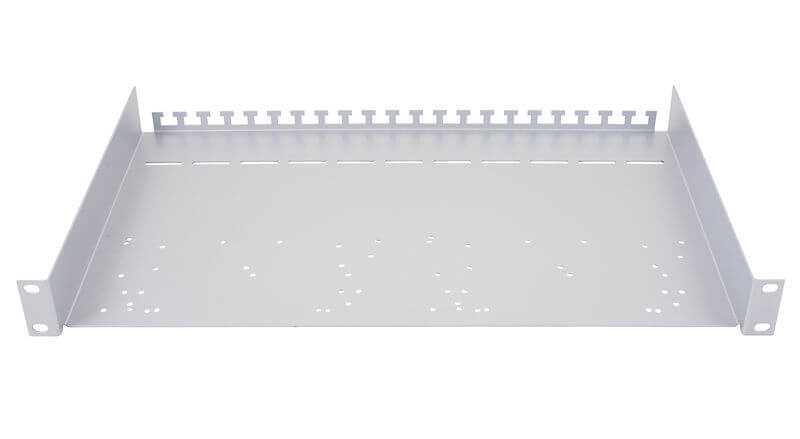TeeBone2000 wrote:I now just need to work out the Mid Side processing 
I suggest to first collect informations, understand what M/S is technically, and how it works, and what it’s good for.
M/S Processing is a powerful tool, can be quite drastic, done wrong there can be huge negative side effects, specially if used in conjunction with dynamic processings.
That doesn’t mean you shouldn’t experiment with it, but with an open and critical ear if you really print it into your releases.
And don’t forget:
You always have to have the M/S Matrix twice in your signal chain, or you end up with an M/S coded signal instead of stereo, which you absolutely don’t want!
M/S coding and decoding is the exact same process, so there’s no dedicated coder or decoder.
The M/S processor is called “M/S Matrix”.
M/S stands for Mid/Side.
Starting with a stereo signal, the M/S Matrix separates the Mid- (mono) and the Side- (stereo) parts of a signal.
Mid goes to the left channel, Side to the right.
Running through the M/S Matrix again restores the original stereo signal.
The M/S Matrix is simple:
M = (left + right) / 2 -> left output
S = (left – right) / 2 -> right output
(The / 2 is just there to not double the overall level).
M/S Processing works like this:
Stereo -> M/S Matrix -> optional processing -> M/S Matrix-> =Stereo.
The simplest processing now would be changing the levels of either M or S.
This would control the stereo width of the result, ranging from:
- Mono (no Side-signal),
- Normal stereo (no change),
- Hyper-stereo (Mid-signal reduced by 50%),
- Ambient signal only, in Mono, but inverted polarity in the right channel: L+, R–, (Mid-signal level 0%).
This last one is completely Mono-incompatible, listening to it in Mono results in silence.
The key for successful M/S Processing is using different processings, like EQ e.g., on M and S for certain effects, usually well-dosed to avoid screwing the result.
When using different, or L/R-unlinked dynamic processing (Compressor, Limiter etc.), the result must be carefully watched for strange, annoying stereo-width pumping, best done on both headphones AND speakers.