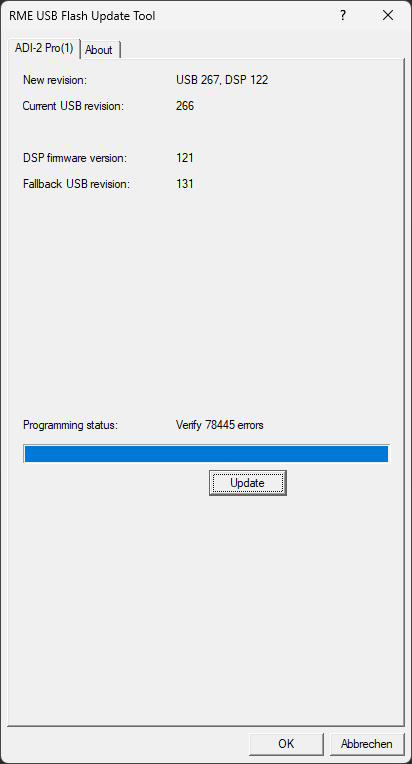Re: ADI-2 Remote Pre-Release: Step 3 – support for the whole ADI-2 series
Issue: you can select a PEQ preset for Phones 1/2, but the EQ curve is not being displayed on ADI-2 Remote.
Bug or feature? Or am I doing smth wrong.
I tried different settings for Toggle Ph/Line and Mute Line vs Phone.
But this doesn't change, that the PEQ curve for 1/2 is not being shown.
ADI-2 Pro FS R BE, FW v120, MADIface driver 0.9827, ADI-2 Remote 1.3, Win11 22H2
Settings:
- Basic Mode: AD/DA
- Dual Phones: Enable
- Balanced Ph Mode: OFF
- Toggle Ph./Line: OFF
- Mute Line vs Phone 1/2 and 3/4: ON + ON