Topic: [SOLVED] UCX II crashes when using multiple playback channels
[SOLVED] The problem was a bad USB connection, all working good after switching USB cables and ports.
I had never noticed this before because normally I only use one or two playback channels in TMFX simultaneously but, basically, the UCX II driver consistently crashes whenever I try to use several TMFX playback channels simultaneously. I have uploaded a short video here to show the problem and the exact steps to reproduce it.
The problem seems to occur when either one or both of the following conditions are met:
The sample rate increases
The number of playback channels simultaneously receiving and audio signal increases
So, for example, at 44.1 kHz I can use 5 playback channels simultaneously no problem, but if I increase the sample rate to 192 kHz, the driver crashes almost immediately as soon as I try to use more than two playback channel simultaneously. I have tested various combinations of playback channel count and sample rate to confirm my assumptions, results as follows:
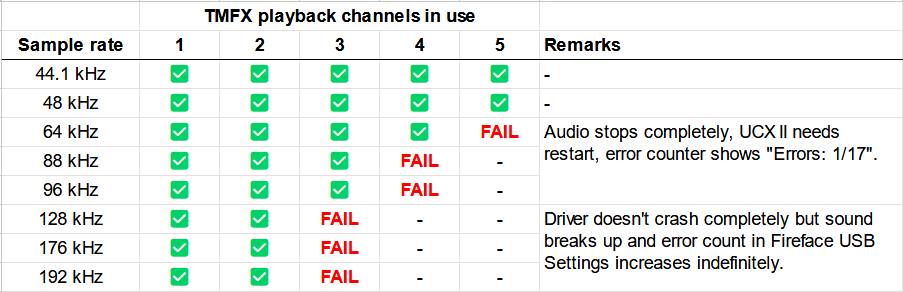
Once errors occur, I can still use the hardware inputs and outputs (for example I can route my microphone signal to my headphones and that works), and it's only the playback channels that stop working. The only way I have found to get things back to working order is to power-cycle the UCX II. Any help appreciated!
My system details:
Windows 11 21H2 (OS Build 22000.2538)
TotalMix FX version: 1.93
Driver version: 1.249
Firmware version: USB43, DSP 31, USB (Clacc Compliant) 21