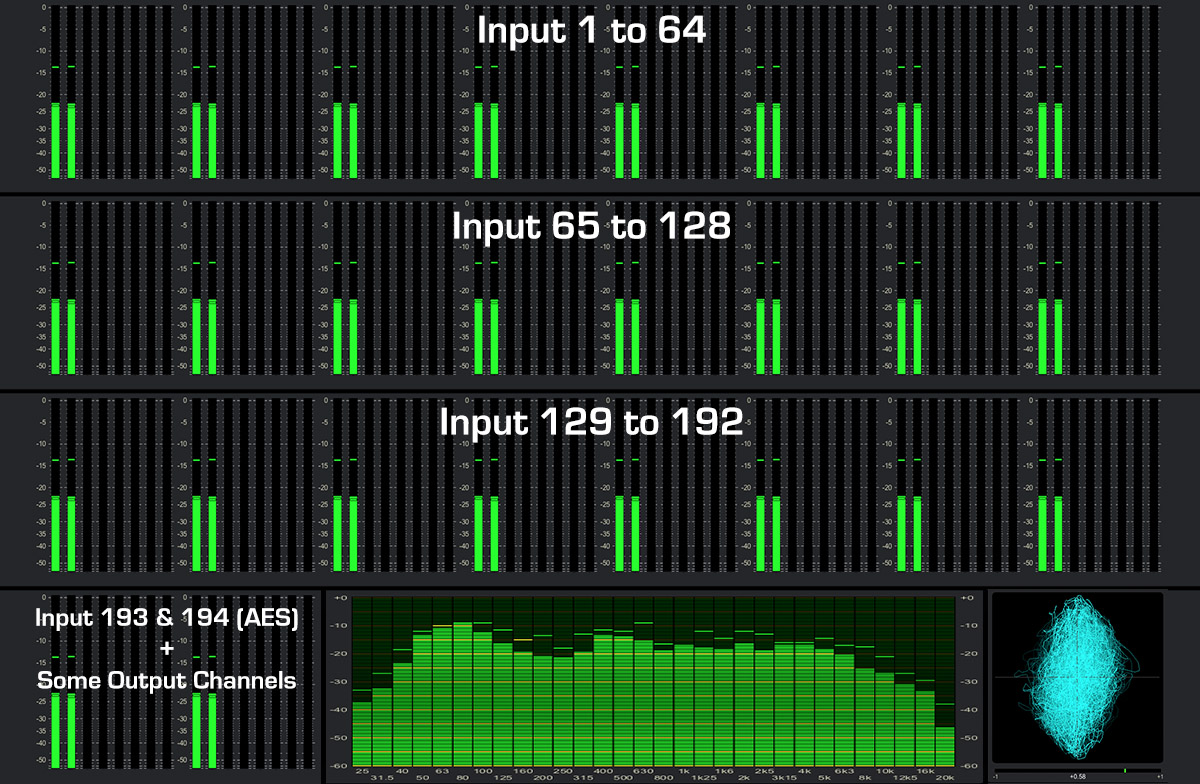I just installed the new DigiCheck Software.
This is sooo much better than the old one.
While it's great to finally have more meters on top of each other in the same window, the instrument layouts are still very limited. Why can't we just move these freely?
I would like to have 4 rows of meters stacked ontop of each other in fullscreen mode, which is not possible currently.
I run a HDSP Madi FX card with 194 input channels, and i would like to display 3 rows of 64 channels and another row with the AES and some output channels. Having so many inputs i great, but showing all these meters in one or two rows is not very helpful.
Here's a quick layout using 6 instruments:
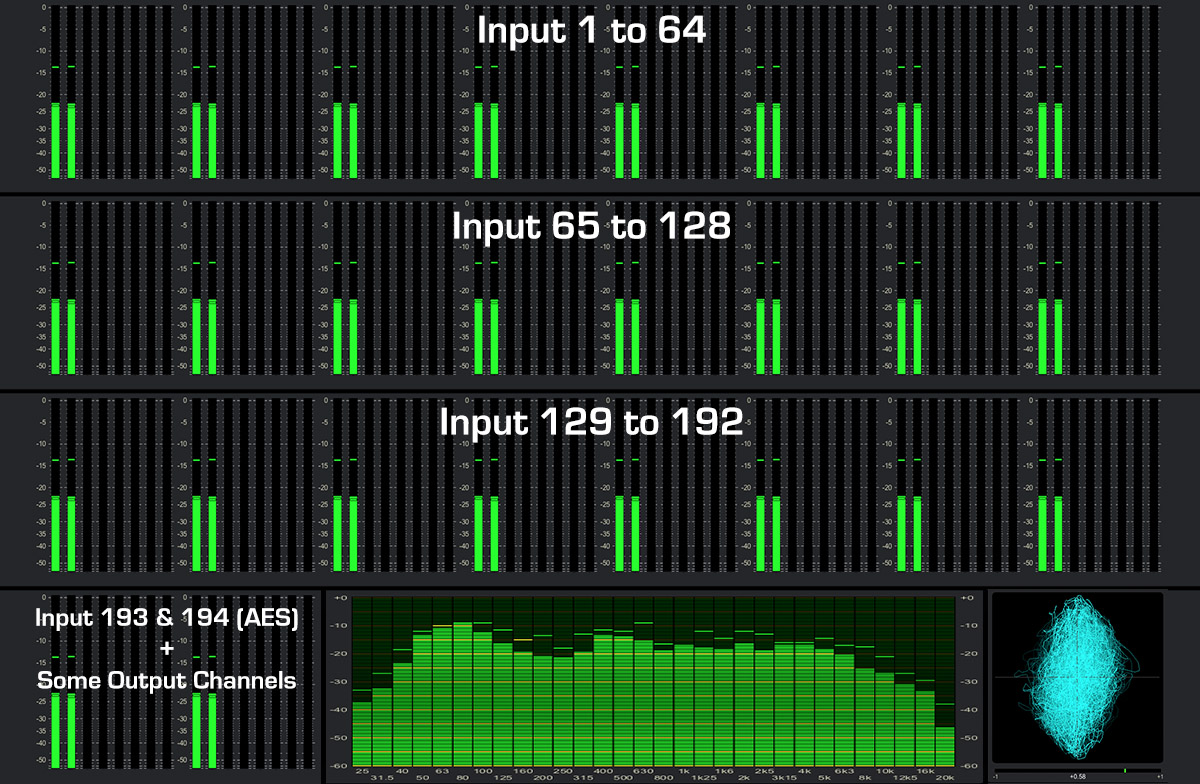
Also why do we have to activate every channel individually? I can select more channels with shift, but there is no way of activating the selected channels together. Going through 194 input and potentially the same amount of output channels is very annoying and tedious work.
It would also be great to switch between Workspaces with OSC messages!
Is it possible to rename the channels like it is in TotalMix?
Thanks!